Loading ...
Loading ...
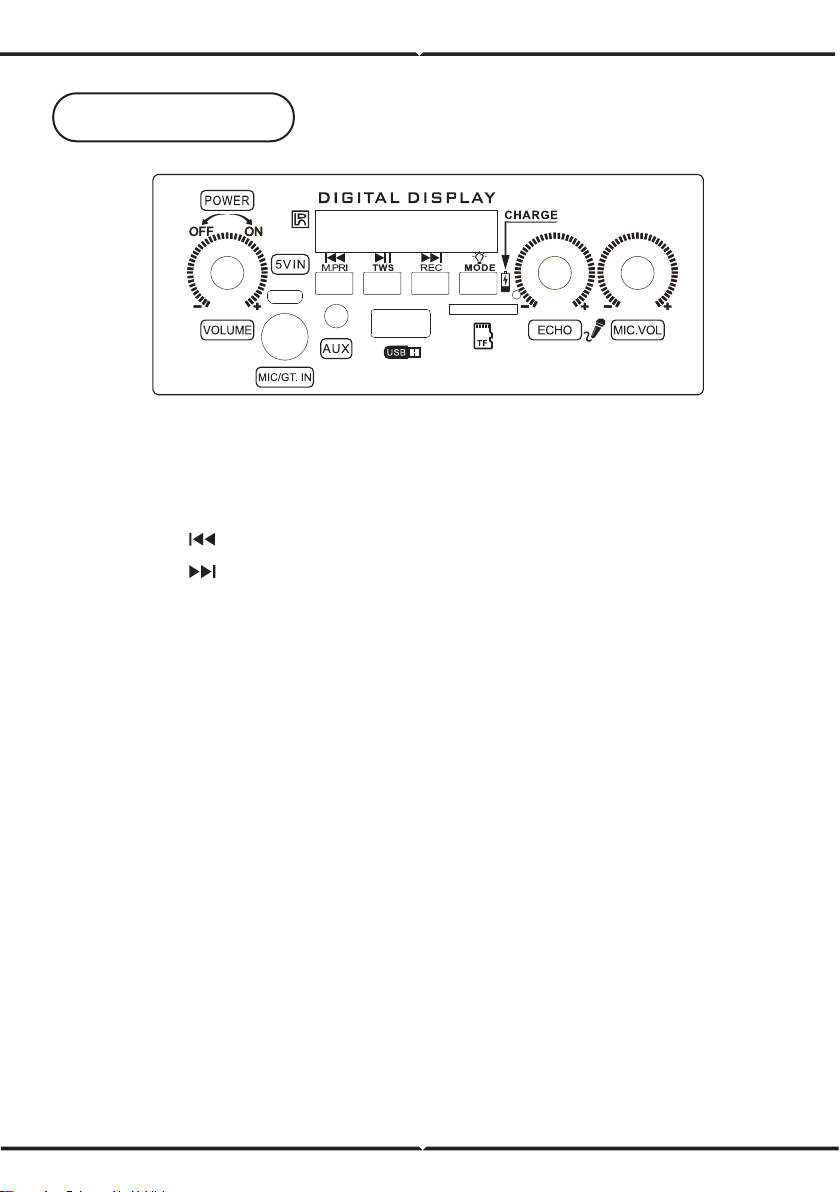
PANEL FUNCTION
1. TF card,U Disk reader function(Max support 64G), MP3 format can be play.
(Some products do not have TF card holder, please buy USB card reader).
2. The speaker will automatically read the first input media device.
3. Press "PREV " key is last song, long press it is Volume decease.
4. Press "NEXT " is next song, Long press it is Volume increase.
5. Long Press "LED off/on" LED power switch offon.
6. Long Press "TWS" True Wireless Stereo, Connect another speaker.
7. Press "MODE" choose "BLUE", "USB" and "TF" play state.
8. Press the "REC/Del" key to enter the recording mode, and then press
"REC/Del" key to exit recording and play recording content.
(Some machines do not have this function).
9. Long Press "REC/Del" key to delete the recording file.
(Some machines do not have this function).
10. Press the "MIC priority" key to insert the microphone when the music is
playing. The microphone has the priority function.
11. In AUX State, connect 3.5mm stereo audio cable to the socket "AUX" you can
enjoy the music from mobile phone, MP3, MP4,Mp5, PC, IPOD,and other audio
devices.
