Loading ...
Loading ...
Loading ...
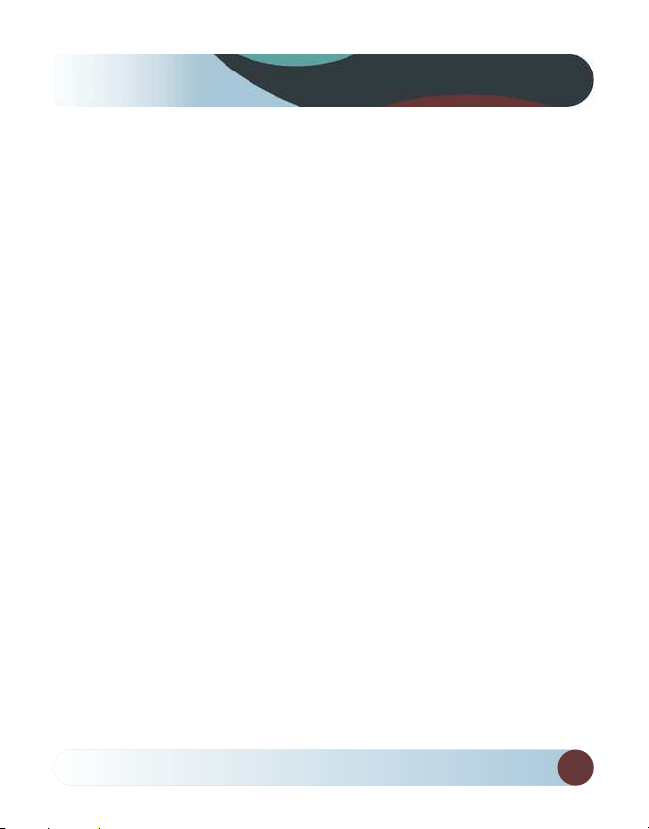
11
Reverse With Confidence
™
Wiring Camera & Monitor
• Audio works on two ports of
multiplexer and positive triggers
must be triggered for audio to
operate. These are port #3 labeled
“backup” (blue trigger) and port
#2 labeled “DVD” (white trig-
ger).
• When installing a TWO (2)
camera setup, use ports #3 and
#2 and use positive triggers
Blue and White.
• There is a built-in voltage
regulator for our systems which
can handle 12-24 volts. Real
consumption is 10 to 30 Volts.
• When installing all THREE (3)
cameras, use all three ports and
connect all positive triggers to
appropriate connections.
F To automatically have camera
and monitor turn ON when
vehicle activates, simply twist
BLUE positive trigger 12V+ to
Red Power line 12V+ and wire
to ignition power which can
be an accessory switch/fuse
line and black wire 12V- to
chassis ground.
F Infrared technology built
into camera IRs are activated
automatically according to the
lighting conditions.
F When using the postive trigger
functions (blue, yellow & white
wires) each trigger function
needs to work on a seperate
12V+ source i.e. the Yellow
and White wires can be wired
to a turn signal circuit etc.
F Grid lines function can be
turned on/off by manually
from menu. (See page 14)
Loading ...
Loading ...
Loading ...
