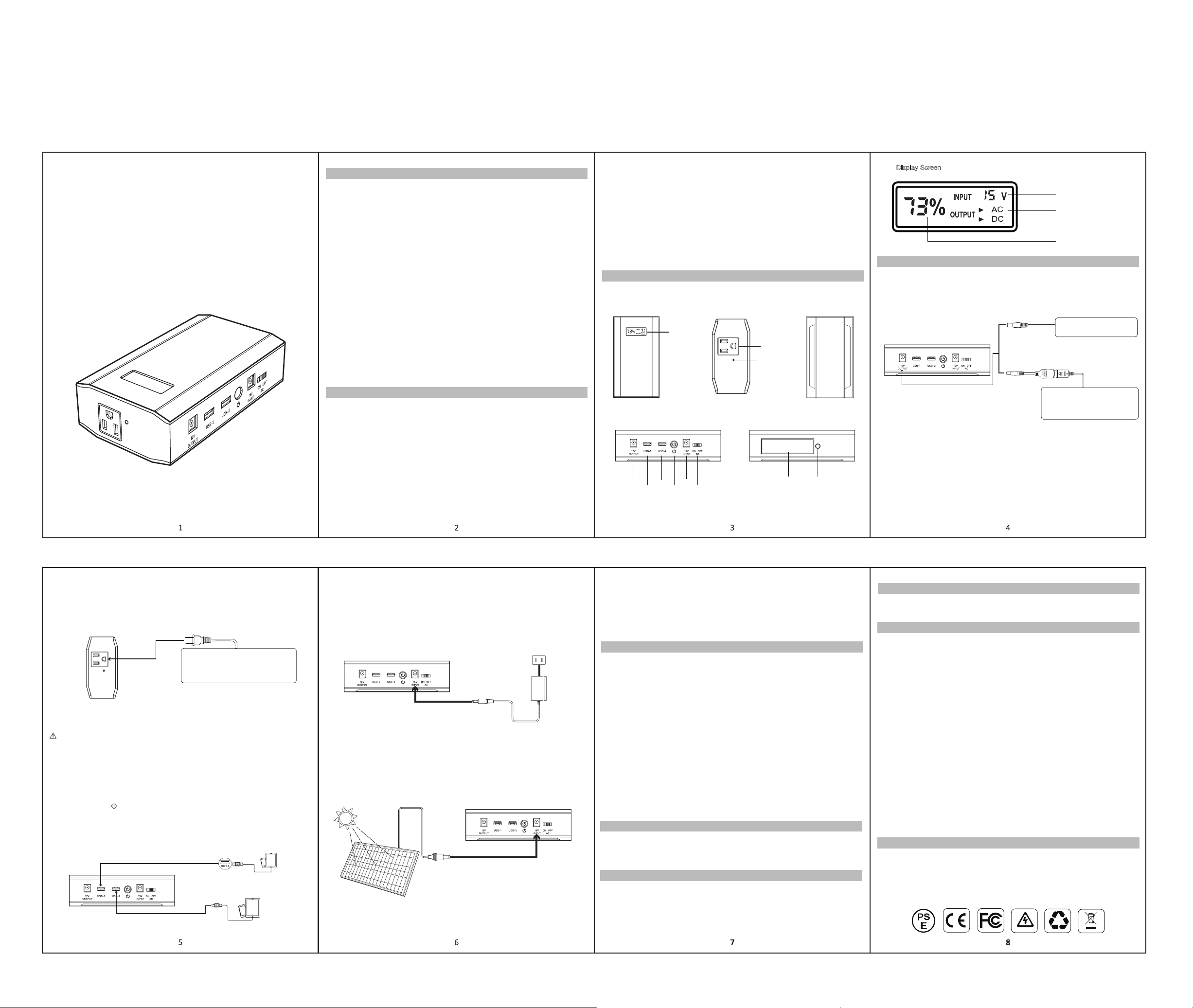
Portable Power Bank R65
User Manual
R65 AC Power Bank for Your Indoor&Outdoor!
【
1
】
PRODUCT PARAMETERS
【
2
】
PRODUCT DESCRIPTION
【
Left
】
【
3
】
PRODUCT INSTRUCTION
1). How to provide power for DC12V appliances(such as headlamp, fan) with this product?
5.5 x 2.1mm 12V DC output, plug and play. Connect the appliance to the DC port, short press the
power switch to turn on DC output so that the unit can supply power to the appliance.
Connect the power cable plug of the electrical appliance to the AC outlet of the product,
Shortly press the power switch to turn on, then switch on the"AC" button and the unit will start
providing power to your appliances.
※
Note: The 12V DC output voltage is range between 9V~12.6V, the maximum output current is
10A. DC output voltage drops while battery capacity drops due to chemical characteristics of the
battery. If your DC 12V appliance is not built-in input voltage stabilizing function, it may shut down
when the input voltage is too low, please unplug your device from the unit in time. And please
charge the unit in time.
5.5 x 2.1mm DC12V for Fan
or LED lights.
【Display Screen】
2).How to provide power for AC appliances with this product?
WARNING!The AC outlets, AC voltage, and frequency are different according to different countries;
please carefully check whether the product specifications are consistent with the appliance
specifications before use, otherwise, it can lead to dangerous situations.
3). How to provide power for USB digital appliances with this product?
Connect the standard USB cable of the digital appliance to the USB output of the unit to gain
power. Then press the " " button switch on and the unit will start providing power to the devices.
Quick Charge Output:
This product supports Qualcomm QuickCharge 3.0 output, support
5V/3A; 9V/2A max output for smart devices which also support Qualcomm QuickCharge 3.0. The
actual output voltage and current depends on the actual smart devices, it can be obtained by
consulting the smart device manufacturer.
AC Protection Mode:
Short-circuit/Overpower Protection: If the AC outputs were short-circuited or overpowered
(power loaded over 110V 65W), the unit will shut down to protect itself, do not connect this unit
to the devices more than 65 Watts.
Using the included AC Wall Charger, plug the unit into any wall outlet to charge the unit. You will
know the unit is charging when the “ % ” indicators are blinking. After the unit is fully charged,
please remove the AC wall charger in time.
4).How to charge this product?
a.Charge through AC Wall Charger
b.Charge from Solar panel(Requres 13V - 16V output)
①
Place your solar panel where it will get as much direct sunlight as possible.
②
Plug the output of the solar panel into the input of the unit to start charging.
▲
AC Adapter
AC Socket
▼
【
4
】
SECURITY AND MAINTENANCE
▲
13V - 16V Output
c.Charge from your car with a 12V cigarette lighter.
Using the included car charger, plug the unit into a 12V cigarette lighter(carport) of your car.
Attention: To avoid car battery power loss. Charging this unit through your car cigarette lighter is
only available when your car engine is started.
Do not plug into the DC output port while charging, otherwise it may cause damage to 12V
cigarette lighter of your car.
Cold temperature (below freezing) can affect the unit’ s battery capacity due to chemical
characteristics of the battery. If you’ ll be living off-grid in sub-zero conditions, we recommend you
keep your unit in an insulated cooler, and connected to a power source (solar panels). The natural
heat generated by the unit contained in an insulated cooler will keep battery capacity at its highest
condition.
(1) To avoid short-circuiting, keep the unit away from all metal objects (e.g. coins, hair-pins, keys,
etc.).
(2) Do not heat up the unit, or dispose of it in fire, water or other liquids. Keep away from high
temperatures. Do not expose the unit to direct sunlight.
(3) Keep away from high humidity, dusty places.
(4) Do not disassemble or reassemble this unit.
(5) Do not drop, place heavy objects on it or hit the product strongly.
(6) This appliance is not intended for used by persons (including children) with the disabled, or lack of
experience and knowledge, unless they have been given supervision or instruction concerning use of
the appliance by a person responsible for their safety.
(7) Children should be supervised to avoid that they play with this product.
(8) Do not cover the device with towels, clothing and other fabrics.
(9) The unit may become hot when charging. This is normal.
(10) Do not charge the unit over the required time.
(11) Disconnect the unit when fully charged.
(12)Use the unit properly to avoid electronic shock.
(13)The product is only used for emergency situations, it cannot replace the standard DC or AC
power in your home or office.
Your device includes an internal, non-removable, rechargeable battery. Do not attempt to remove the
battery, as you may damage the device.The battery can be charged and discharged over 1000 times,
but the capacity will decrease bit by bit because of the chemical characters of lithium-ion battery.
Cold Weather Usage
Battery information
Statement
Contont us
Please return your used product and packaging materials to oppointed collection places. In this way
you will help to prevent uncontrolled environmental pollution and promote the recycling of materials.
FCC Statement:
The operation meets the following two conditions:
(1) The equipment will not cause harmful interference.
(2) The equipment must accept any interference received, including interference that may result in
accidental operation.
Note: The equipment has been tested and meets the restrictions of Category B digital equipment in
Part 15 of FCC Rules.
These restrictions are designed to provide reasonable protection against harmful interference in
housing installation.
This equipment will generate, use and radiate radio frequency energy. If it is not installed and used
according to the instructions, it may cause harmful interference to radio communication.
However, there is no guarantee that interference will not occur in a particular installation.
If the device does cause harmful interference to radio or television reception (which can be
determined by switching off and switching on devices), users are advised to attempt to correct the
interference by one or more of the following measures:
Re-adjusting or placing the receiving antenna.
Increase the distance between the device and the receiver.
Connect the device to a different circuit outlet from the circuit connected to the receiver.
Consult distributors or experienced radio/television technicians for help.
Recycle
Support 5.5 x 2.1mm DC 12V car kits with
DC-Cigarette Lighter Adapter, such as 12V
vacuum cleaner.
Limited Appliance Wattage<65W, such as lamp
;
AC will shut
down when it's short-circuted or power overloaded. Remove the
device and the unit will recover from short-circuit or overpower
protection in a few seconds. Repress the AC output button to
turn off AC output.
【
Left
】
【
Left
】
【
Left
】
【
Left
】
尺寸:400x280mm
四折页(100x140mm)
材质:157g铜版纸
AC output indicator
DC/USB output indicator
Remaining power indicator
Input indicator
It can be carried to anywhere, charge your devices anytime and get recharged easily from a
compatible solar panel.
WHAT YOU NEED TO KNOW?
Q: What devices can be R65 powered?
A: Please kindly note it can only charge/power your devices that less than 65 Watts, please check
the operating power of your device before use.
Q: How long can it power my exact device?
A: Working time = Fully charged 88.8Wh* 0.85 / operating power of your device.
For your information, if the power consumption of your device was 20W, the running time will
be 88.8Wh*0.85/20W=3.8 hrs (rough calculated).
Q: Can I charge this AC power bank while supplying power at same time?
A: The USB-1, USB-2 and DC outputs can work through charging, but the AC outlet will not pass
while R65 is being charged,just for the safety of use.
Q: What kind of solar panel can pair with this power bank?
A: This unit can accept DC13V-16V, 2A max input, you only need to buy a solar panel with an output
that this power bank can accept.
Bulb Type: LED Flashlight with 3 Modes: Light, Strobe, SOS
Lifecycle:
>
1000 Times
Working Temperature Range: 0°C - 40°C / 32°F - 104°F
Weight: About 1.56lbs/0.71 kg
Dimensions(LWH):6.8" L x 3.8" W x 1.8" H
Package Included:
1*24,000mAh Portable Power Bank with AC Outlet
1*AC power adapter(15V/2A Max)
1*12V Car Charging Cable(DC5521
)
Battery Type: Lithium-ion
Capacity: 24,000mAh/88.8Wh
Input:
Charging Port: DC 5.5 x 2.1mm, 13V-16V, 2A Max
Fully Charged Time:About 4 hrs(15V/2A Adapter
)
Output:
AC Output(x1): 110V, 60HZ, 65W
DC Output(x1): 9-12.6V, 10A Max
USB-1 : 5V/3A 9V/2A Max ;
USB-2: 5V/2.1A Max
When the AC port is not in use, please turn the AC off to reduce power loss.
Display Screen
DC 12V Output
QC 3.0
USB Output
ON/OFF
Input
AC Switch
【
Left
】
【
Front
】 【
Back
】【
Up
】
【
Right
】
AC Output
AC Indicator
LED Light ButtonLED Light
DC Protection Mode:
Short-circuit/Overpower Protection: If the DC outputs were short-circuited or overpowered, the
unit will shut down to protect itself.
Technical Support: [email protected]
