Loading ...
Loading ...
Loading ...
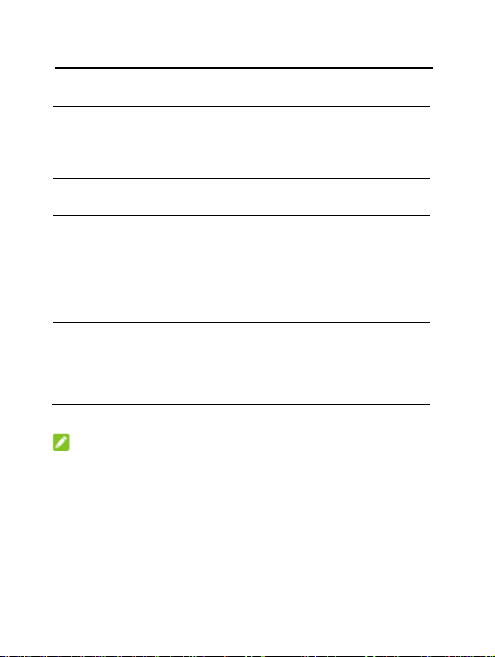
19
Indicator Lights
POWER
Blue on: Power is on and POE power
supply is working normally.
Off: Power is off or POE power supply
is working abnormally.
LAN
Blue on: The LAN port is connected.
Off: No network cable is connected.
NETWORK
Red: The device is turned on but not
registered to the mobile network.
Blue solid: The device is connected to
the 4G LTE network.
Green solid: The device is connected to
the 2G/3G network.
SIGNAL Blue on: Signal level panel. Strength is
from weak to strong.
Off: There is no signal or no nano-SIM
card is inserted.
NOTES:
To avoid light pollution and save energy, indicators will be
turned off, about 15 minutes, after the device operates
normally. If indicators need to be solid on, you can change the
settings on the configuration page.
When a problem occurs, indicators will be automatically
Loading ...
Loading ...
Loading ...
