Loading ...
Loading ...
Loading ...
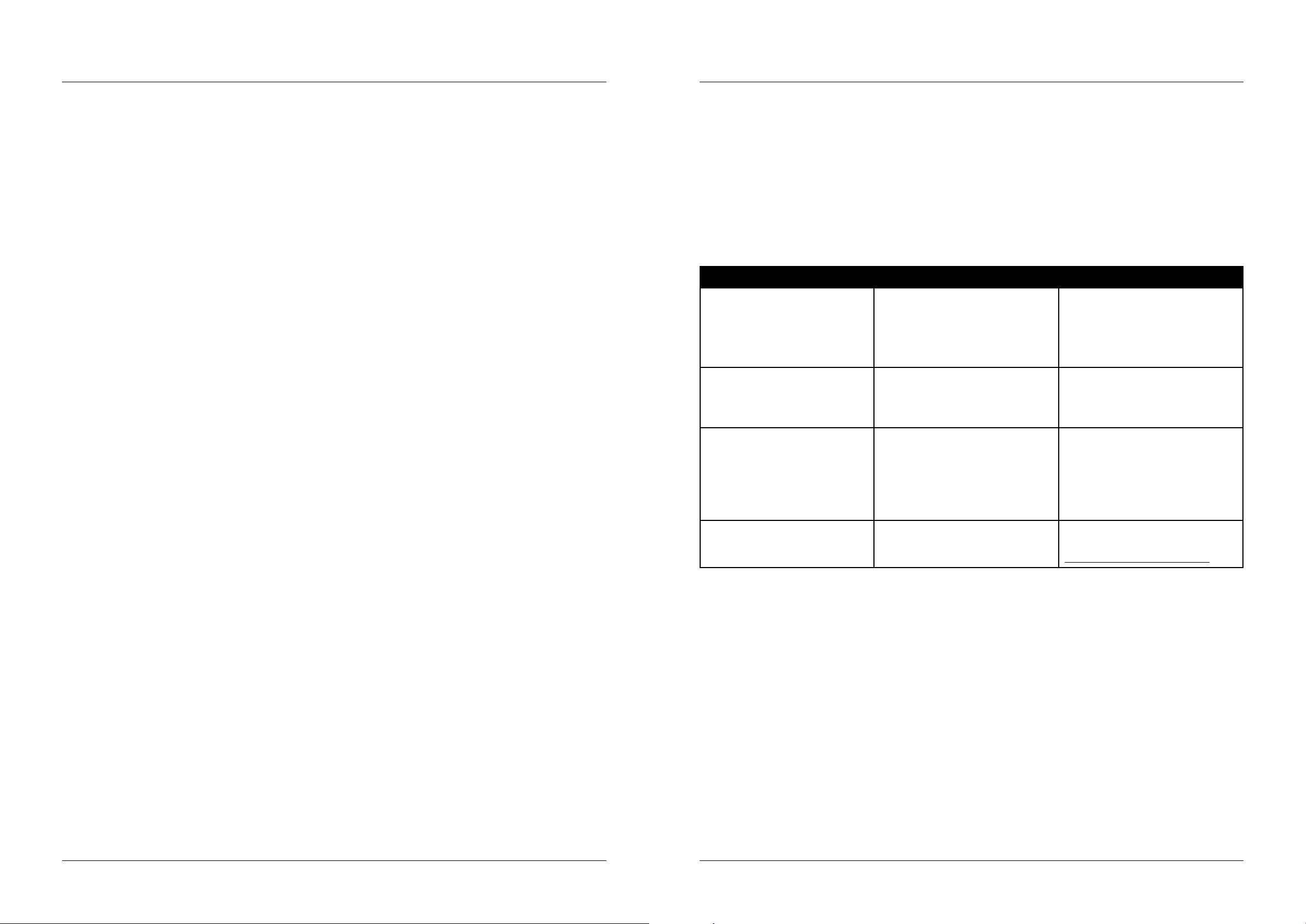
BUSH BR30DABAM BUSH BR30DABAM
14 15
TUNING THE RADIO TO AM
1. On the right-hand side switch to AM
2. Use the centre dial to scan through the AM frequency to find the required station.
TUNING THE RADIO TO FM
3. On the right-hand side switch to FM
4. Use the centre dial to scan through the FM frequency to find the required station.
ADJUSTING THE VOLUME
To adjust the volume, turn the Volume Control which located on the right side of the radio. To
increase the volume - scroll up on the dial, to decrease the volume - scroll down on the dial.
USING AUX IN
The signal from your other home entertainment system, smartpone, tablet or iPod can be
connected to the digital radio via 3.5mm Aux In socket on the left hand side of the digital radio.
You will require a cable that converts the source audio output to a 3.5mm stereo jack. (eg cable to
connection most Smartphones or tablets would be a ‘3.5mm Male To Male Stereo Audio Cable’
Adjust the desired volume level by tuning the volume control of the digital radio.
TROUBLESHOOTING
If a fault occurs, first check the points listed below before taking the radio for repair.
WARNING: Under no circumstances should you try to repair the unit yourself, this would void the
warranty.
PROBLEM POSSIBLE CAUSE SOLUTION
No Sound Your Headphones may be connected.
The Volume may have been set to
low.
The Power Cord may not be
connected correctly/firmly.
Disconnect your Headphones from
the unit.
Adjust the Volume level of the radio.
Reconnect the Power Cord firmly.
The Buttons on the Unit are not
Responding
Electrostatic discharge or interference
from other electrical equipment.
Turn the unit off and disconnect the
Power Cord. Wait for 5 – 10 seconds,
then reconnect and turn the unit
back on.
Radio Poor Reception There is weak aerial signal or there
may be interference from other
electrical equipment.
Reposition the aerial and the unit for
best reception possible.
Ensure the aerial is not damaged.
Keep the unit away from other
electrical equipment, as interference
may occur.
No DAB+ Signal DAB+ may not be available in your
area.
Visit the digital radio website to find
out if DAB+ is available in your area
www.digitalradioplus.com.au
TECHNICAL SPECIFICATIONS
Specifications ............................................................................... DAB+ / FM / AM Radio
Speaker Power ...........................................................................7W
Frequency Range .....................................................................Band III, 174 – 240 MHz
Battery Operation ...................................................................6 x 1.5v (C) batteries (not included)
Power Supply ...............................................................................AC Power Input: 240V, 50Hz
DC Power Supply: 9V, 400mA
Loading ...
