Loading ...
Loading ...
Loading ...
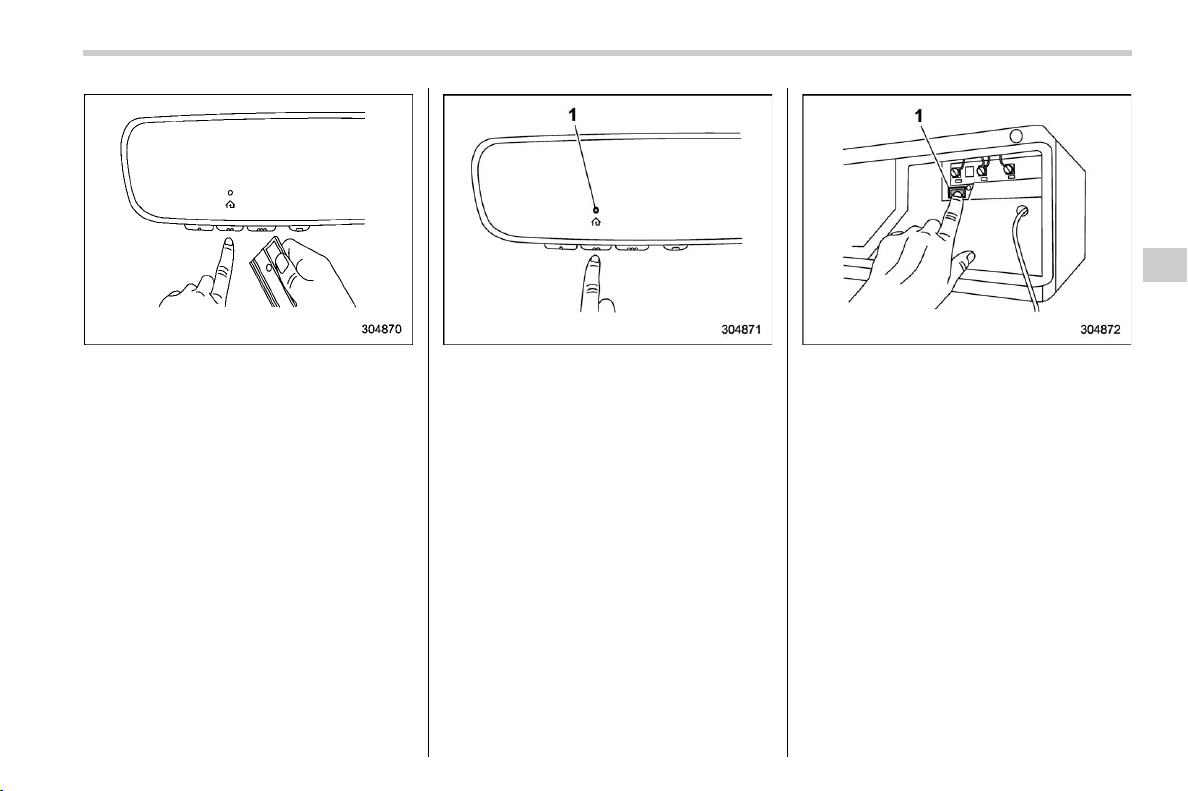
(277,1)
北米Model "A2620BE-B" EDITED: 2022/ 6/ 24
3. While the HomeLink
®
indicator light is
flashing orange, press and hold the hand-
held remote button. Continue pressing the
hand-held remote button until the
HomeLink
®
indicator light changes from
orange to green. You may now release the
hand-held remote button.
NOTE
Some devices may require you to re-
place this “Programming a New
HomeLink
®
button” step 3 with proce-
dures noted in the “Gate Operator/
Canadian Programming” section. Refer
to “Gate Operator/Canadian Program-
ming” �P276.
1) HomeLink indicator light
4. Press the HomeLink
®
button that you
would like to program and observe the
indicator light.
. If the indicator light remains constant
green, your device should operate
when the HomeLink
®
button is
pressed. At this point, if your device
operates, programming is complete.
. If the indicator light rapidly flashes
green, firmly press, hold for two sec-
onds and release the HomeLink
®
but-
ton up to three times to complete the
programming process. At this point if
your device operates, programming is
complete. If the device does not
operate, continue with the next step
of the programming instructions.
1) “Learn” button
5. At the garage door opener motor,
(security gate motor, etc.) locate the
“Learn”, “Smart”, or “Program” button. This
can usually be found where the hanging
antenna wire is attached to the motor-head
unit (see the device’s manual to identify
this button). The name and color of the
button may vary by manufacturer.
NOTE
A ladder and/or second person may
simplify the following steps.
6. Firmly press and release the “Learn”,
“Smart”, or “Program” button. You now
have 30 seconds in which to complete step
7.
– CONTINUED –
Mirrors
275
3
Instruments and Controls
Loading ...
Loading ...
Loading ...
