Loading ...
Loading ...
Loading ...
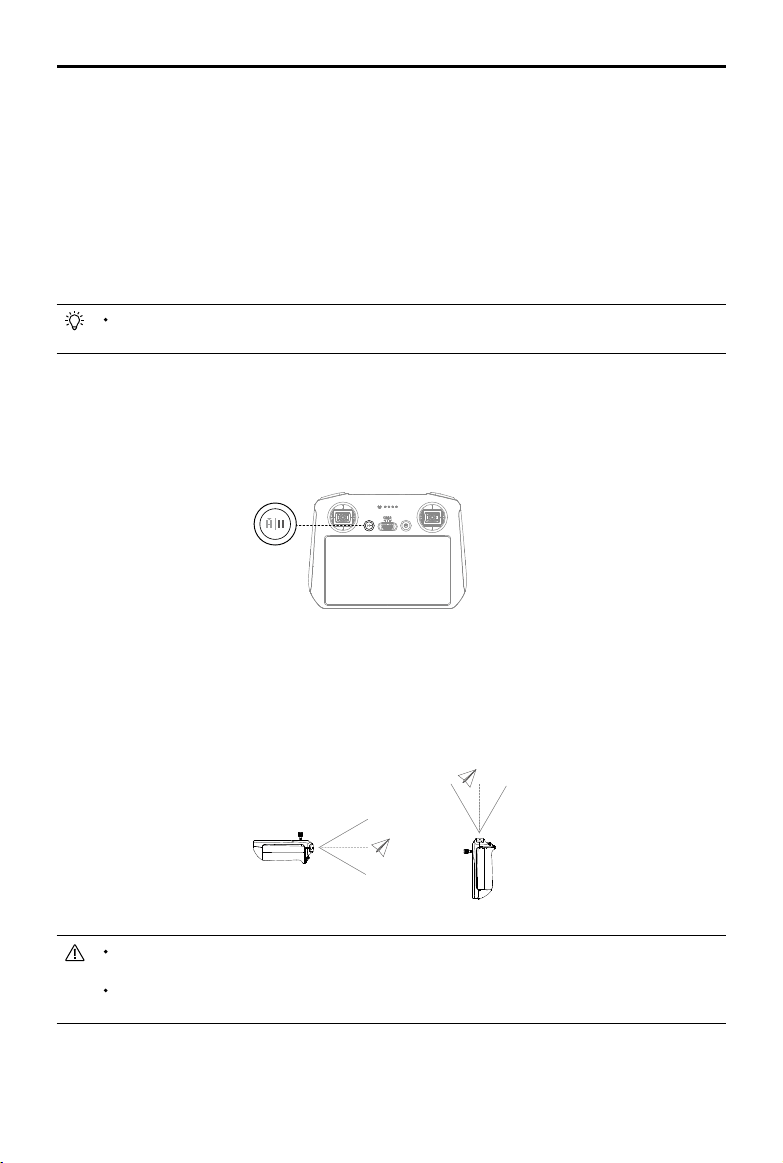
DJI RC User Manual
11
©
2022 DJI All Rights Reserved.
Normal Mode: The aircraft utilizes GNSS and the Vision Systems and Infrared Sensing System to locate
and stabilize itself. When the GNSS signal is strong, the aircraft uses GNSS to locate and stabilize itself.
When the GNSS is weak but the lighting and other environment conditions are sucient, the aircraft
uses the vision systems to locate and stabilize itself.
Sport Mode: In Sport Mode, the aircraft uses GNSS for positioning and the aircraft responses are
optimized for agility and speed making it more responsive to control stick movements. Note that
obstacle sensing is disabled in Sport Mode.
Cine Mode: Cine mode is based on Normal mode and the ight speed is limited, making the aircraft
more stable during shooting.
Refer to the ight modes section in the aircraft’s user manual for more information about ight mode
features for dierent aircraft types.
Flight Pause/RTH Button
Press once to make the aircraft brake and hover in place. Press and hold the button until the remote
controller beeps to start RTH, the aircraft will return to the last recorded Home Point. Press this button
again to cancel RTH and to regain control of the aircraft.
Optimal Transmission Zone
The signal between the aircraft and the remote controller is most reliable when the remote controller is
positioned towards the aircraft as depicted below.
DO NOT use other wireless devices operating at the same frequency as the remote controller.
Otherwise, the remote controller will experience interference.
A prompt will be displayed in DJI Fly if the transmission signal is weak during ight. Adjust the remote
controller orientation to make sure that the aircraft is in the optimal transmission range.
Loading ...
Loading ...
Loading ...
