Loading ...
Loading ...
Loading ...
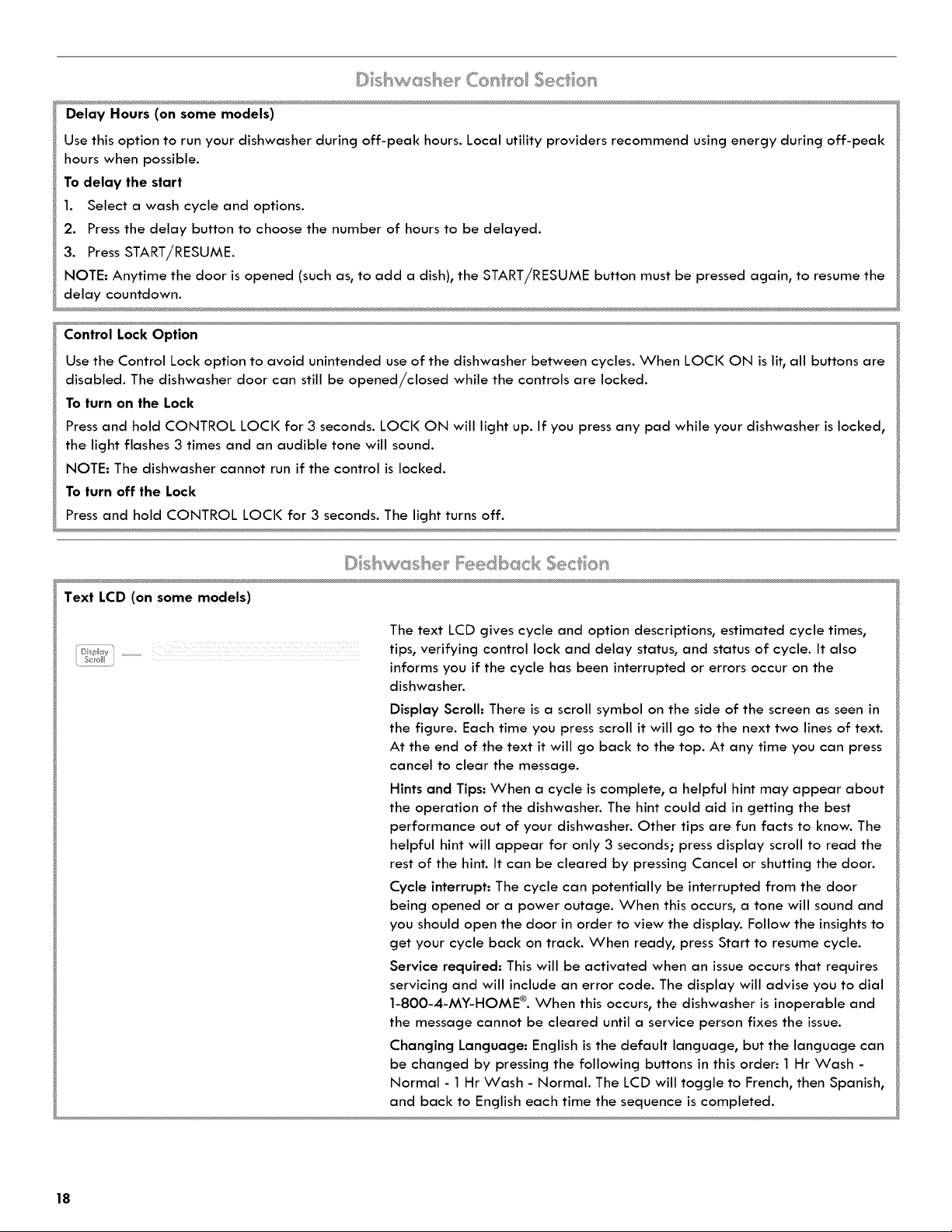
DelayHours(onsomemodels)
Use this option to run your dishwasher during off-peak hours. Local utility providers recommend using energy during off-peak
hours when possible.
To delay the start
1. Select a wash cycle and options.
2. Press the delay button to choose the number of hours to be delayed.
3. Press START/RESUME.
NOTE- Anytime the door is opened (such as, to add a dish), the START/RESUME button must be pressed again, to resume the
delay countdown.
Control Lock Option
Use the Control Lock option to avoid unintended use of the dishwasher between cycles. When LOCI< ON is lit, all buttons are
disabled. The dishwasher door can still be opened/closed while the controls are locked.
To turn on the Lock
Press and hold CONTROL LOCI< for 3 seconds. LOCI< ON will light up. if you press any pad while your dishwasher is locked,
the light flashes 3 times and an audible tone will sound.
NOTE- The dishwasher cannot run if the control is locked.
To turn off the Lock
Press and hold CONTROL LOCI< for 3 seconds. The light turns off.
© shvv s sh® eedb¢ ck 5÷c o is
Text LCD (on some models)
The text LCD gives cycle and option descriptions, estimated cycle times,
tips, verifying control lock and delay status, and status of cycle. It also
informs you if the cycle has been interrupted or errors occur on the
dishwasher.
Display Scroll- There is a scroll symbol on the side of the screen as seen in
the figure. Each time you press scroll it will go to the next two lines of text.
At the end of the text it will go back to the top. At any time you can press
cancel to clear the message.
Hints and Tips= When a cycle is complete, a helpful hint may appear about
the operation of the dishwasher. The hint could aid in getting the best
performance out of your dishwasher. Other tips are fun facts to know. The
helpful hint will appear for only 3 seconds; press display scroll to read the
rest of the hint. It can be cleared by pressing Cancel or shutting the door.
Cycle interrupt- The cycle can potentially be interrupted from the door
being opened or a power outage. When this occurs, a tone will sound and
you should open the door in order to view the display. Follow the insights to
get your cycle back on track. When ready, press Start to resume cycle.
Service required= This will be activated when an issue occurs that requires
servicing and will include an error code. The display will advise you to dial
]-800-4-MY-HOME ®. When this occurs, the dishwasher is inoperable and
the message cannot be cleared until a service person fixes the issue.
Changing Language: English is the default language, but the language can
be changed by pressing the following buttons in this order: 1 Hr Wash -
Normal - 1 Hr Wash - Normal. The LCD will toggle to French, then Spanish,
and back to English each time the sequence is completed.
18
Loading ...
Loading ...
Loading ...