Loading ...
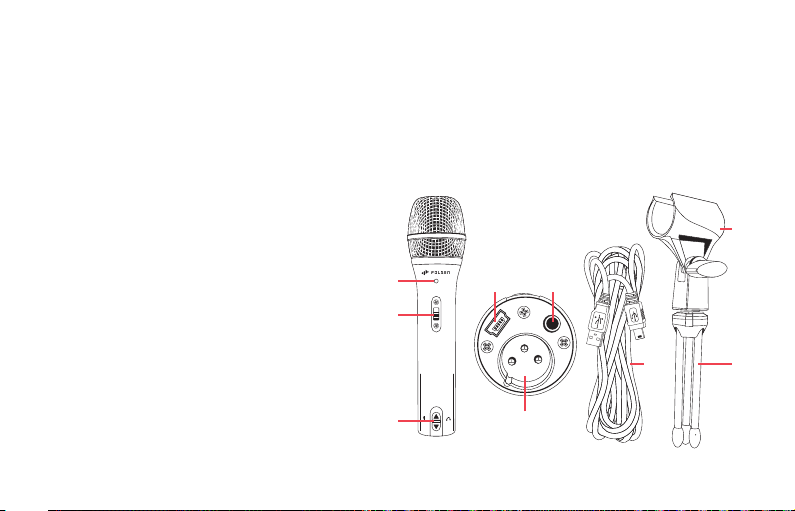
2
USB
ON
OFF
1. USB LED indicator
• Lights up to indicate connection to a powered USB port.
2. On/off switch
• The Off position mutes the microphone.
3. Headphone volume control
• Press + to increase the headphone volume, and - to
decrease the volume.
4. Mini-USB connector
• Use the included USB cable to connect the microphone
to a computer or recorder.
Note: You may need to adjust your computer’s audio
settings to receive signal from the microphone.
5. Headphone output
• Connect a headphone’s 1/8 in. (3.5 mm) plug for
latency-free monitoring.
6. XLR connector
• Use an XLR cable (not included) to connect the
microphone to a mixer or PA system.
7. USB cable
• Mini-USB to USB Standard-A cable.
8. Mic clip
9. Tripod desk stand
1
7
OVERVIEW
2
3 6
8
9
54
Loading ...
Loading ...
