Loading ...
Loading ...
Loading ...
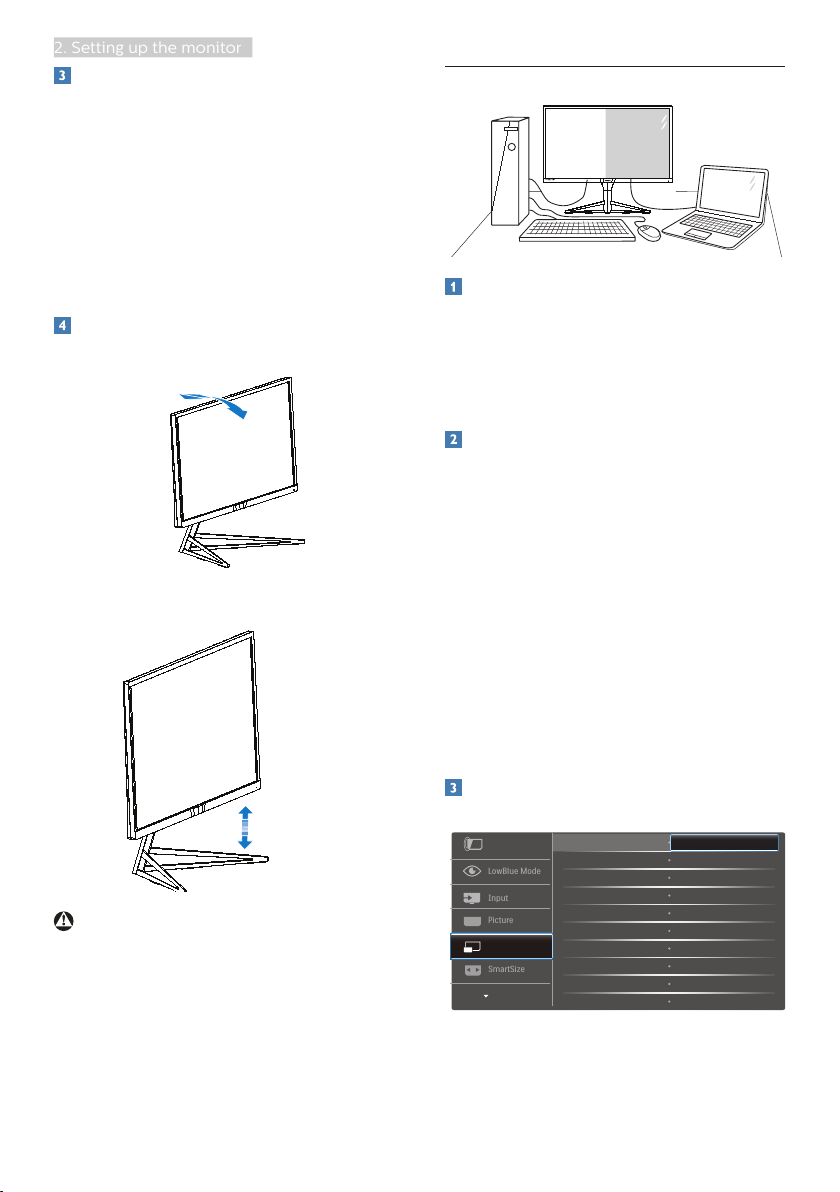
9
2. Setting up the monitor
Resolution notification
This monitor is designed for optimal
performance at its native resolution,
3840 × 2160 @ 60 Hz. When the monitor
is powered on at a different resolution,
an alert is displayed on screen: Use
3840 × 2160 @ 60 Hz for best results.
Display of the native resolution alert can
be switched off from Setup in the OSD
(On Screen Display) menu.
Physical Function
Tilt
20°
-5°
Height adjustment
110mm
Warning
•To avoid potential screen damage,
such as panel peeling, ensure that
the monitor does not tilt downward
by more than -5 degrees.
•Do not press the screen while
adjusting the angle of the monitor.
Grasp only the bezel.
2.3 MultiView
What is it?
Multiview enables active dual connect
and view so that you can work with
multiple devices like PC and Notebook
side-by-side simultaneously, making
complex multi-tasking work a breeze.
Why do I need it?
With the ultra high resolution Philips
MultiView display, you can experience
a world of connectivity in a comfortable
way in the office or at home. With this
display, you can conveniently enjoy
multiple content sources at one screen.
For example: You may want to keep
an eye on the live news video feed
with audio in the small window, while
working on your latest blog, or you may
want to edit an Excel file from your
Ultrabook, while logged into secured
company intranet to access files from a
desktop.
How to enable MultiView by OSD
menu?
PIP/PBP Mode
PIP/PBP Input
PIP Size
Swap
PIP Position
Off
PIP
PBP
1. Toggle to the right to enter OSD
Menu Screen.
Loading ...
Loading ...
Loading ...