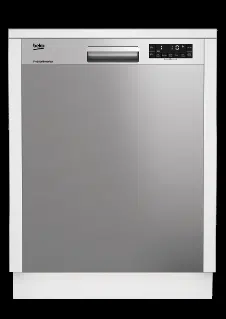Loading ...
Loading ...
Loading ...

21
USA
Interor Lghtng
(MODEL DEPENDING)
Some models have interior lighting to
illuminate the interior when the door is
opened.
Changing the interior lighting
setting
1. After turning on the machine,
press Time Delay and P+ keys
simultaneously. Continue to press until
the countdown 3, 2, 1 is completed on
the display.
2. Press P+ key to activate the L: option.
The interior lighting is turned off at
"L:0" option and turned on at "L:1"
option. Set the desired option with the
Time Delay key.
3. Turn off the machine with On/Off key
to save the changes.
Floor llumnaton
Warnng to show that machne s
n washng phase
(MODEL DEPENDING)
Your machine reflects a light to the floor
during the washing process. This light turns
off after the washing process is complete.
C
Floor illumination is activated
automatically when the
washing programme starts and
remains lit until the end of the
programme.
C
Floor illumination cannot be
cancelled by the user.
order to optimize the washing and drying
performance.
C
Notice: Automatic detergent
detection feature should be
deactivated during the tests
according to AHAM DW-1.
To deactivate:
1. After turning on the machine,
press Time Delay and P+ keys
simultaneously. Keep them pressed
until the countdown 3, 2, 1 is
completed on the display.
2. Press P+ key to activate the a: option.
Automatic detergent detection feature
is disabled at “a:0” option and enabled
at "a:1" option. Set the desired option
by pressing the Time Delay key.
3. Turn off the machine with On/Off key
to save the changes.
Automatc Detergent Detecton
Feature
The product has a feature to automatically
detect the type of the detergent and
adjust the washing programme and drying
system to the best performance. If special
tablet detergent is used, the programme
duration can be extended by 20 minutes in
6.5 PROGRAMMING THE
WASHING TIME
Tme Delay
If an economical electricity tariff is applied
in your region, you can use the Time
Delay function to wash your dishes during
appropriate hours.
You can delay the start of the selected
program until 24 hours. Time Delay cannot
be set after the programme starts.
1. Press the Time Delay function key after
selecting the washing programme and
other auxiliary functions.
2. Once you press the Time Delay key,
Display Information Line will show
"0:30" and Time Delay indicator will
start flashing.
3. Set the desired time by pressing the
Time Delay key. Time will increase
with increments of 30 minutes up
to 6 hours and after that in 1 hour
increments up to 24 hours every time
you press the key.
Loading ...
Loading ...
Loading ...