Loading ...
Loading ...
Loading ...
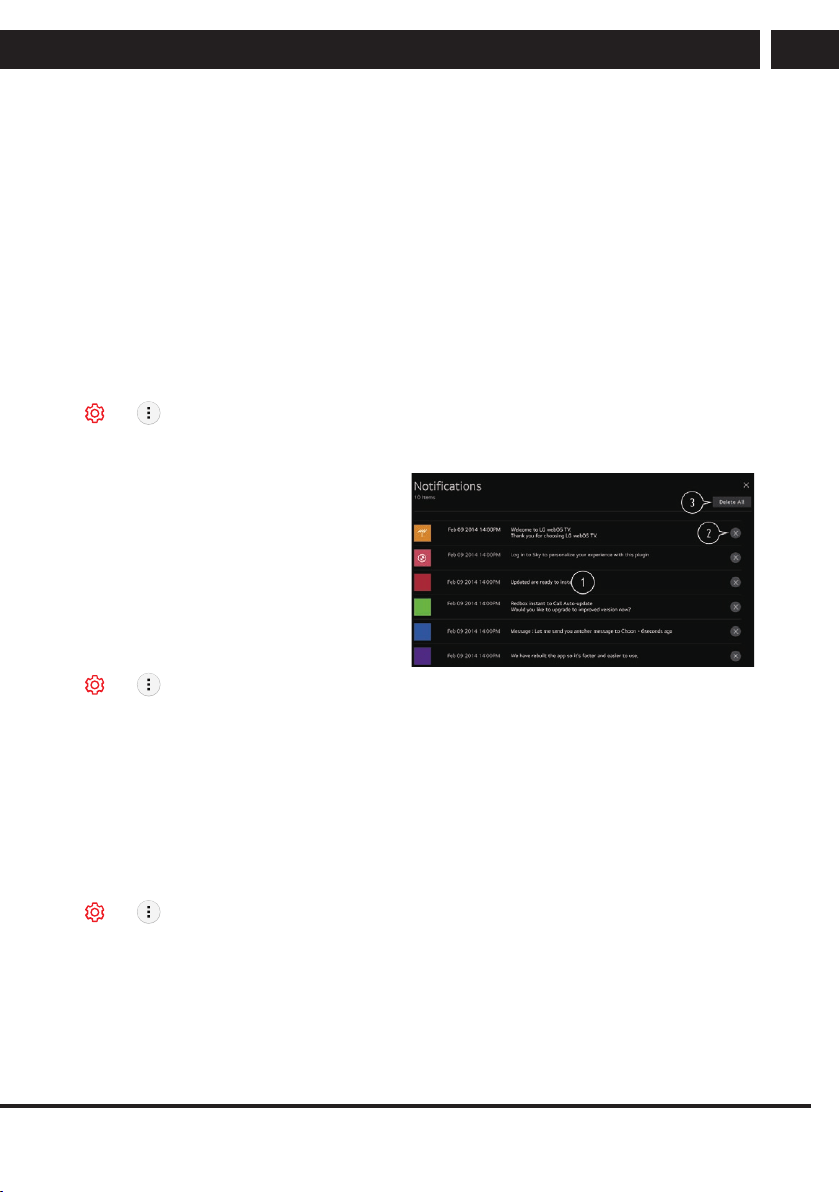
EN 35
EN
Revision 06/2021Copyright © 2021, Fast ČR, a. s.
Settings
When checking for the latest update version, you can only perform updates if an update
file of a later version is available. The TV automatically checks your software version but,
if necessary, you can perform a manual check.
The configurable items differ depending on model.
The latest version can be obtained via digital broadcast signals or internet connections.
Changing the programme while downloading the software via digital broadcast signal
interrupts the download process. Returning to the initial programme allows downloading
to resume.
If software is not updated, certain functions may not work properly.
In some countries, Allow Automatic Updates is not displayed if you are not connected to
the Internet.
TV Information
t t Support t TV Information
You can view information including Model, Serial Number, Device Name.
You can check the details by selecting
the desired
item. If it supports shortcuts, you can
launch the app.
You can delete notifications.
You can delete all notifications
Additional Settings
t t Support Additional Settings
User Agreements
These are the terms and conditions for privacy for the use of Smart TV-related services.
Legal Notice
It's a legal notice for services provided via TV.
Open Source Software Notice
You can view the instructions for each item.
Reset to Initial Settings
Restoring the Default Settings
t t Support t Reset to Initial Settings
Return TV to its initial settings. This will revert all settings to their default values.
After reset, the TV will automatically turn off and on.
If Safety is set to On, you should type the password to Reset to Initial Settings.
Do not turn off the power during initialization.
We recommend that you reset the TV to Reset to Initial Settings before you sell it or
transfer it to a third party.
Loading ...
Loading ...
Loading ...
