Loading ...
Loading ...
Loading ...
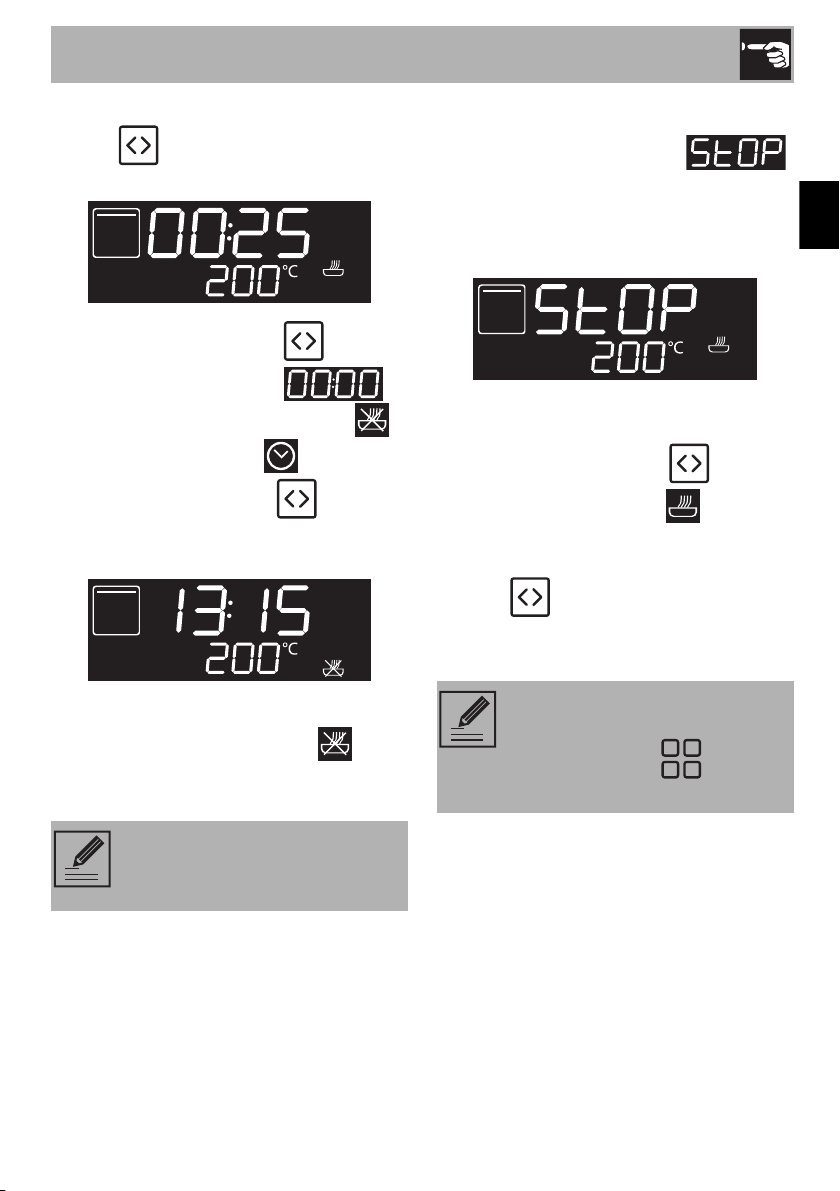
Use
75
EN
2. Within 3 seconds turn the Selection
Knob to set the cooking time (from
1 minute to 13 hours) (e.g. "25 minutes").
3. Press the Selection Knob .
The display shows the digits
and the Cooking end indicator light
and Clock indicator light flash.
4. Turn the Selection Knob within
3 seconds to set the end of cooking time
(e.g. "13:15").
5. Wait 3 seconds.
The cooking end indicator light
remains on and the appliance waits for the
set start time.
End of set cooking
At the end of the cooking time
flashes on the display and a buzzer will
sound that can be deactivated by opening
the door and/or pressing/turning any of
the two knobs.
To delete a set cooking
1. Press the Selection Knob .
The cooking indicator light on the
display flashes.
2. Within 3 seconds, turn the Selection
Knob clockwise or counter-
clockwise to set a new Timed Cooking.
The Set Cooking has now been deleted.
The minutes required for pre-
heating are already included in the
end-of-cooking time.
Cooking functions can be
interrupted at any time by turning
the Function Knob to the 0
position.
Loading ...
Loading ...
Loading ...