Loading ...
Loading ...
Loading ...
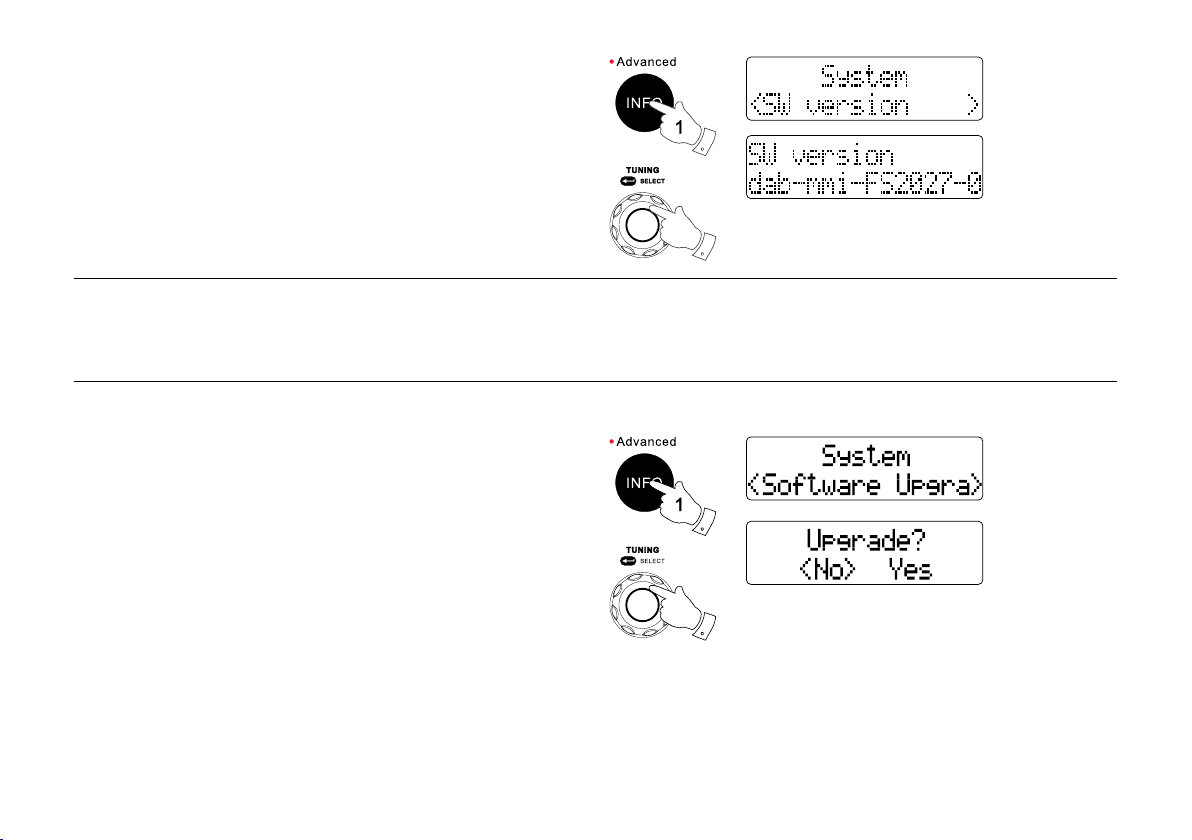
21
Software version
The software display cannot be altered and is just for your reference.
1. To view software version, press and hold the Info button. Rotate the
Tuning control to select System.
2. Press and release the Tuning control to enter the setting. Rotate the
Tuning control to nd SW version, then press and release the Tuning
control to view the software version of your radio.
Clock Time
Display will show clock time only when the radio is synchronized with
CT function of DAB radio or FM RDS.
Socket for software upgrade
1. Press and hold the Info button to enter the setting in any wave band.
2. Rotate the Tuning control until ‘System’ shown on the display.
Press the Tuning control to enter the setting.
3. Rotate the Tuning control until ‘Software Upgrade’ shown on the display.
Press the Select button to enter the setting. The default setting is ‘NO’.
Otherwise, rotate the Tuning control to choose ‘YES’ and press the
Tuning control to select the option. The display will show ‘Waiting for
PC wizard’.
4. Using the micro USB cable (not supplied) to connect the USB socket
in the battery compartment and your PC. Follow the procedure stated
on your PC screen and the unit will upgrade automatically.
Note:
Please use adapter as main power when upgrading software.
2
2,3
Loading ...
Loading ...
Loading ...
