Loading ...
Loading ...
Loading ...
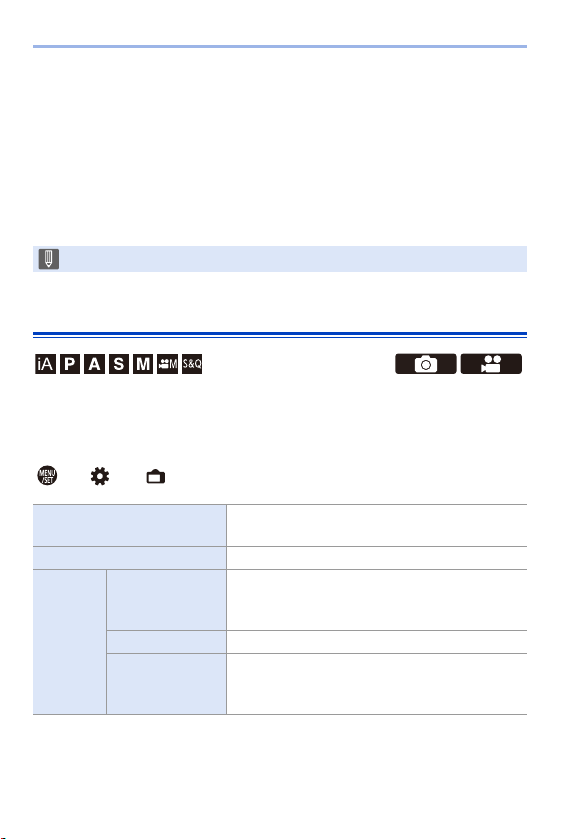
10. Recording Videos
268
When [BASE/RANGE] Was Selected with [SET]
Centerd on the brightness set with [Base Level], parts with the brightness
in the range set in [Range] are displayed with the stripes.
≥ [Base Level] can be set in the range between 0 % and 109 % (IRE).
≥ [Range] can be set in the range between n1 % and n10 % (IRE).
0
When [Photo Style] is set to [V-Log], these are set at “Stop” units.
(Calculated as “0 Stop”=42 % (IRE))
[Frame Marker]
A frame with the set aspect ratio is displayed on the recording screen.
This allows you to see during recording the angle of view that will be
achieved with trimming (cropping) in post-processing.
¨ [ ] ¨ [ ] ¨ Select [Frame Marker]
0
[ZEBRA1+2] cannot be selected while you are setting [BASE/RANGE].
[ON]
Displays the Frame Marker on the recording
screen.
[OFF] —
[SET]
[Frame Aspect]
Sets the aspect ratio of the Frame Marker.
[2.39:1]/[2.35:1]/[2.00:1]/[1.85:1]/[16:9]/[4:3]/
[5:4]/[1:1]/[4:5]/[9:16]
[Frame Color] Sets the color of the Frame Marker.
[Frame Mask]
Sets the opacity of the outside of the Frame
Marker.
[100%]/[75%]/[50%]/[25%]/[OFF]
Loading ...
Loading ...
Loading ...
