Loading ...
Loading ...
Loading ...
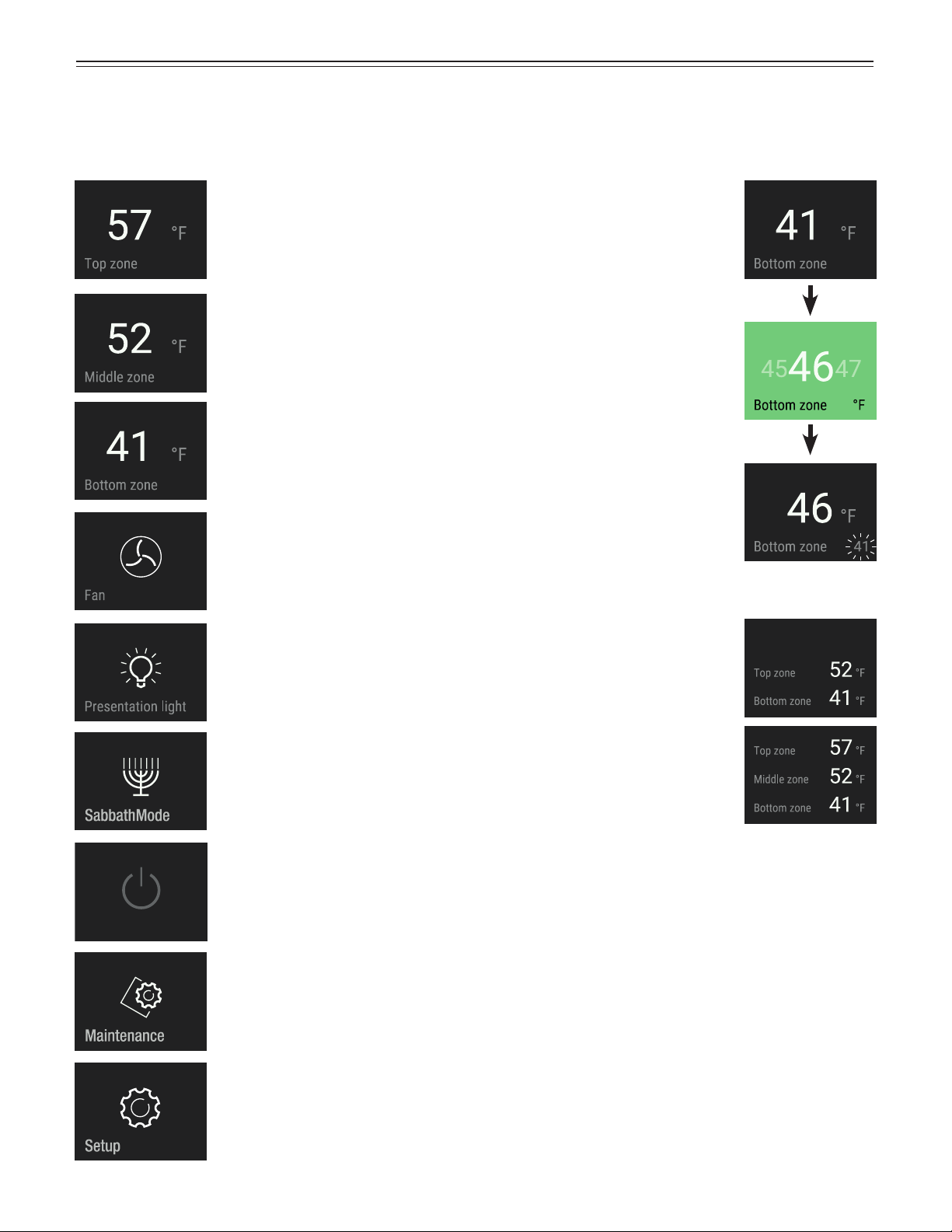
9
O
PERATION
Main Menu
Slide through the main menu. The following functions
are available.
Temperature display for top zone
and temperature setting.
Temperature display for middle
zone and temperature setting
(MW 24.. only).
Switching the fan on and off.
Appliance operating mode for
Sabbath and holidays. Complies
with STAR-K Kosher Certification.
Switching the appliance on or off.
Describes how to replace the
filters and clean the dust filter.
Allows the adjustment of display
brightness and includes the appli-
ance information (service number,
model name, serial number).
Adjusting the presentation light
brightness.
Temperature display for bottom
zone and temperature setting.
Setting the Temperature
The standard setting is 54°F (all zones).
The various zones can be adjusted independently of
each other.
Slide to the required zone.
Touch
Slide to the desired target
temperature and touch
The number flashing at the bottom
right shows the actual interior
temperature. It disappears when
the target temperature is reached.
Display when the door is opened
again.
Close the appliance door.
The temperature display will flash if the actual interior
temperature differs from the target temperature. It will
stop flashing when the target temperature has been
reached.
If you place a large quantity of unchilled wine in the
appliance, the set temperature differential may be active
for a lengthy period (up to 24 hours) before the set tem-
perature is reached.
The temperature can be set between 41°F and 68°F.
MW 18..
MW 24..
Loading ...
Loading ...
Loading ...
