Loading ...
Loading ...
Loading ...
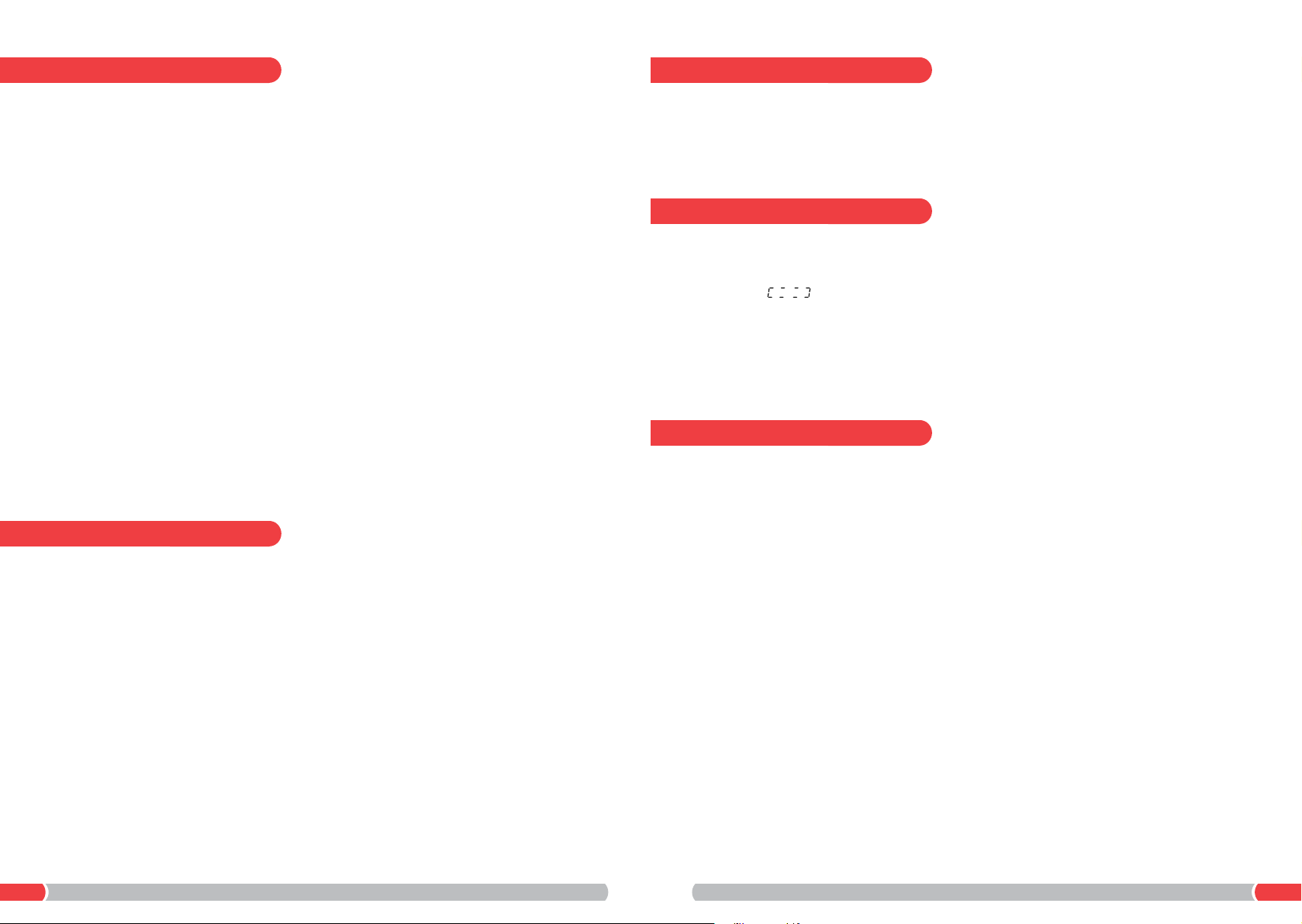
16 17
1. To check the time during cooking, press “CLOCK”, the clock time will flash for three seconds.
2. To check the microwave power during cooking, press “POWER”, the current microwave power
will be displayed for three seconds before return to the previous state.
• The oven will beep 5 times to let you know that cooking is complete.
• In the standby state, if the clock is set, the screen will display the time and “:” will flash.
If the clock is not set, the screen will display “0:00”.
• In the function setting state, the screen will display the corresponding setting.
• During cooking or when cooking has been paused, the screen will display the remaining
cooking time.
LOCK:
In the standby state, press “STOP/CANCEL” for 3 seconds, there will be a long beep and the oven
will display “ ”.
UNLOCK:
In the locked state, press “STOP/CANCEL” for 3 seconds, there will be a long beep when the
oven returns to the standby state.
MEMORY FUNCTION
MULTI-STAGE COOKING
1. Press the “0/MEMORY” button to choose the memory “1”, “2” or “3” program, and the oven
will display “1”, “2” or “3”.
2. If the program has been set, press “START/+30SEC.” to start cooking. If no program has been
set, continue to set the program.
3. After you have set a memory program, press “START/+30SEC.” once to save the program and
the display will return to the standby state. Press “START/+30SEC.” again to start cooking.
Example: To set the memory 2 program to cook the food for 3 minutes and 20 seconds on 80%
microwave power, the steps are as follows:
1. In the standby state, press “0/MEMORY” twice, the oven will display “2”.
2. Press “TIME COOK” once, then press “3”, “2”, “0” in order.
3. Press “POWER” once, then press “8” and the oven will display “PL8”.
4. Press “START/+30SEC.” twice to save the program and start cooking.
5. To start the program from the standby state, press “0/MEMORY” twice, then press
“START/+30SEC.” to start cooking.
Note:
• Only one or two stages can be set as a memory program.
• After interruption to the electricity supply, all Memory programs will need to be re-entered.
Two stages of cooking can be set. If one of the stages is defrosting, it should be put in the first
stage automatically.
Example: If you want to cook food for 5 minutes on 80% microwave power + 10 minutes on 60%
microwave power, do it as the following:
1. Press “TIME COOK” one, then press “5”, “0”, “0”, to set the cooking time.
2. Press “POWER” once, then press “8” to select 80% microwave power.
3. Press “TIME COOK” once, then press “1”, “0”, “0”, “0” to set the cooking time.
4. Press “POWER” once, then press “6” to select 60% microwave power.
5. Press “START/+30SEC.” to start cooking.
Note: Auto cooking menus cannot be set as one stage of multi-stage cooking.
INQUIRING FUNCTION
CHILD LOCK
SPECIFICATIONS
Loading ...
Loading ...
