Loading ...
Loading ...
Loading ...
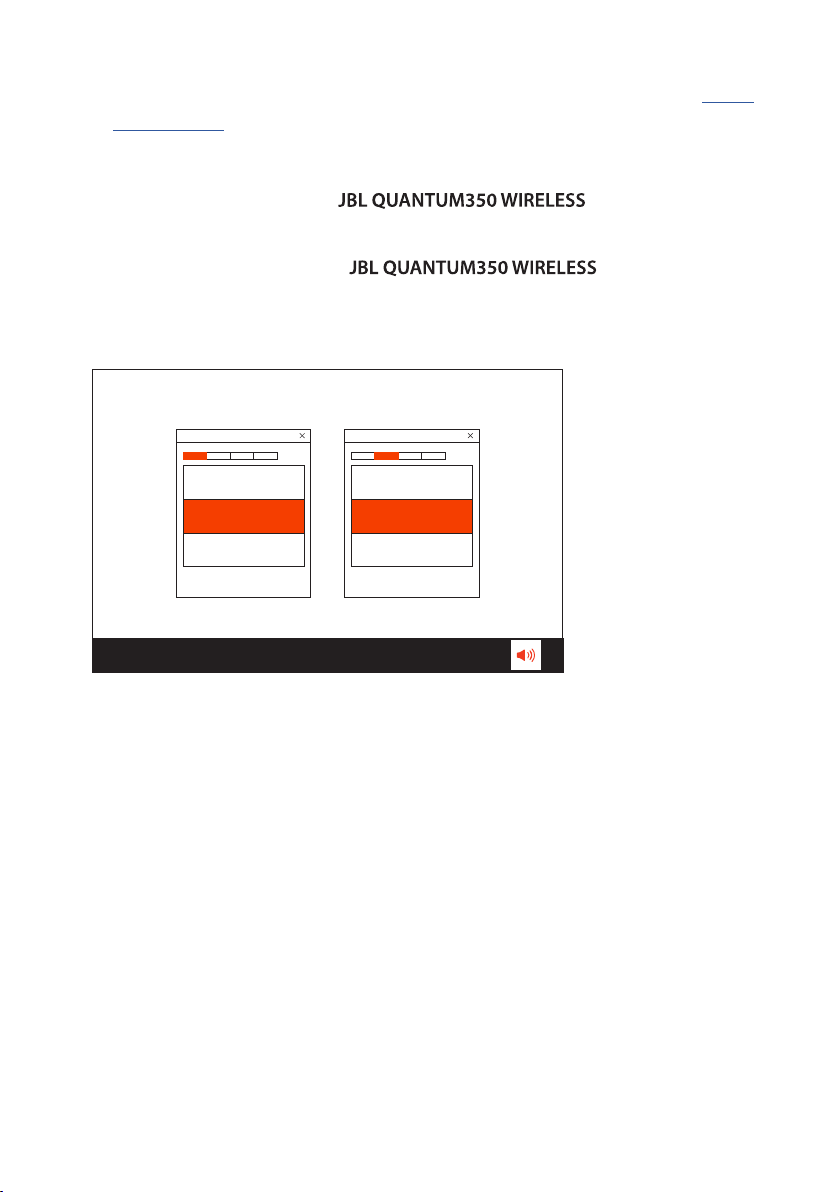
- 8 -
1. Connect the headset to your PC via 2.4G USB wireless connection (See “Using
your headset”).
2. Go to “Sound Settings” -> “Sound Control Panel”.
3. Under “Playback” highlight “ “ and select “Set
Default”.
4. Under “Recording” highlight “ “ and select “Set
Default” .
5. Follow the onscreen instructions to personalize your sound settings.
JBL Quantum350 WIRELESS JBL Quantum350 WIRELESS
Loading ...
Loading ...
Loading ...