Loading ...
Loading ...
Loading ...
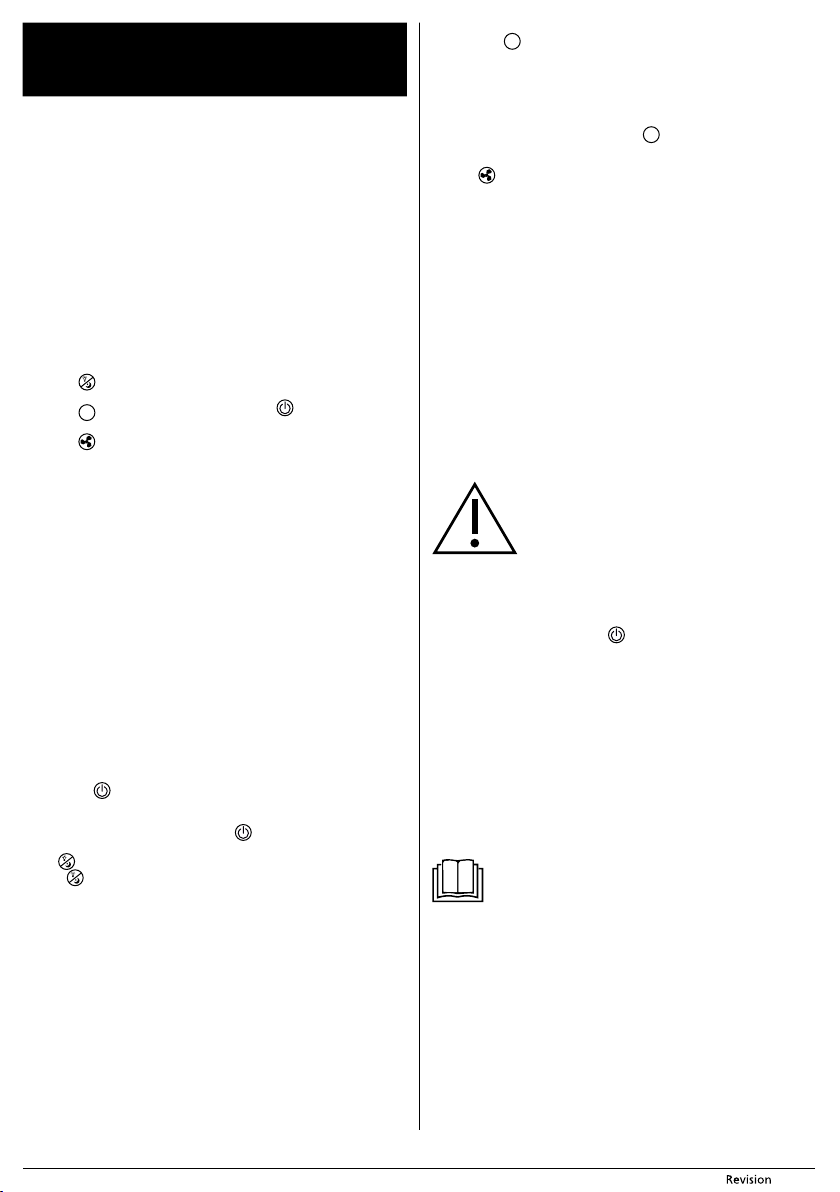
- 6 -
03/2021
Copyright © 2020, Fast ČR, a.s.
EN
Humidifier
User'smanual
■ Prior to using this appliance, please read the user'smanual thoroughly, even in cases,
when one has already familiarised themselves with previous use of similar types of
appliances. Only use the appliance in the manner described in this user’smanual.
Keep this user'smanual in asafe place where it can be easily retrieved for future use.
■ We recommend saving the original cardboard box, packaging material, purchase
receipt and responsibility statement of the vendor or warranty card for at least the
duration of the legal liability for unsatisfactory performance or quality. In the event
of transportation, we recommend that you pack the appliance in the original box
from the manufacturer.
DESCRIPTION OF THE APPLIANCE
A1 Steam outlet
A2 Control panel
A3 Motor unit with afan
A4 Power adapter connection socket
(located at the rear)
A5 Float switch limiter
A6 Float switch
A7 Humidifying filter
A8 Motor unit release clip
A9 Vents
A10 Water tank
A11 Water level with MAX mark
A12 Power adapter
DESCRIPTION OF THE CONTROL PANEL
B1 Button - illumination / sleep
mode selection
B2 Button
AUTO
- automatic mode
selection
B3 Button
- fan speed selection
B4 Humidifying filter replacement
indicator light
B5 Button
- On / Off
BEFORE FIRST USE
■ Before first use, take the appliance and its accessories out of the packaging material
and remove all promotional labels and stickers. Check that neither the appliance nor
any of its parts is damaged.
Filling the water tank
1. Place the appliance on afirm, level and water-resistant surface. To achieve better
performance, check that the appliance is located at least 10 cm away from walls.
2. To ensure optimal operation, ensure that neither the vents nor the steam outlets are
blocked.
3. Ensure that neither the power adapter cord nor its plug are damaged.
4. Press the safety clip A8 and carefully lift up the motor unit A3.
5. In the event that there is aprotective cover on the humidifying filter A7, take it off
and remove the float switch A6.
6. Pour clean cold water into the water tank A10 up to the MAX mark.
7. Insert the float switch A6 and then insert the humidifying filter A7 with the limiter
A5 attached so that the float switch A6 can freely move through the hole in the
middle.
8. Put the motor unit A3 back on.
9. Insert the connector of the power adapter A12 into the socket A4 and insert the
power adapter plug into aproperly grounded power socket. Asound is made and
the humidifier is ready for use.
Turning on / off
■ Press button
B5 to start the humidifier. The humidifier will automatically start
at speed II. The backlight underneath the control panel A2 will gradually change
through all the colours. The indicator lights "LIGHT" and "II" will be lit blue.
■ When not using the humidifier, press button
B5 to turn the humidifier off.
Button
■ Button B1 serves to turn the coloured backlight on and off, and to turn the sleep
mode on and off. Repeatedly pressing the button will change the functions of the
humidifier in the following order:
- First press: indicator light "LIGHT" will flash three times, which indicates achange
in the mode. It is important to make the next press while the indicator light "LIGHT"
is flashing. Otherwise your desired change will not happen and the humidifier will
return to the mode used previously.
- Second press: activate the sleep mode. The indicator light "SLEEP" will start
flashing 10 times and then turn off the backlight and all the indicator lights. In the
sleep mode, the fan speed is set to "I" (lowest speed).
It is important to make the next press while the indicator light "SLEEP" is flashing.
Otherwise your desired change will not happen and the humidifier will set itself to
sleep mode.
- Third press: cancel the sleep mode. The humidifier will operate at speed "I" and the
backlight will be turned off.
- Fourth press: turn on the backlight at the last set speed level. The indicator lights of
the set speed and the indicator light "LIGHT" will be lit.
Automatic mode
■ Press button
AUTO
B2 to activate the automatic mode. In this mode, the humidifier
will monitor and measure the ambient air humidity and adjust the fan speed
automatically to achieve the optimal air humidity relative to ambient air humidity.
- Humidity 0 – 45 RH %: fan speed III and ared backlight
- Humidity 45 – 65 RH %: fan speed II and ablue backlight
- Humidity > 65 RH %: fan speed Iand an orange backlight
■ To cancel the automatic mode, press button
AUTO
B2.
Setting fan speed
■ Button
B3 serves to set the fan speed. Repeatedly pressing the button will
change the speed of the fan in the following order: I(lowest speed) – II (middle
speed) – III (high speed) – TURBO (highest speed, where all the speed indicator
lights are lit).
Low water level indicator
■ As soon as the water level falls below the set level, the indicator light "ON/OFF" will
start flashing red.
■ Add water if necessary. Prior to adding water, check that the humidifier is turned
off and that the power adapter A12 is disconnected from the power socket. Then
you may continue according to the instructions in section "Filling the water tank".
■ When not using the humidifier, leave it turned on. The fan will remain in operation
even for several hours to ensure that the humidifying filter A7 is dried out, and then
it will stop automatically.
■ The fan will remain in operation for 7 hours (normal mode) or 10 hours (sleep mode)
and the indicator light "ON/OFF" will flash red for the entire time.
CLEANING AND MAINTENANCE
■ Disconnect the adapter power plug from the power socket and allow the appliance
to cool down before cleaning it.
■ For cleaning, do not use cleaning products with an abrasive effect, solvents, etc. that
could damage the appliance. No part of this appliance is intended for washing in
adishwasher.
Warning:
To prevent the risk of injury by electrical shock, do not submerge
the appliance, the adapter or its power cord in water or any
another liquid.
Regular cleaning
■ Regularly clean the appliance based on the amount of use. With standard use, clean
the humidifier once per week. The more frequently you use the humidifier, the more
frequently you will need to clean it.
1. Turn off the humidifier using button
B5 and disconnect the power adapter A12
from the power socket.
2. Press the safety clip A8 and carefully lift up the motor unit A3.
3. Wipe the motor unit with asoft sponge lightly dampened in warm water. Wipe it
with adry wiping cloth.
4. Remove the humidifying filter A7 with the attached limiter A5 and float switch A6
from the water tank A10.
5. Rinse out the water tank with clean warm water and wipe it dry.
6. If necessary, rinse the float switch under clean running water and wipe it dry.
6. Rinse the humidifying filter A7 under clean running water. In the event of greater
soiling, you may soak it in clean water. The water temperature should not exceed
60°C, otherwise there is arisk that the filter A7 will change colour.
7. You can carefully squeeze the walls of the filter to remove any soils from the creases.
8. In the event that the filter A7 is heavily soiled, you can add asmall amount of
avinegar or fine alkaline cleaning product. Then thoroughly rinse it under running
water.
However, the cleaning time should not exceed 8 minutes.
Note:
None of the cleaning methods described above will affect the absorption
characteristics of the humidifying filter A7. The filter A7 can absorb alarge
amount of water during the cleaning process, which reduces its strength.
After being cleaned and dried, its strength returns to more than 85% of
the normal strength.
Removing limescale deposits
■ In the event that limescale deposits form in the water tank A10, use a1:1 vinegar-
water solution or asolution of avinegar-based cleaner with water at aratio of 1:3.
■ Apply the solution using asponge with which the inside of the water tank A10 is
wiped out. In the event of heavier soiling, you can pour the solution into the water
tank A10 and allow it to act for awhile. Then thoroughly rinse it with warm water.
Loading ...
