Loading ...
Loading ...
Loading ...
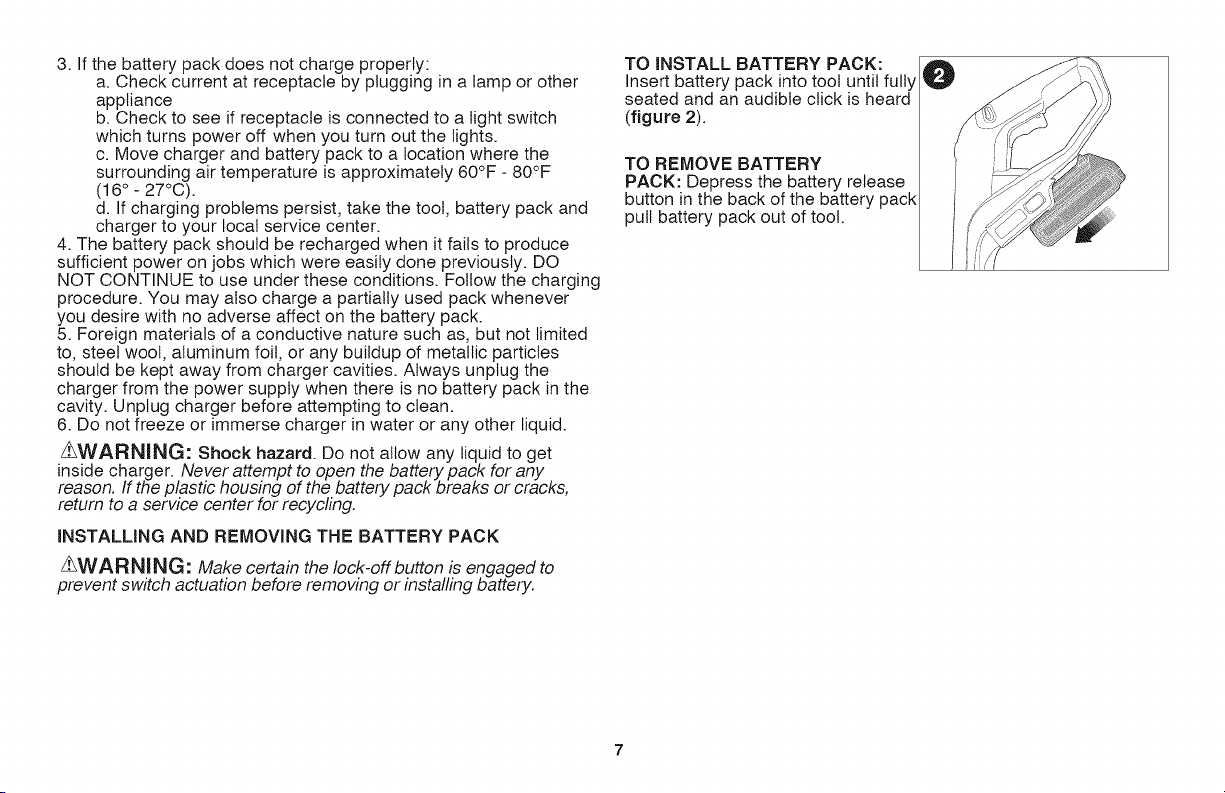
3.Ifthebatterypackdoesnotchargeproperly:
a.Checkcurrentatreceptaclebyplugginginalamporother
appliance
b.Checktoseeifreceptacleisconnectedtoalightswitch
whichturnspoweroffwhenyouturnoutthelights.
c.Movechargerandbatterypacktoa locationwherethe
surroundingairtemperatureisapproximately60°F- 80°F
(16°- 27°C).
d.Ifchargingproblemspersist,takethetool,batterypackand
chargertoyourlocalservicecenter.
4.Thebatterypackshouldberechargedwhenitfailstoproduce
sufficientpoweronjobswhichwereeasilydonepreviously.DO
NOTCONTINUEtouseundertheseconditions.Followthecharging
procedure.Youmayalsochargeapartiallyusedpackwhenever
youdesirewithnoadverseaffectonthebatterypack.
5.Foreignmaterialsofaconductivenaturesuchas,butnotlimited
to,steelwool,aluminumfoil,oranybuildupofmetallicparticles
shouldbekeptawayfromchargercavities.Alwaysunplugthe
chargerfromthepowersupplywhenthereisnobatterypackinthe
cavity.Unplugchargerbeforeattemptingtoclean.
6.Donotfreezeorimmersechargerinwateroranyotherliquid.
z_WARNING: Shock hazard. Do not allow any liquid to get
inside charger. Never attempt to open the battery pack for any
reason. If the plastic housing of the battery pack breaks or cracks,
return to a service center for recycling.
iNSTALLiNG AND REMOVING THE BATTERY PACK
z_WARNING: Make certain the lock-off button is engaged to
prevent switch actuation before removing or installing battery.
TO iNSTALL BATTERY PACK: A_,
Insert battery pack into tool until fully
seated and an audible click is heard
(figure 2).
TO REMOVE BATTERY
PACK: Depress the battery release
button in the back of the battery pack
pull battery pack out of tool.
Loading ...
Loading ...
Loading ...