Loading ...
Loading ...
Loading ...
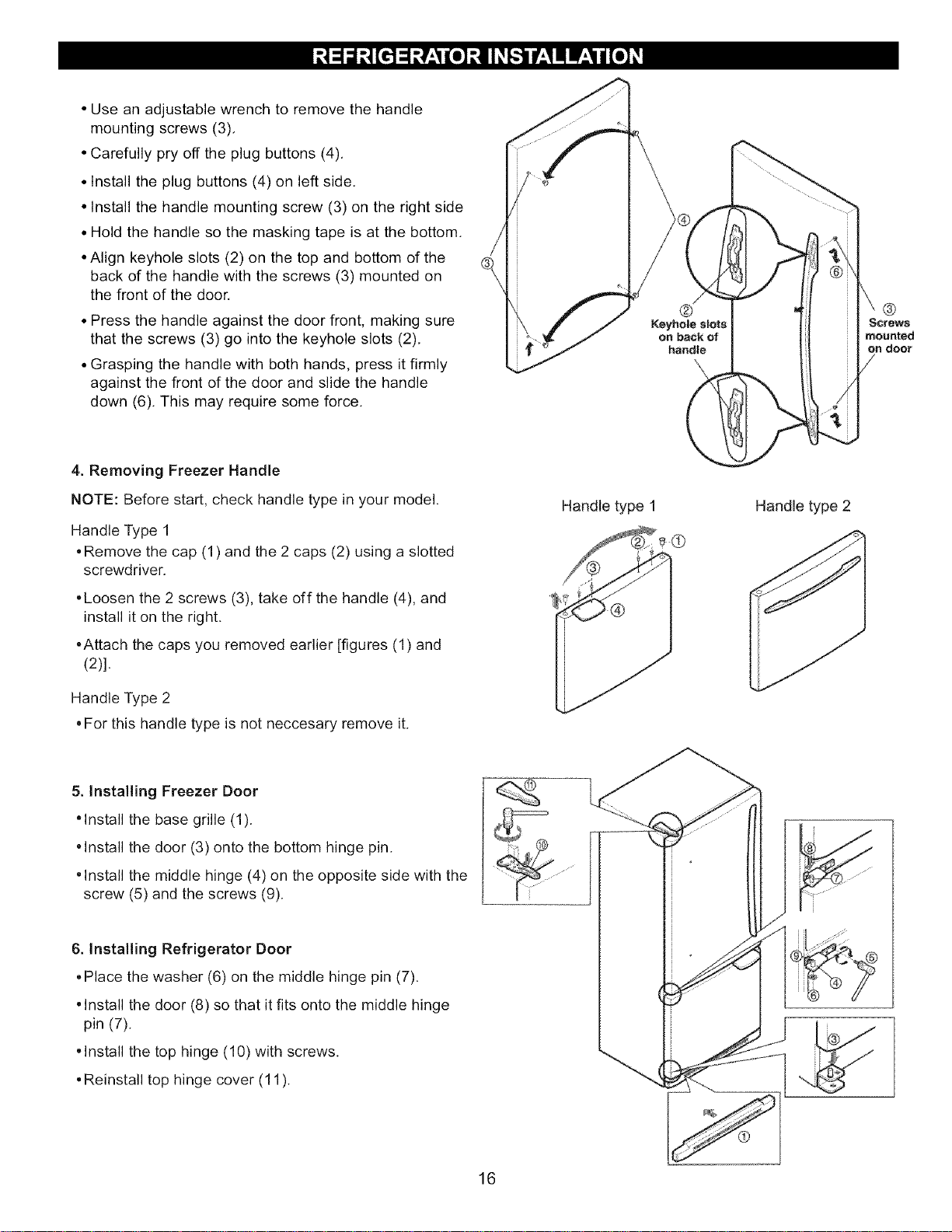
• Use an adjustable wrench to remove the handle
mounting screws (3)
• Carefully pry off the plug buttons (4)
• Install the plug buttons (4) on left side
• Install the handle mounting screw (3) on the right side
• Hold the handle so the masking tape is at the bottom
•Align keyhole slots (2) on the top and bottom of the
back of the handle with the screws (3) mounted on
the front of the door
• Press the handle against the door front, making sure
that the screws (3) go into the keyhole slots (2)
• Grasping the handle with both hands, press it firmly
against the front of the door and slide the handle
down (6) This may require some force
®
Screws
mounted
on door
4 Removing Freezer Handle
NOTE: Before start, check handle type in your model
Handle Type 1
• Remove the cap (1) and the 2 caps (2) using a slotted
screwdriver
• Loosen the 2 screws (3), take off the handle (4), and
install it on the right
•Attach the caps you removed earlier [figures (1) and
(2)]
Handle Type 2
°For this handle type is not neccesary remove it
Handle type 1 Handle type 2
5. Installing Freezer Door
"Install the base grille (1)
•Install the door (3) onto the bottom hinge pin
•Install the middle hinge (4) on the opposite side with the
screw (5) and the screws (9)
6. Installing Refrigerator Door
•Place the washer (6) on the middle hinge pin (7)
•Install the door (8) so that it fits onto the middle hinge
pin (7)
•Install the top hinge (10) with screws
•Reinstall top hinge cover (1 1)
16
Loading ...
Loading ...
Loading ...