Loading ...
Loading ...
Loading ...
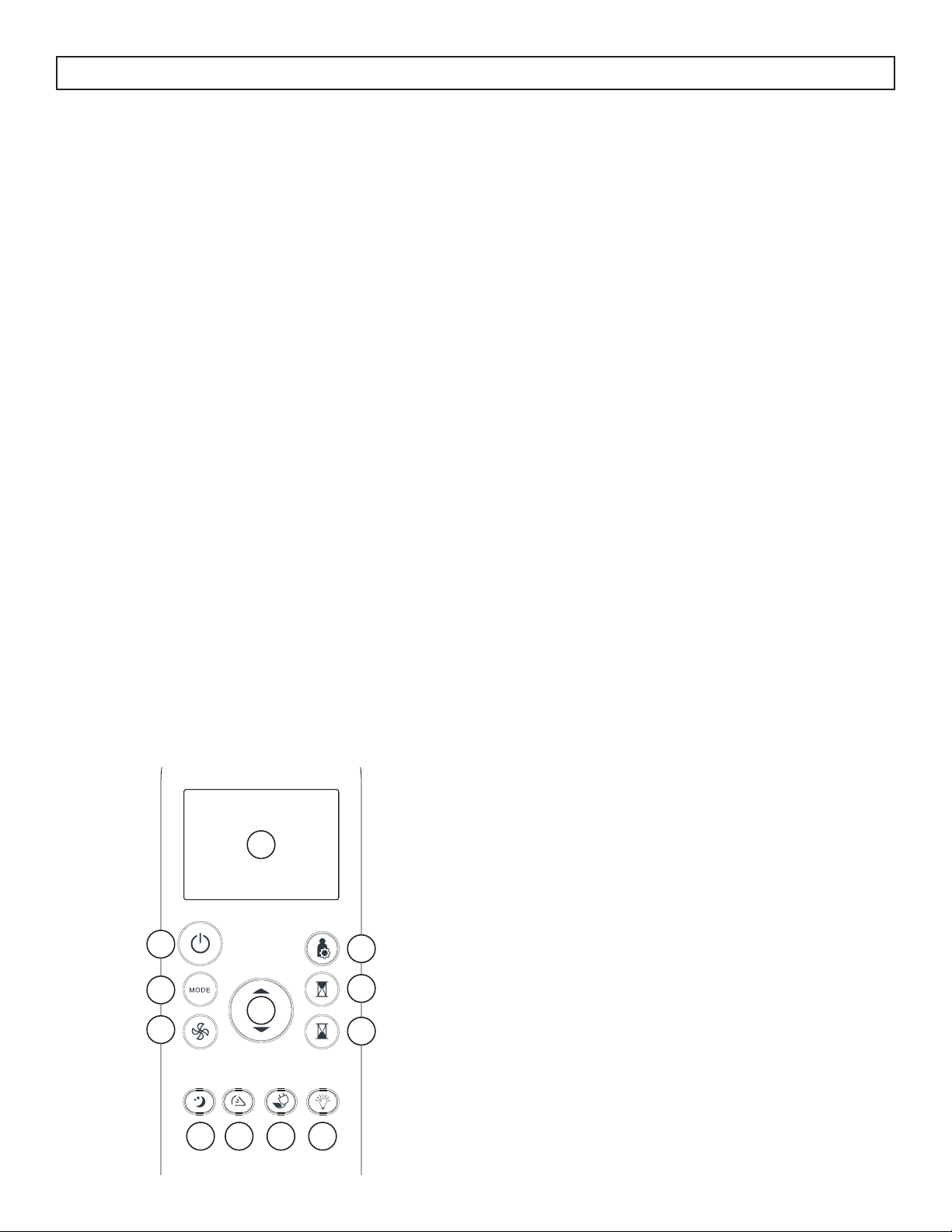
OPERATING INSTRUCTIONS
10
REMOTE CONTROL BATTERIES
The remote control requires two AAA alkaline
batteries (included). Batteries should be replaced
when:
a) No sound is heard when attempting to program
the appliance.
b) The appliance does not respond to a command
issued by the remote control.
Battery replacement:
1. Slide the rear cover on the remote in the
direction of the arrow.
2. Insert two AAA batteries following the same
orientation depicted inside the battery chamber
(+/-).
3. Reinstall the rear cover.
4. If the remote control will not be used for
extended periods of time, the batteries should be
removed.
Notes:
• Protect the remote control from high
temperatures, and keep it away from radiation
exposure.
• Keep the control panel receiver out of direct
sunlight.
• Do not mix old and new batteries.
• Do not mix alkaline, standard (carbon-zinc), or
rechargeable (ni-cad, ni-mh,etc) batteries.
• The remote operates within a range of 8 meters
(26 ft.) from the receiver located inside the main
appliance. Any obstruction between the receiver
and remote may cause signal interference,
limiting the ability to program the main unit.
REMOTE CONTROL
1. Power Button: Used to turn the appliance on or
off.
2. Mode Button: Used to choose the operating
mode.
3. Fan Button: Used to set the fan speed.
4. Sleep Button: Used to set the sleep function.
5. Swing button: Used to set the angle of the louver
on the top of the appliance.
• Press once to begin the swing function.
• Press a second time to stop the louver when it
has reached the desired angle.
6. Energy Saver Button: Used to set the energy
saver function.
7. LED Button:
• Press to turn the LED back light on or off.
• Press 7 times to activate the wireless
connection. Follow the directions on
the wireless connection app for more
information.
8. Timer off button: Press to set the automatic off
timer.
9. Timer on button: Press to set the automatic on
timer.
10. Shor tcut button: Press to set and activate the
short cut function.
11. Increase and decrease buttons:
• Used to adjust the set temperature.
• Press and hold the increase and decrease
buttons for 3 seconds to change between °C
and °F.
12. LED display: Shows the set temperature and
timer setting.
1
2
3
4 5 6 7
8
9
10
11
12
Loading ...
Loading ...
Loading ...