Loading ...
Loading ...
Loading ...
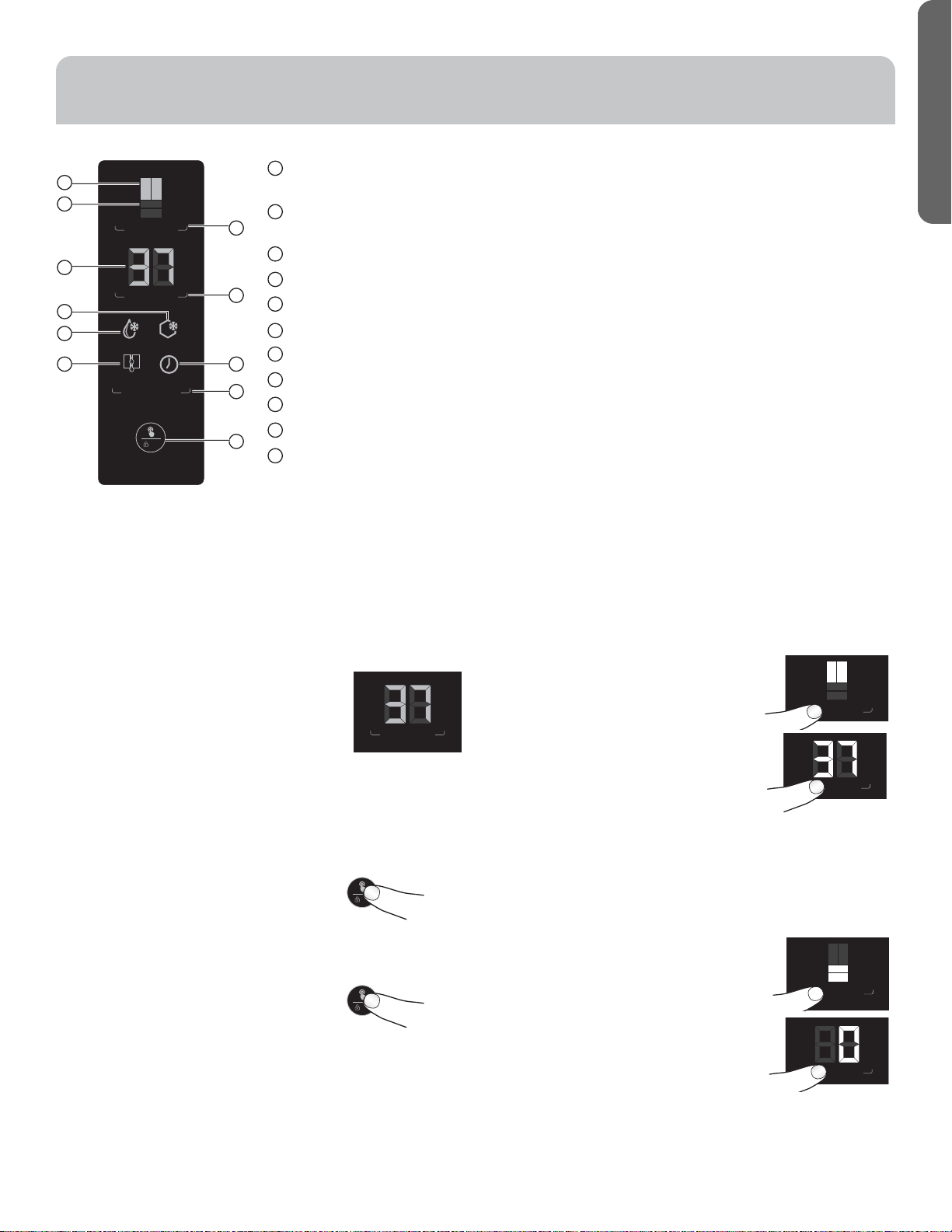
0570001007 Rev 5 9
ENGLISH
USING THE CONTROLS
Refrigerator
Compartment Indicator
Freezer Compartment
Indicator
Temperature Indicator
Quick Freezer Indicator
Quick Cool Indicator
Dehumidify Indicator
Temp Zone Button
Temp Set Button
Sabbath Indicator
Function Set Button
Confirm Selection Button
A
B
C
D
E
F
G
H
I
J
K
When the refrigerator is powered on for the first time, the
indicator for the refrigerator compartment lights up and the
temperature is displayed. The control lock is active. See Control
Panel lock later in this section to unlock the controls.
TOUCH PADS
The controls are touch pads, which respond when lightly touched.
CONTROL PANEL DISPLAY
When no buttons or doors are operated for
30 seconds, all the LEDs on display panel
turns off.
When a button is pressed or a door opened,
the LEDs on display panel illuminates.
CONTROL PANEL LOCK
The control panel is automatically locked after 30 seconds.
To change any settings the control panel must be unlocked.
To unlock the control panel:
• Press and Hold the Confirm Selection
button for3 seconds.
NOTE: The light around the Confirm
Selection button will illuminate to indicate
that the control panel is locked.
To lock the control panel:
• Press and Hold the Confirm Selection
button for 3 seconds.
TEMPERATURE CONTROLS
The temperature range for the refrigerator compartment
is 34°F to 42°F (1°C to 6°C). The temperature range for the
freezer compartment is -6°F to 4°F (-21°C to -16°C).
The refrigerator compartment is preset to the
recommended temperature of 37°F (5°C) and the freezer
compartment is preset to the recommended temperature
of 0°F (-18°C). When the refrigerator is first plugged in, the
display will show the recommended temperature settings.
IMPORTANT:
• The recommended setting should be correct for normal
household refrigerator use.
• When the refrigerator is first turned on, it may take up to 12
hours to cool to the preset temperatures. Wait 24 hours for
your refrigerator to cool completely before adding food. If
you add food before the refrigerator has cooled completely,
your food may spoil.
• If the temperature is too warm or too cold in the refrigerator
or freezer, first check the air vents to be sure they are not
blocked before adjusting the controls.
ADJUSTING CONTROLS
Except when starting the refrigerator, do not adjust either
control more than one setting at a time. Wait 24 hours
between adjustments for the temperature to stabilize.
To adjust the refrigerator temperature:
1. If locked, unlock the control panel by pressing and holding
the Confirm Selection button for 3 seconds.
2. Press TEMP ZONE until the
Refrigerator Compartment Indicator
lights up. The current temperature
setting is displayed.
3. Press TEMP SET to adjust the
temperature. The temperature
increases by one degree with each
press of the Temp Set.
4. Press the CONFIRM SELECTION
button. If you do not press the
Confirm Selection button after 5 seconds the control will
return to the previous set temperature.
To adjust the freezer temperature:
1. If locked, unlock the control panel by pressing and holding
the Confirm Selection button for 3 seconds.
2. Press TEMP ZONE until the Freezer
Compartment Indicator lights up.
The current temperature setting is
displayed.
3. Press TEMP SET to adjust the
temperature. The temperature
increases by one degree with each
press of the Temp Set.
4. Press the CONFIRM SELECTION
button. If you do not press the
Confirm Selection button after 5 seconds the control will
return to the previous set temperature.
A
B
C
D
E
F
G
H
I
J
K
Temp Zone
Temp S et
Function Set
°F
3S
Sabbath
Quick Frz
Quick Cool
Dehumidify
Tem p Se t
°F
Temp Zone
Temp S e t
°F
emp Zone
Temp S e t
°F
3S
3S
DOOR ALARM
When the refrigerator door is open for more than 2 minutes,
the Door Open alarm will sound. The alarm can be silenced
by closing the door. If the door is left open for longer than 7
minutes, the light inside the refrigerator will automatically
switch off.
REFRIGERATOR USE
Loading ...
Loading ...
Loading ...