Loading ...
Loading ...
Loading ...
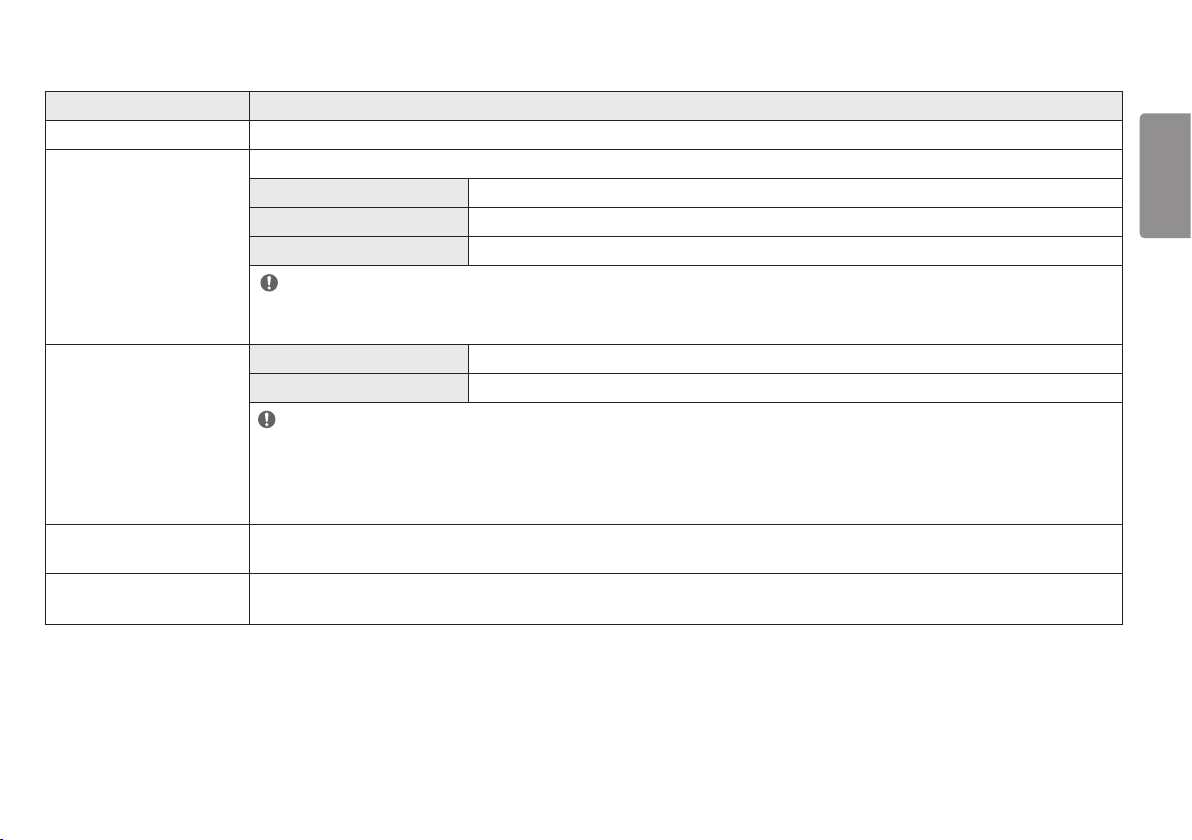
21
ENGLISH
General
Settings > General Description
Language Sets the menu screen to the desired language.
SMART ENERGY SAVING
Conserve energy by using luminance compensation algorithm.
High Saves energy using the high-efficiency SMART ENERGY SAVING feature.
Low Saves energy using the low-efficiency SMART ENERGY SAVING feature.
Off Disables the feature.
NOTE
• The value of energy saving data may differ depending on panel and panel suppliers.
• If you select the option of SMART ENERGY SAVING is High or Low, monitor luminance become lower or higher depend on source.
Power LED
On The power LED turns on automatically.
Off The power LED turns off.
NOTE
• When the Power LED function is turned on, it operates as follows:
- On Mode: White
- Sleep Mode (Standby Mode): White Blinking
- Off Mode: Off
Automatic Standby
Feature that automatically turns off the monitor when there is no movement on the screen for a period of time. You can set a timer for the auto-off function.
(Off, 4 H, 6 H, and 8 H)
DisplayPort Version
Set DisplayPort Version to the same version as the connected external device. (1.4, 1.2)
To use the HDR function, set to 1.4.
Loading ...
Loading ...
Loading ...