Loading ...
Loading ...
Loading ...
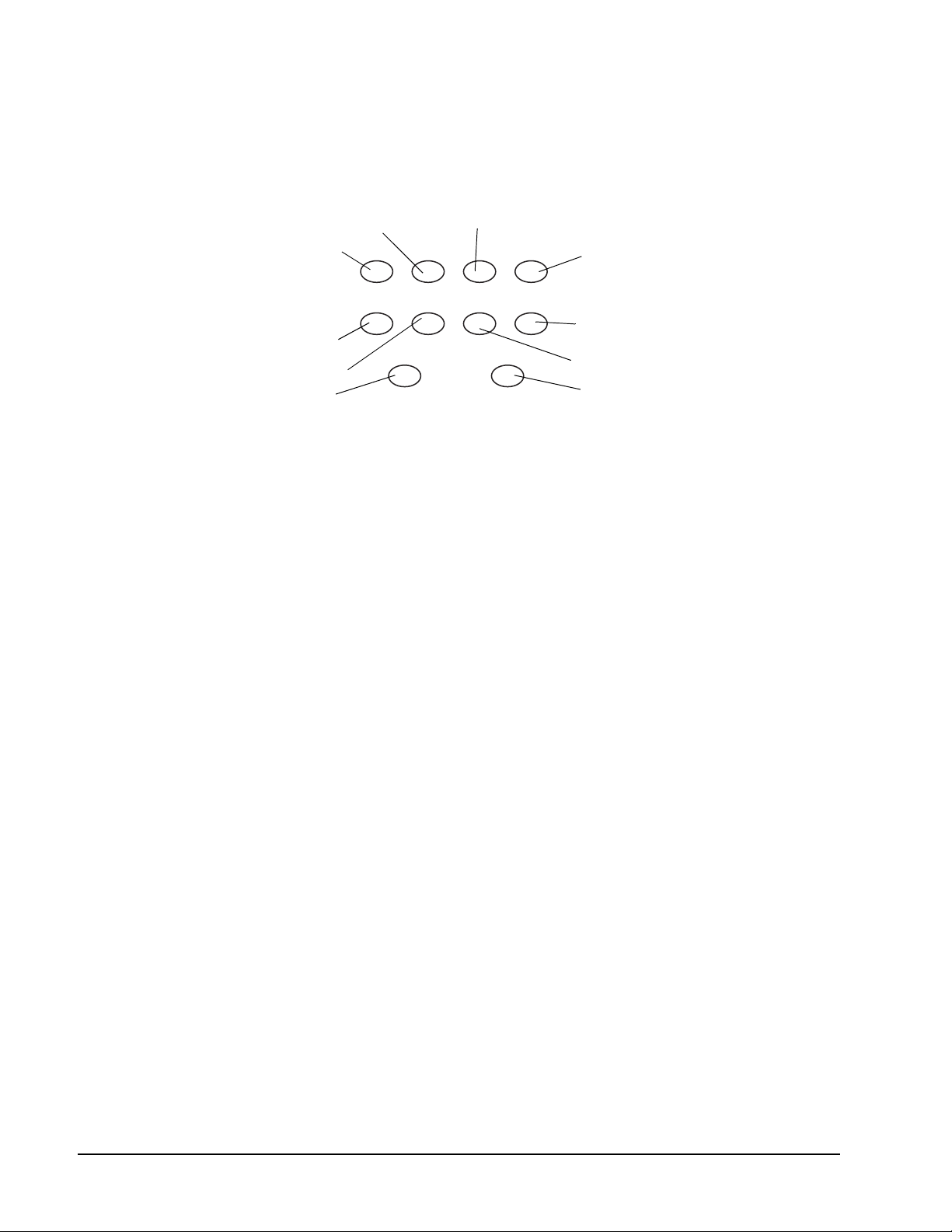
GLD Products 787 Dartboard
Item 42-0001
1-800-225-7593 12
www.gldproducts.com
DARTBOARD FUNCTIONS
Buttons
1. ON/OFF button: Press to turn dartboard ON. Press and hold to turn the dartboard OFF.
2. SOUND LEVEL/BULL 25/50 button: Press during a game to change the sound level.
Press before starting a game to select single or double bullseye.
3. DOUBLE IN/OUT/AUTO CHANGE button: Press before starting a G01 game to select
Double In and Double Out options. Press during a game to activate the automatic player
change feature.
4. # OF PLAYERS button: Press before starting a game to select the number of players.
5. OPTIONS button: Press before starting a game to select the options for the game. The
selection applies to all players.
6. GAME button: Press repeatedly to scroll through the game selections.
7. BOUNCE OUT/301 button: Press during a game to eliminate the score of a thrown dart
that does not stick (bounce out). The ELIMINATE DART SCORE button must be pressed
to complete the deletion. Press during game selection to jump to game G01 option 301.
8. START/PLAYERS CHANGE button: Press after game selections have been made to
start the game. Press during a game to change to the next player.
9. ELIMINATE DART SCORE/CRICKET button: During a game press after the BOUNCE
OUT/301 button has been pressed. This will complete the elimination of the darts score.
Press during game selection to jump to game G10 Quick Cricket.
10.MISSED DART/COUNT UP button: Press during a game to score zero for a dart that
missed the scoring area. Press during game selection to jump to game G04 Count Up.
GAME
# OF PLAYERS
OPTIONS
ON/OFF
MISSED
DART SOUND LEVEL
AUTO CHANGE
301 CRICKET COUNT UP BULL 25/50
DOUBLE
IN/OUT
BOUNCE
OUT
ELIMINATE
DART SCORE
START
PLAYERS CHANGE
1
2
3
4
5
6
7
8
9
10
Loading ...
Loading ...
Loading ...