Loading ...
Loading ...
Loading ...
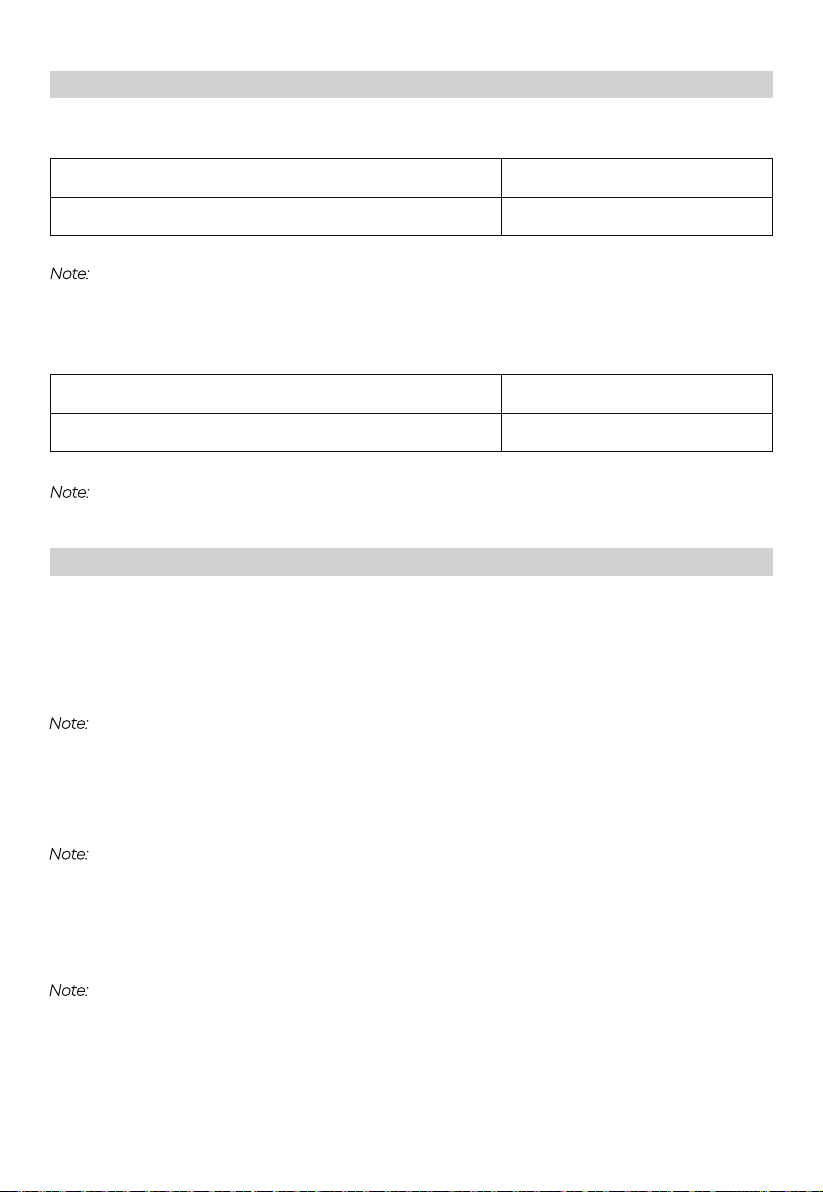
10
Setting Mode: When the AC power is off and LCD screen is on, press and hold AC and DC power
buttons simultaneously for 2s. The AC frequency indicator will flash.
Press and hold AC and DC power buttons simultaneously to exist ‘Setting Mode’ .
Note: If the unit has been idle for 1 minute under ‘Setting Mode’ , it will automatically exit
‘Setting Mode’ and the setting changes will not be saved.
ECO Mode: Under 'Setting Mode', press the DC power button to turn it on/off.
Note:
When on this mode, the AC/DC output will automatically turn off after 4-hour low (≤10W
for AC, ≤1W for DC) or no load to save power.
Power Lifting Mode: Enable in BLUETTI App.
Note:
When on this mode, both output voltage and current can be adjusted to a higher level for
running high-powered heating devices like space heaters and electric irons.
Do NOT use this unit to run an air conditioner or washing machine.
Note:
Please turn on the DC power to enable the wireless charging.
Press any button, the LCD screen will stay on for 60 seconds.
Powering off: Press and hold power buttons to shut down corresponding output.
Note:
Press and hold any button for at least 3s, the unit will be off.
Powering on: Press and hold the AC/DC Power Button for 1s to start up corresponding output.
Green light(on the button)
LCD Display
OFF
OFF
Powering On/Off
Green light(on the button)
LCD Display
ON
ON
Standard Mode
Loading ...
Loading ...
Loading ...
