Loading ...
Loading ...
Loading ...
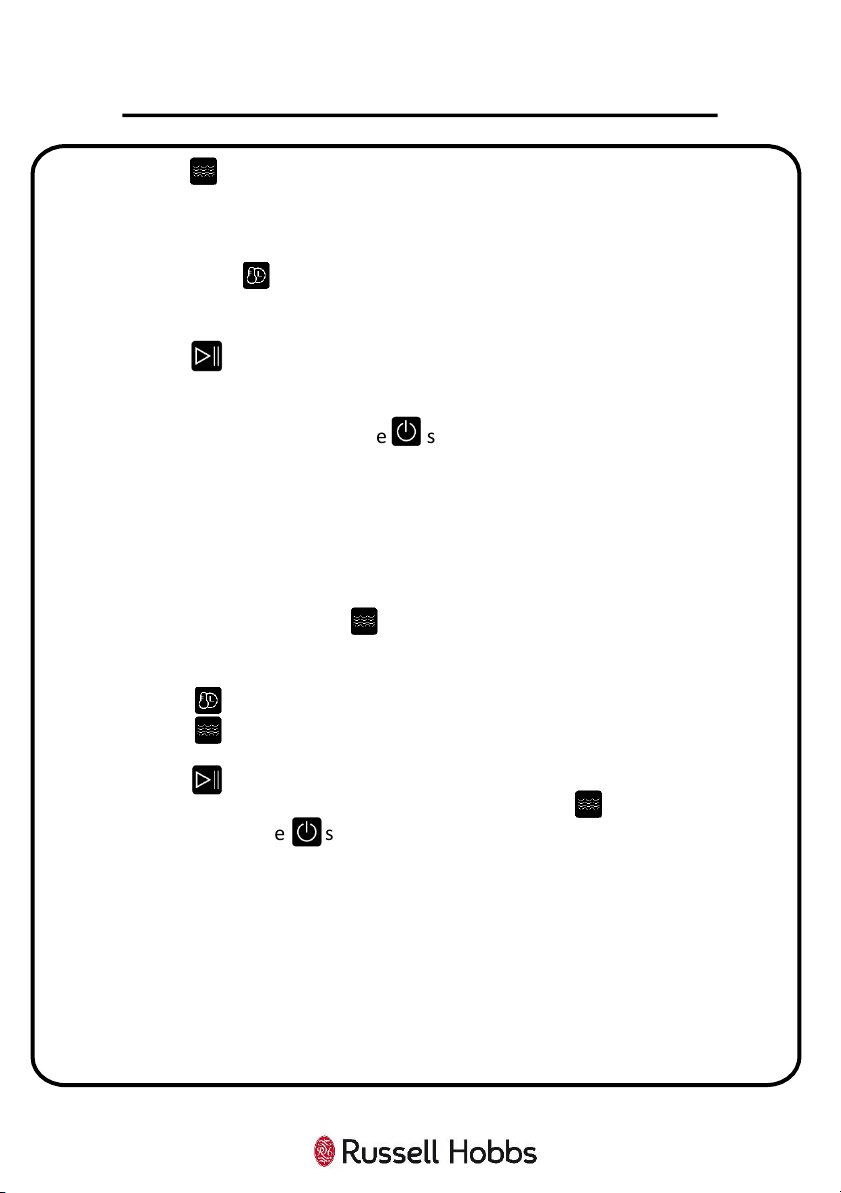
16
HOW TO USE YOUR OVEN
2. Touch the symbol again and turn the ‘</>’ adjustment dial to select the
required microwave power level: 800W / 560W / 400W / 240W / 80W
(defrost). The selected power will be shown on the display & flash for 6
seconds before being set.
3. Then touch the symbol and turn the ‘</>’ adjustment dial to set the
cooking time. The microwave time has a range of 10 seconds to 30
minutes.
4. Touch the symbol to start the program.
5. The oven will beep 5 times and ‘End’ will be shown on the display when
the cooking time has finished.
6. To cancel the function touch the symbol.
There are 3 combination functions available. Combination cooking enables you
to combine microwave energy, a grill, and convection heating (fanned hot air),
so you can heat, roast, crisp and brown. To use the combination functions,
follow the below steps:
1. In standby mode, touch the symbol and turn the function dial to select
1 of the 3 combination modes (Microwave + oven function).
2. Turn the ‘</>’ adjustment dial to set the cooking temperature.
3. Touch the symbol to set the time.
4. Touch the symbol and turn the ‘</>’ adjustment dial to select the
microwave power.
5. Touch the symbol to start the program.
6. To cancel the combination function, simply touch the symbol for 3
seconds or touch the symbol. Please note that only the microwave
function is cancelled if the microwave symbol is touched for 3 seconds.
The oven will continue to work without the microwave function.
Auto Cook Menus
Note: The tray can not be used for d01, d02, d03, A01, A02.
23
Loading ...
Loading ...
Loading ...