Loading ...
Loading ...
Loading ...
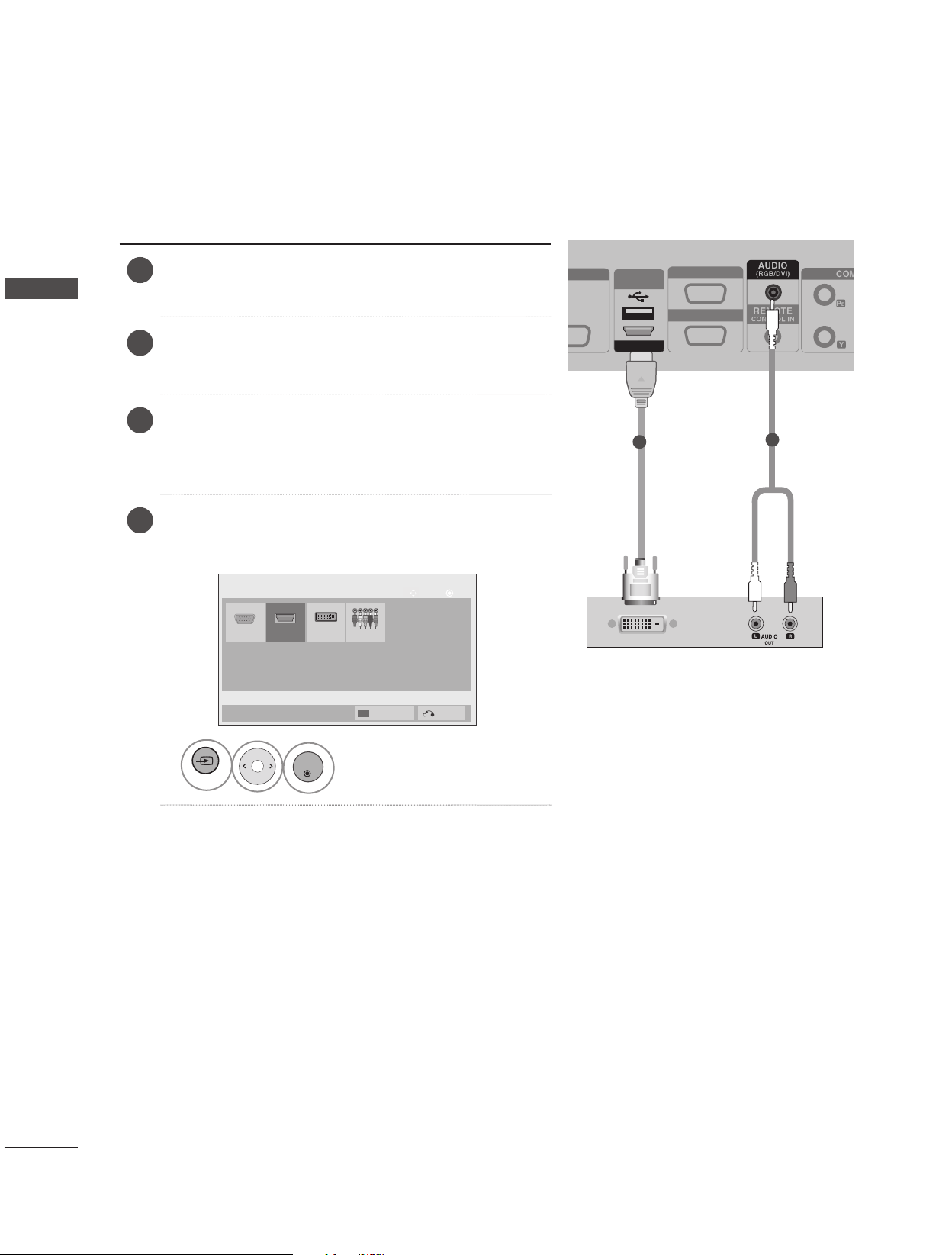
14
EXTERNAL EQUIPMENT SETUP
EXTERNAL EQUIPMENT SETUP
1
Connect the digital set-top box or the DVI output of
the PC to HDMI/DVI
jack on the monitor.
2
Connect the audio output of the digital set-top box
or the PC audio output to the AUDIO (RGB/DVI)
jack on the monitor.
3
Turn on the digital set-top box or the PC and the
monitor.
(
Refer to the digital set-top box or the PC manual
for operating instructions.)
4
Select an input signal.
Press the INPUT button on the remote control to select
the input signal.
HDMI TO DVI INPUT
1
INPUT
OK
Select HDMI.
HDMI
RGB
OK
Move
Input List
Input Label
Exit
ComponentDVI-D
DVI IN
RGB OUT
RGB IN
(SERVICE ONLY)
USB
HDMI/ DVI
1
2
Loading ...
Loading ...
Loading ...