Loading ...
Loading ...
Loading ...
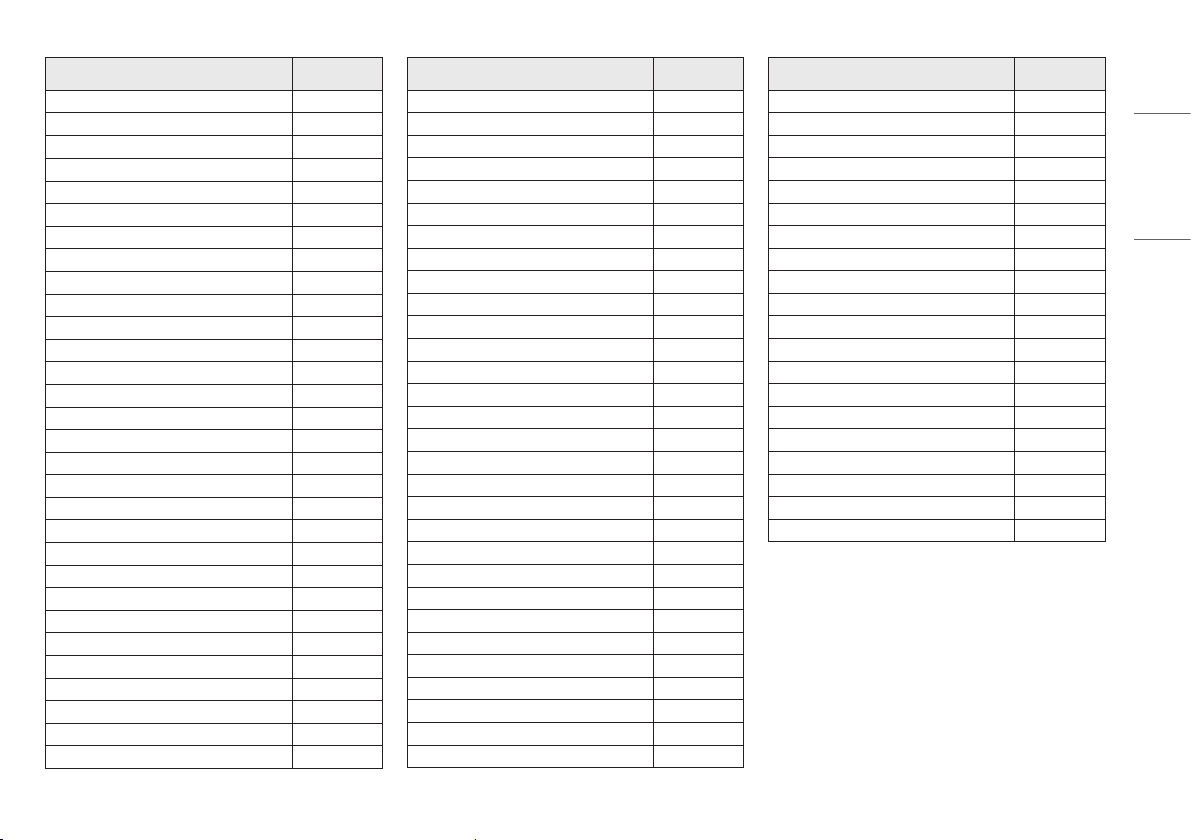
29
ENGLISH
Menu Location
Picture - Six Color - Magenta_Saturation 2 14 10 1 Slider
Picture - Six Color - Yellow_Hue 2 14 11
Picture - Six Color - Yellow_Hue 2 14 11 1 Slider
Picture - Six Color - Yellow_Saturation 2 14 12
Picture - Six Color - Yellow_Saturation 2 14 12 1 Slider
Picture - Picture Reset 2 15
Picture - Picture Reset - Yes 2 15 1
Picture - Picture Reset - No 2 15 2
General 3
General - Language 3 1
General - Language - English 3 1 1
General - Language - German 3 1 2
General - Language - French 3 1 3
General - Language - Spanish 3 1 4
General - Language - Italian 3 1 5
General - Language - Swedish 3 1 6
General - Language - Finnish 3 1 7
General - Language - Portuguese 3 1 8
General - Language - Portuguese (Brazil) 3 1 9
General - Language - Polish 3 1 10
General - Language - Russian 3 1 11
General - Language - Greek 3 1 12
General - Language - Ukrainian 3 1 13
General - Language - Chinese 3 1 14
General - Language - Traditional Chinese 3 1 15
General - Language - Japanese 3 1 16
General - Language - Korean 3 1 17
General - USB-C Multi-EDID 3 2 Toggle
General - Peak Brightness 3 3
General - Peak Brightness - Normal 3 3 1
Menu Location
General - Peak Brightness - High 3 3 2
General - ABL Indicator 3 4
General - ABL Indicator - 5 3 4 1
General - ABL Indicator - 4 3 4 2
General - ABL Indicator - 3 3 4 3
General - ABL Indicator - 2 3 4 4
General - ABL Indicator - 1 3 4 5
General - ABL Indicator - Off 3 4 6
General - HDMI Ultra HD Deep Color 3 5 Toggle
General - USB Selection 3 6
General - USB Selection - HDMI 3 6 1
General - USB Selection - HDMI - USB-B 3 6 1 1
General - USB Selection - HDMI - USB-C 3 6 1 2
General - USB Selection - DisplayPort1 3 6 2
General - USB Selection - DisplayPort1 - USB-B 3 6 2 1
General - USB Selection - DisplayPort1 - USB-C 3 6 2 2
General - USB Selection - DisplayPort2 3 6 3
General - USB Selection - DisplayPort2 - USB-B 3 6 3 1
General - USB Selection - DisplayPort2 - USB-C 3 6 3 2
General - USB Selection - USB-C 3 6 4
General - USB Selection - USB-C - USB-B 3 6 4 1
General - USB Selection - USB-C - USB-C 3 6 4 2
General - Screen Saver 3 7 Toggle
General - Screen Shift 3 8 Toggle
General - Volume 3 9
General - Volume 3 9 1 Slider
General - Power LED 3 10 Toggle
General - Always On Mode 3 11
General - Always On Mode - On 3 11 1
General - Always On Mode - Off 3 11 2
Menu Location
General - Automatic Standby 3 12
General - Automatic Standby - 8H 3 12 1
General - Automatic Standby - 6H 3 12 2
General - Automatic Standby - 4H 3 12 3
General - Automatic Standby - Off 3 12 4
General - DisplayPort Version 3 13
General - DisplayPort Version - 1.4 3 13 1
General - DisplayPort Version - 1.2 3 13 2
General - Hot key Settings 3 14
General - Hot key Settings - Picture Mode 3 14 1
General - Hot key Settings - Peak Brightness 3 14 2
General - Hot key Settings - PQ Clip Point 3 14 3
General - Hot key Settings - Input Range 3 14 4
General - Hot key Settings - Information 3 14 5
General - OSD Lock 3 15 Toggle
General - Information 3 16
General - Information 3 16 1
General - Reset to Initial Settings 3 17
General - Reset to Initial Settings - Yes 3 17 1
General - Reset to Initial Settings - No 3 17 2
Loading ...
