Loading ...
Loading ...
Loading ...
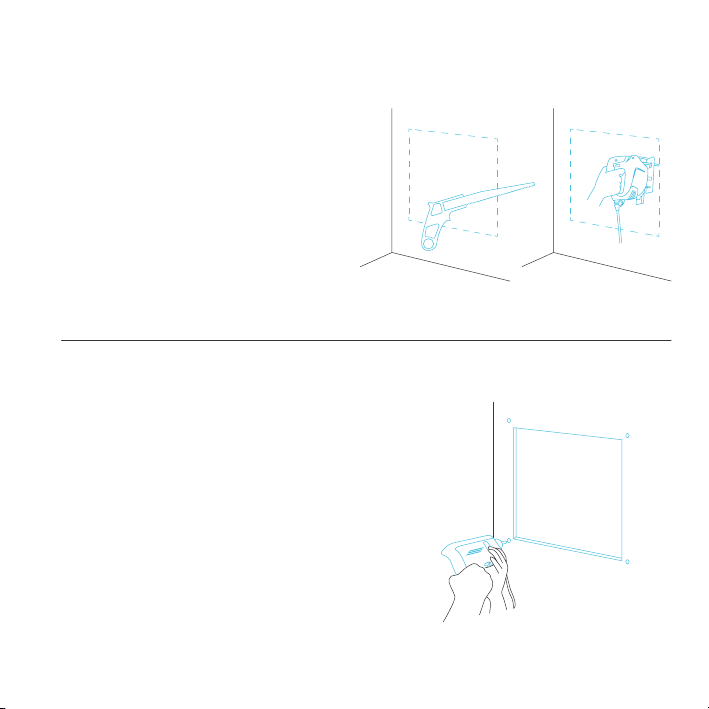
9
MOUNTING
STEP 4
Position the shutter fan through the hole cut
in step 3. Use it to measure the positioning of
the mounting screws then remove the fan unit.
Then using a drill bit, create the four mounting
holes.
STEP 3
Depending on your mounting surface material,
use the appropriate tools to cut into the wall.
Use a drill or a hand saw to create an opening
large enough to insert a saw blade or jigsaw
inside the outlined area of the wall panel.
Thinner Woods or Plastic Woods,Tougher Plastic or, Metal
Loading ...
Loading ...
Loading ...