Loading ...
Loading ...
Loading ...
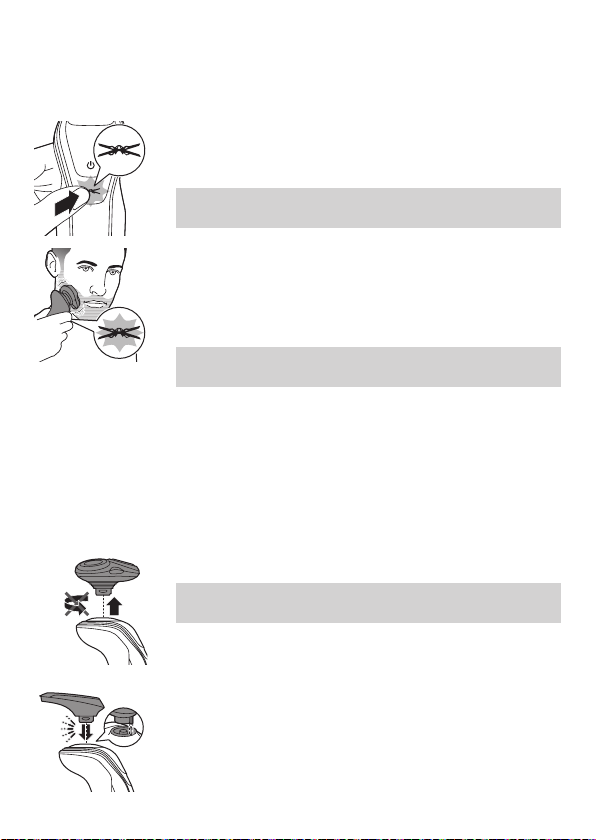
Shaving with Turbo+ setting
1 Switch on the shaver.
2 Press the Turbo+ button once if you want to
shave areas with dense hair more quickly.
Note: The Turbo+ button ashes irregularly
to indicate that Turbo+ setting is activated.
3 Stretch your skin with your free hand so
blades can lift and cut whiskers. Gently
press shaver to skin so the oating heads
can follow the contours of your face.
Note: Do not press too hard. Too much
pressure can pinch the skin into the combs.
4 Turn o the Turbo+ mode by pressing the
Turbo+ button once.
Using the click-on attachment
Removing or attaching the click-on attachment
1 Make sure the shaver is switched o.
2 Pull the attachment straight o the shaver
Note: Do not twist the attachment while you
pull it o the shaver.
3 Insert the lug of the attachment into the slot
in the top of the shaver. Then press down
the attachment to attach it to the shaver
(‘click’).
19
English
Loading ...
Loading ...
Loading ...