Loading ...
Loading ...
Loading ...
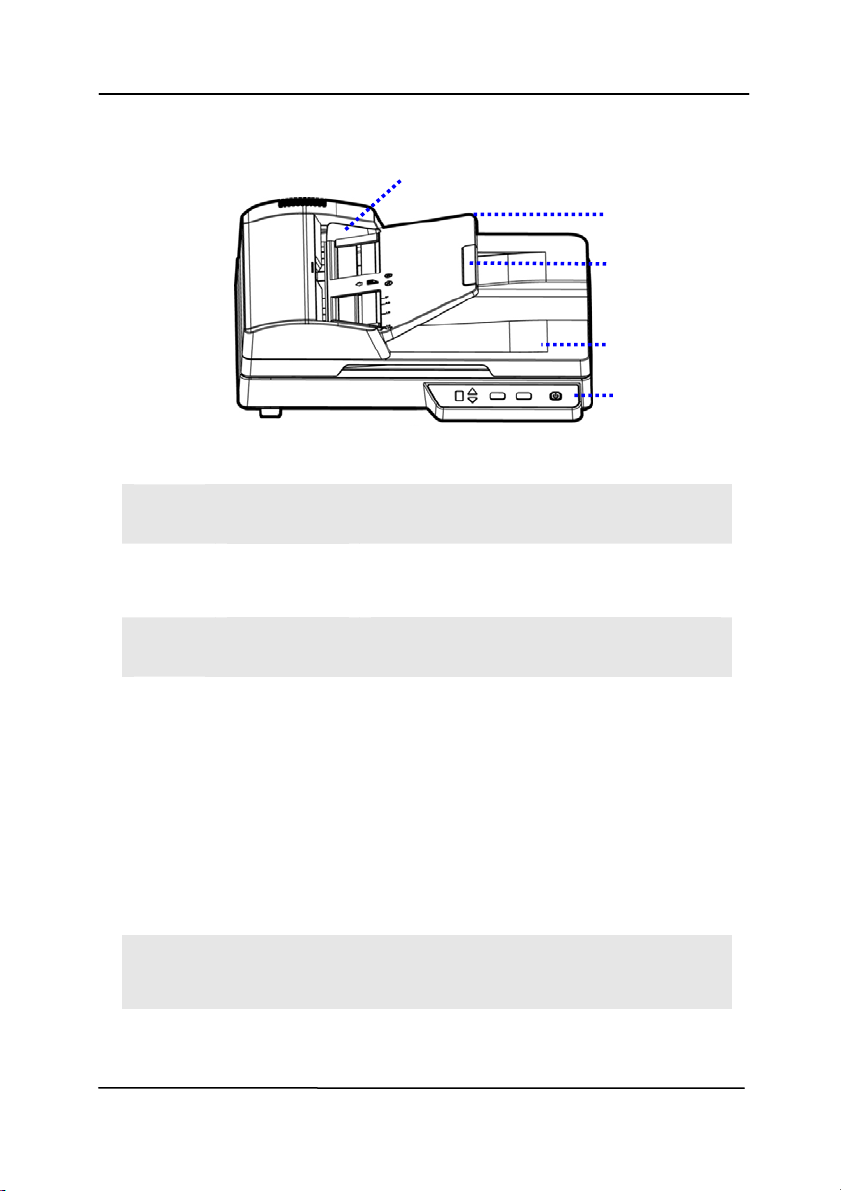
User’s Manual
1-3
1.2 Front View
I
TEM NAME DESCRIPTION
1
ADF Paper
Tray
Load the document onto this part
when scanning document.
2
Extension
Can be pulled out and adjusted to
the size of the document being
scanned.
3
Document
Cover
Open it to place the document on
the glass platen.
4
Operation
Panel
LCD screen:
Shows a number indicating a
scan-to destination via the
Up/Down buttons.
The Power Button:
Press to turn on the power.
The Scan Button:
Press to start a scan.
The Cancel Button:
Press to cancel a scanning job
during operation.
5
Paper
Guides
Adjusts to the width of the
documents to prevent skewing of
the scanned pages.
Loading ...
Loading ...
Loading ...
