Loading ...
Loading ...
Loading ...
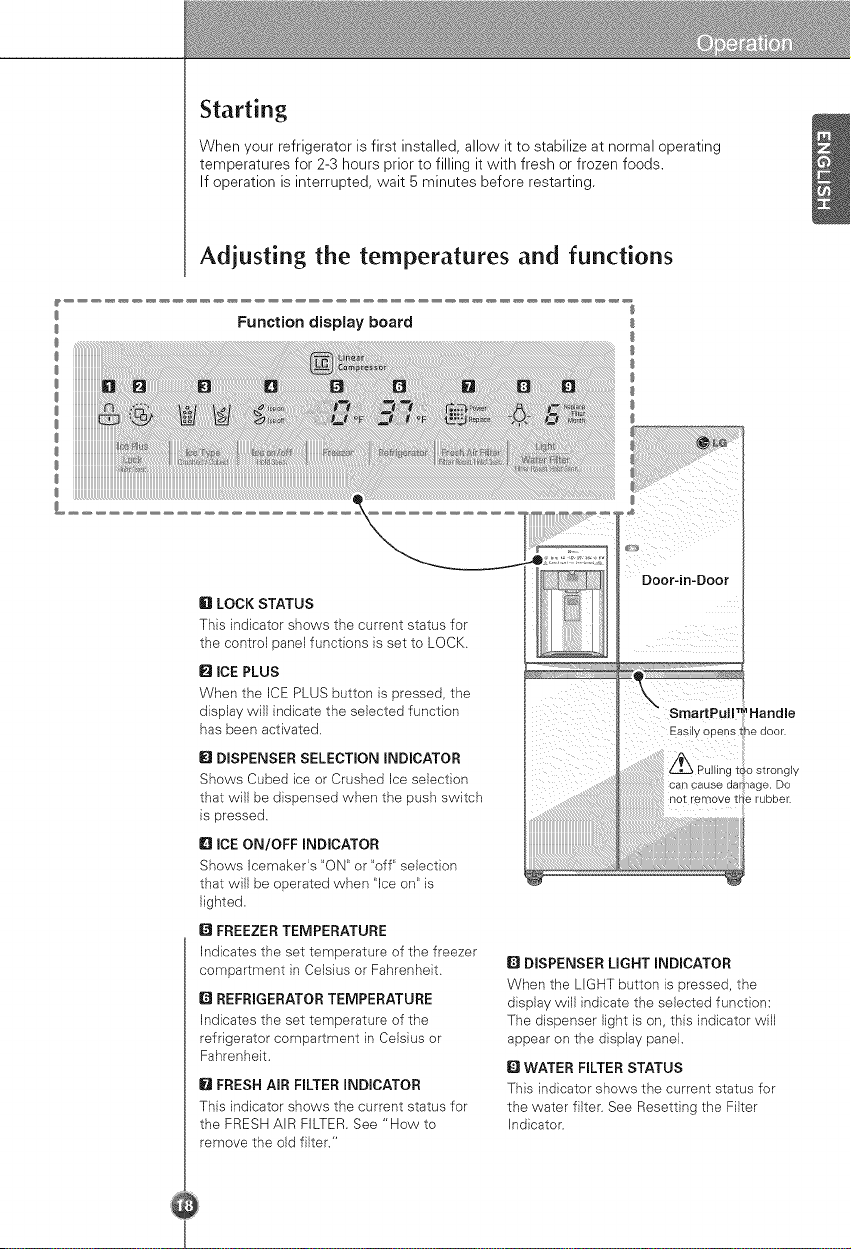
Starting
When your refrigerator is first installed, allow it to stabilize at normal operating
temperatures for 2-3 hours prior to filling it with fresh or frozen foods.
If operation is interrupted, wait 5 minutes before restarting.
Adjusting the temperatures and functions
Function display board
iiiiiiiiiiiiiiiiiiiiiiiiiiiii
iiiiiiiiiiiiiiiiiiiiiiiiiiiii
iiiiiiiiiiiiiiiiiiiiiiiiiiiii
6 LOCK STATUS
This indicator shows the current status for
the control panel functions }s set to LOCK.
Q ICE PLUS
When the ICE PLUS button is pressed, the
display will indicate the selected function
has been activated.
I_1DISPENSER SELECTION INDICATOR
Shows Cubed ice or Crushed Ice selection
that will be dispensed when the push switch
is pressed.
ID ICE ON/OFF INDICATOR
Shows Icemaker's "ON" or "off" selection
that will be operated when "Ice on" is
lighted.
O FREEZER TEMPERATURE
Indicates the set temperature of the freezer
compartment }n Celsius or Fahrenheit.
Q REFRIGERATOR TEMPERATURE
Indicates the set temperature of the
refrigerator compartment in Celsius or
Fahrenheit.
O FRESH AIR FILTER INDICATOR
This indicator shows the current status for
the FRESH AIR FILTER. See "How to
remove the old filter."
Door-in-Door
Handle
Easily opens tlhedoor.
o strongly
can cause damage. Do
not remove t_e rubber.
ii i
Q DISPENSER LIGHT INDICATOR
When the LIGHT button is pressed, the
display will indicate the selected function:
The dispenser light is on, this indicator will
appear on the display panel.
Q WATER FILTER STATUS
This indicator shows the current status for
the water filter. See Resetting the Filter
Indicator.
Loading ...
Loading ...
Loading ...