Loading ...
Loading ...
Loading ...
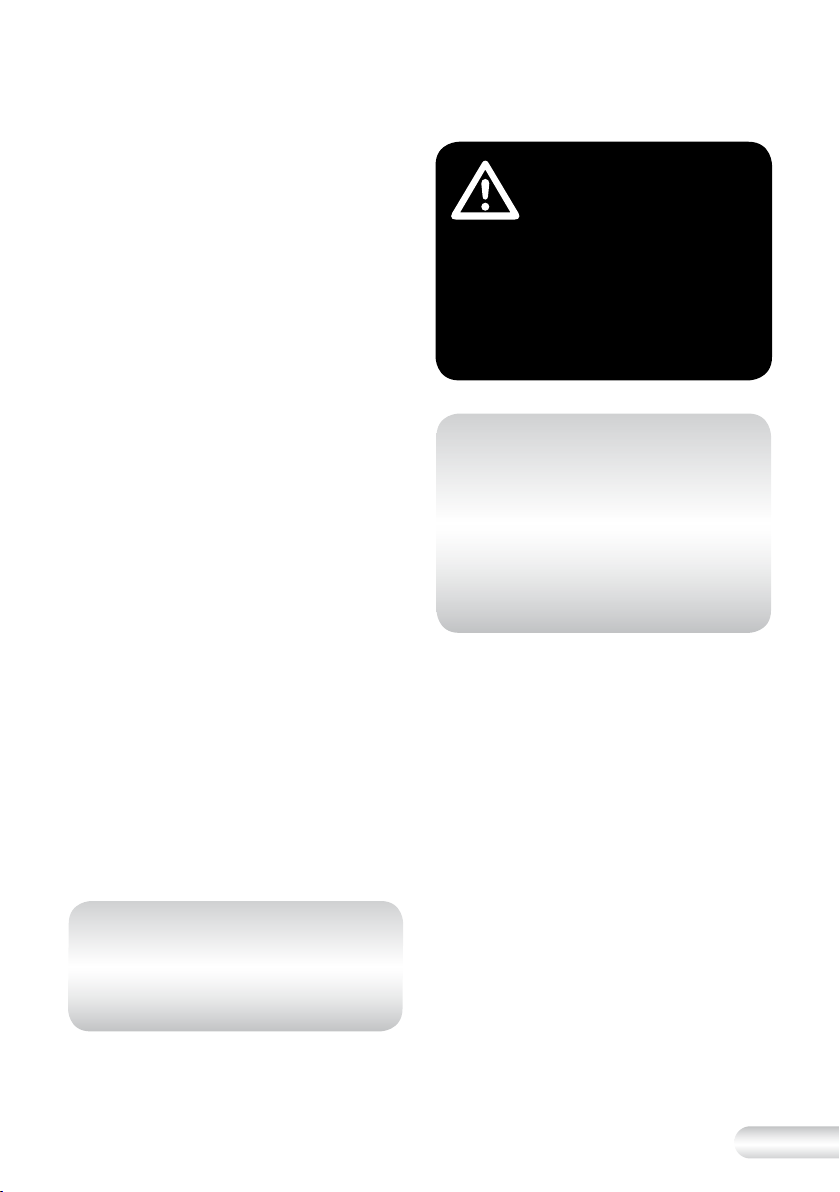
7
Using Your Kambrook Toaster
Before First Use
Before first use, remove any
packaging material and promotional
labels before using your toaster for the
first time.
1. Place the toaster on a dry, level
heat resistant surface.
2. Fully unwind the power cord and
insert power cord into a 230V or
240V power outlet and switch on
at the power outlet.
3. For KTA120 models, place 1 slice of
bread into each toasting slot. For
KTA140 models, place 2 slices of
bread into each toasting slot.
4. Select the desired browning
setting using the variable
browning control dial. Settings
range from ‘1’ being the lightest
to ‘6’ being the darkest. It is
recommended for first time use,
that the control is to be set to
setting number ‘3’. If toasting
less than 2 slices of bread, the
browning setting may need to
be reduced to avoid burning
the toast.
5. Press the carriage control lever
down, ensuring it is locked
in position.
6. Once the browning process is
complete and desired toast
colour is achieved, the carriage
control lever will automatically
raise the toast.
NOTE: The toasting process
can be stopped at any time by
pressing the CANCEL button or
switching off at the power outlet.
WARNING: The toaster is
electronically controlled
and will not lock down in
the toasting position until
the toaster is plugged
into a 230V or 240V
power outlet, switched
on and the control lever
is latched down in the
locked position.
NOTE: Depending on personal
preference and bread types, a
different browning setting may be
required. For light-textured breads
such as raisin toast and white
breads this may require a lighter
setting, whilst heavier textured
breads such as rye bread may
require a darker setting.
Cancel Button
The CANCEL button can be selected
during operation to cancel the
toasting process. The CANCEL button
illuminates when the carriage control
lever is locked down into position and
the toasting process is in operation.
Pressing the CANCEL button any
time during operation will cause the
carriage lever to raise the toast and
cancel the toasting process.
Defrost Button
The DEFROST button is used to
toast frozen bread. Place the frozen
bread into the bread slots, select the
desired browning setting and press
the carriage control lever down
and lock into position, then press
the DEFROST button. The DEFROST
button illuminates during the
toasting process.
Loading ...
Loading ...
Loading ...