Loading ...
Loading ...
Loading ...
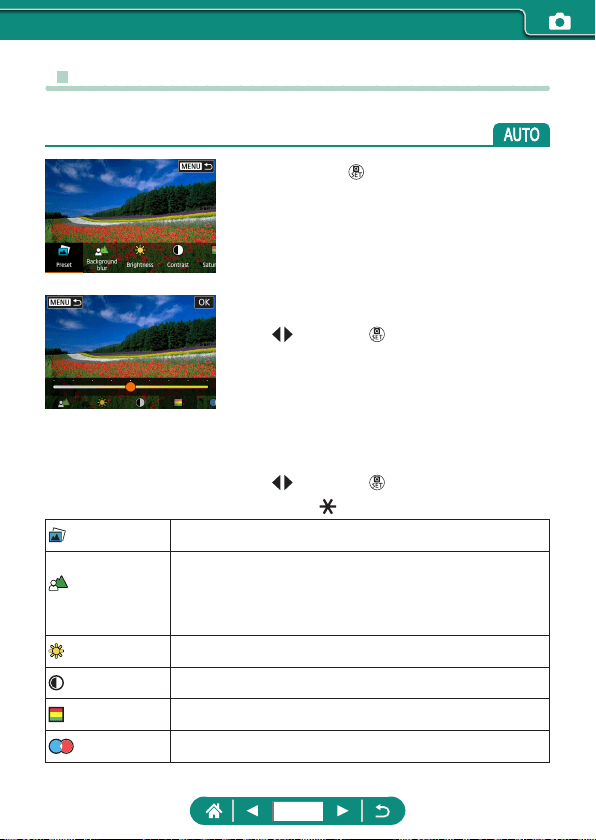
z Shooting with Effects Applied (Creative Assist)
Choose your preferred effects when shooting.
1
Press the button.
2
Choose an effect.
z / buttons → button
3
Choose the effect level and other
details.
z / buttons → button
z Reset: button
Preset
Choose one of the preset effects.
Background
blur
Adjust background blur. Choose higher values to make
backgrounds sharper. Choose lower values to make
them blurrier. [AUTO] adjusts background blurring to
match the brightness.
Brightness
Adjust image brightness.
Contrast
Adjust contrast.
Saturation
Adjust the vividness of colors.
Color tone 1
Adjust blue/amber color tone.
60
Loading ...
Loading ...
Loading ...