Loading ...
Loading ...
Loading ...
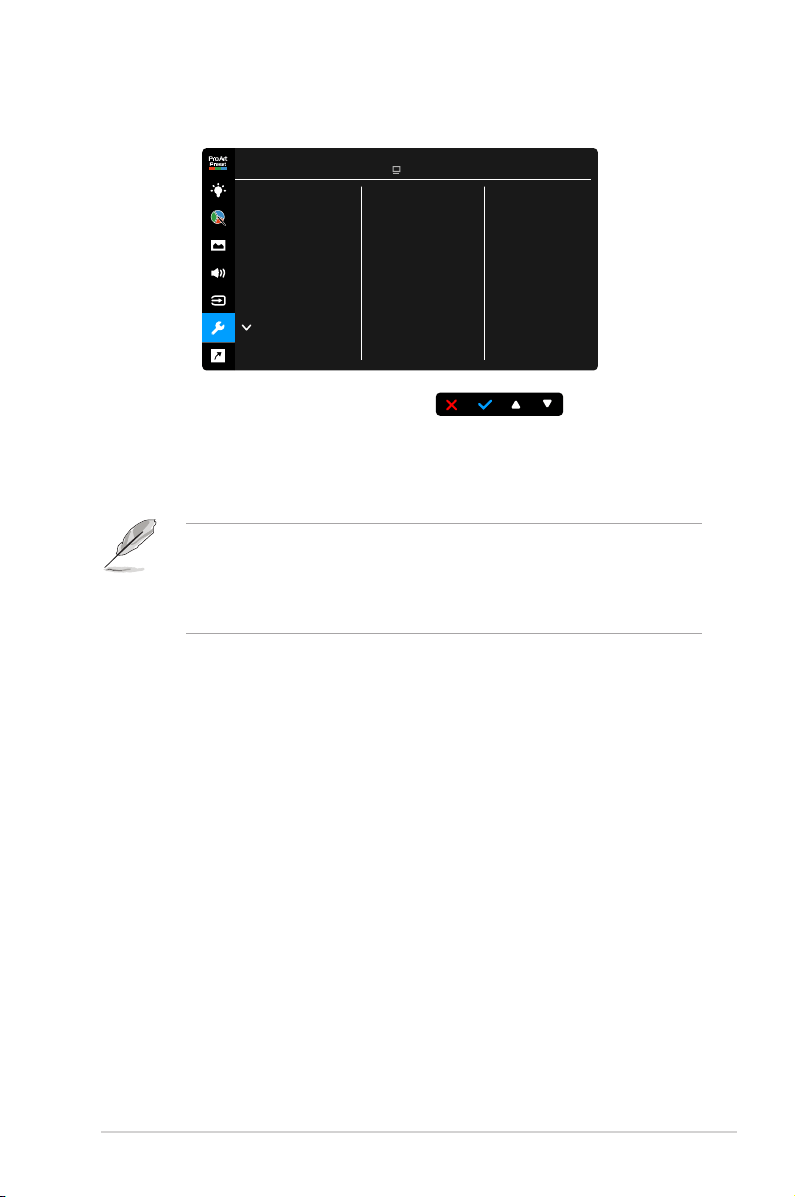
3-7ASUS PA247CV Series LCD Monitor
7. System Setup
Allows you to adjust the system.
ASUS PA247CV
Standard Mode DisplayPort 1920 x 1080@ 60Hz
Adaptive-Sync
Power Saving
OSD Setup
QuickFit
DisplayPort Stream
Key Lock
Power Indicator
System Setup
• Adaptive-Sync: Allows an Adaptive-Sync supported* graphics source
to dynamically adjust display refresh rate based on typical content frame
rates for power efcient, virtually stutter free and low-latency display
update.
* Adaptive-Sync can only be activated within 48Hz ~ 75Hz.
* For supported GPUs, minimum PC system and driver requirements, please
contact the GPU manufactures.
To activate this function, you need to do the following: set DisplayPort Stream to
DisplayPort 1.2.
• Power Saving:
* “Normal Level” allows the USB downstream ports/USB Type-C
ports to charge external devices when the monitor enters power
saving mode.
* “Deep Level” does not allow all ports to charge external devices
and keeps USB signal from being automatically detected when
the monitor enters power saving mode.
• OSD Setup:
* Adjusts the OSD timeout from 10 to 120 seconds.
* Enables or disables the DDC/CI function.
* Adjusts the OSD background from opaque to transparent.
Loading ...
Loading ...
Loading ...
