Loading ...
Loading ...
Loading ...
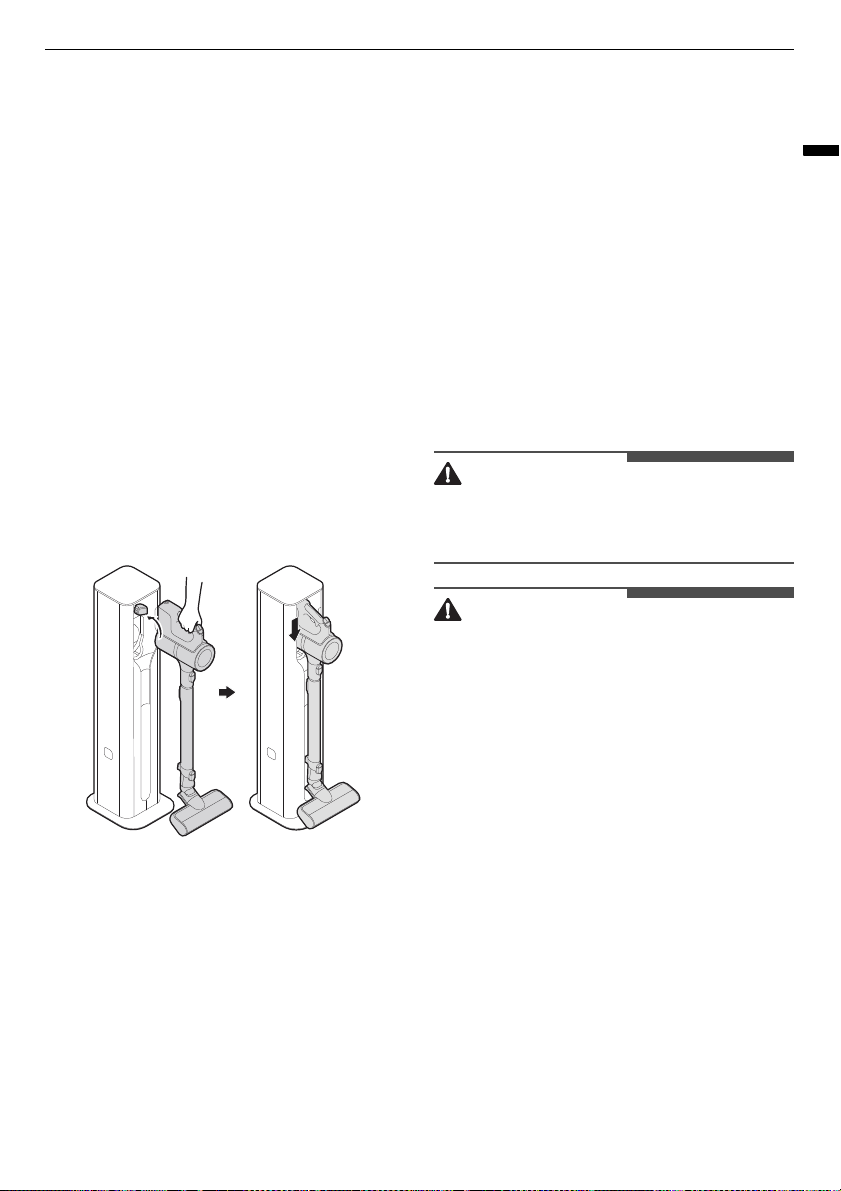
21
OPERATION
ENGLISH
Using the Product
Using the Manual Mode
1
Insert the vacuum cleaner into the product.
• After adjusting the length adjustment pipe
of the vacuum cleaner to the shortest length,
attach it to the product.
• If vacuum cleaner pipe is connected to a
combination tool or crevice tool, the vacuum
cleaner will not fit inside the emptying
station. Mount vacuum cleaner to emptying
station with combination too or crevice tool
attached.
• If the vacuum cleaner fits properly inside the
product, the alarm will sound. If the alarm
does not sound, reinsert the vacuum
cleaner.
• Before starting the dust emptying operation,
pull the easy dust emptying lever on the
vacuum cleaner down 2 or 3 times to sweep
away the dust to make the operation easier.
2
Press the
Start/Stop
button. The dust
emptying (replace bag) icon flashes white, and
the dust emptying operation begins along with
a melody.
3
When the dust emptying operation is
complete, a melody sounds, the dust emptying
(replace bag) icon turns off, and the vacuum
cleaner starts charging.
Using the Auto Mode
When the automatic dust emptying mode is set,
the dust emptying operation starts automatically
whenever the vacuum cleaner is properly inserted
into the product.
1
Press and hold
Start/Stop
for 3 seconds to
change from the Manual mode to the Auto
mode.
2
Insert the vacuum cleaner into the product.
3
When the dust emptying operation is
complete, a melody sounds, the dust emptying
(replace bag) icon turns off, and the vacuum
cleaner starts charging.
WARNING
• Do not wash the vacuum cleaner body or the
inlet with water. If water enters the built-in
motor, it can cause electric shock or fire.
CAUTION
• Do not forcibly remove the vacuum cleaner
during the dust emptying operation or when it is
paused. Since the vacuum cleaner is mounted,
the product may break or fall, causing injury or
product damage.
- Remove the vacuum cleaner after the dust
emptying (replace bag) icon in the status
display is turned off completely.
• Do not put foreign objects such as hands,
garbage, toys in the dust suction area of the
product without a vacuum cleaner mounted.
• Do not push, pull, or lean on the product; it may
fall, causing injury or damage.
• Do not put objects like smartphones on the
product's control panel. The product may
malfunction due to vibration, or the object may
fall to the floor, causing injury or damage.
• If the power suddenly turns off during the dust
emptying operation, you will be unable to
remove vacuum cleaner from emptying station.
Causes for power loss include a power outage, a
turned off power strip, an unplugged power
cord, and a tripped circuit breaker.
Loading ...
Loading ...
Loading ...
