Loading ...
Loading ...
Loading ...
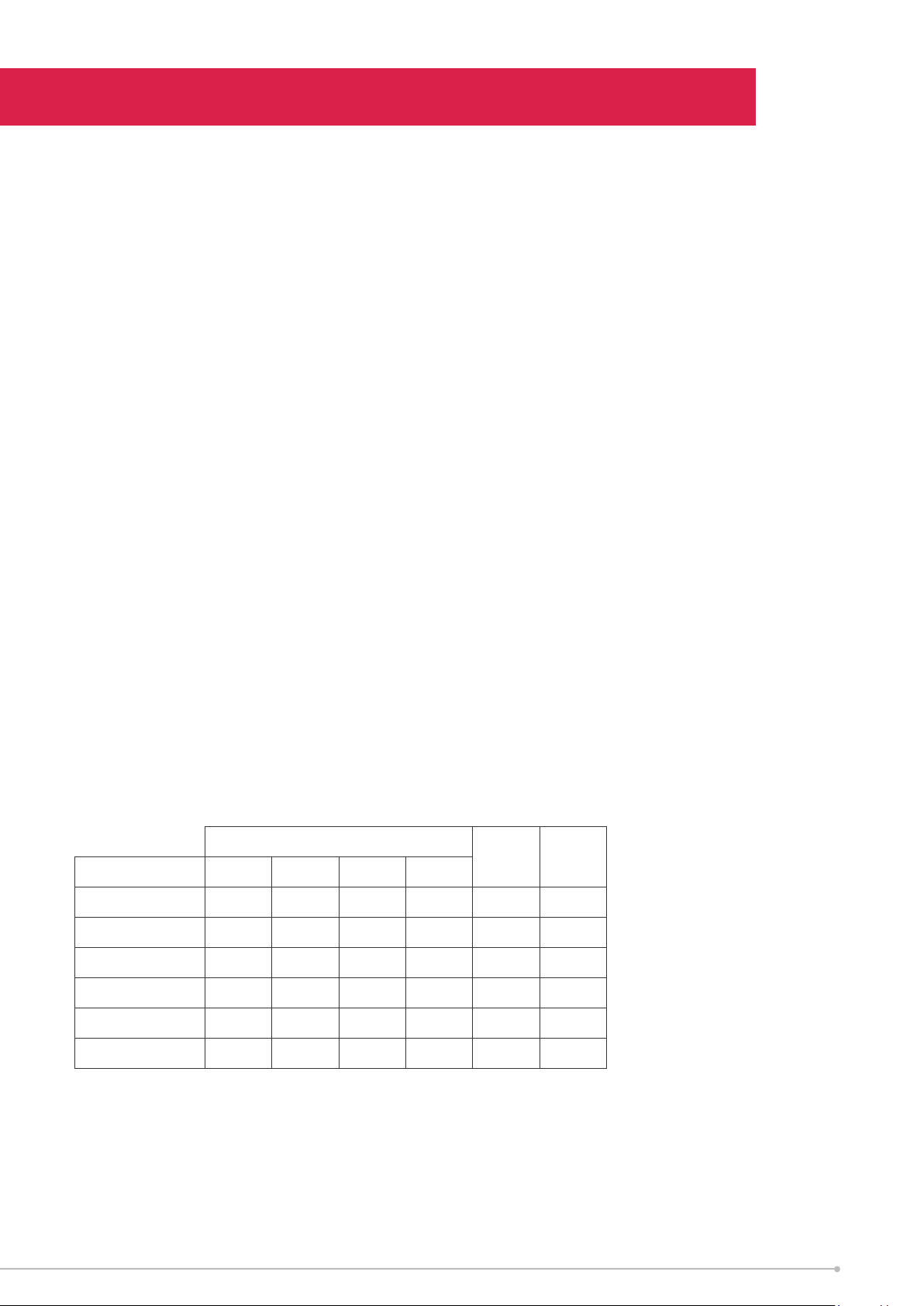
Operation
Thermostat
The Thermostat, see Fig.2 controls the heat output according to the room
temperature. This ensures that the heater will not produce heat unnecessarily when
the room is warm.
1. To set the temperature you require, turn the thermostat knob clockwise until the
required setting is reached. Alternatively to heat a cold room quickly, turn the
thermostat knob up fully.
2. When the room has reached the desired temperature, turn the thermostat
knob anti-clockwise until the thermostat just clicks off. The heater will now
automatically operate at this temperature.
3. The thermostat also has a frost protection setting marked '*' This setting is useful
in areas such as garages, to prevent frost damage. If the thermostat is set to its
minimum setting '*' the heater will cycle on and off to maintain a temperature of
approximately 5° to help protect against frost.
Note – Should the heater fail to come on when the thermostat is at a low setting,
this may be due to the room temperature being higher than the thermostat setting.
Heat Selector Switches (see Fig.3)
Heat selection is provided via a rotary switch offering four settings. The heat output
can be altered to suit the application, conditions and for improve the economy of
operation.
Available output options are as follows:
Switch setting
With
Turbo
ON
Only
Turbo
ON
Model O I II III
ECR15
Off 500W 1000W 1500W N/A N/A
ECR15FA
Off 400W 800W 1200W 1500W 300W
ECR15TIF
Off 400W 800W 1200W 1500W 300W
ECR24
Off 800W 1600W 2400W N/A N/A
ECR24FA
Off 700W 1400W 2100W 2400W 300W
ECR24TIF
Off 700W 1400W 2100W 2400W 300W
9
Loading ...
Loading ...
Loading ...