Loading ...
Loading ...
Loading ...
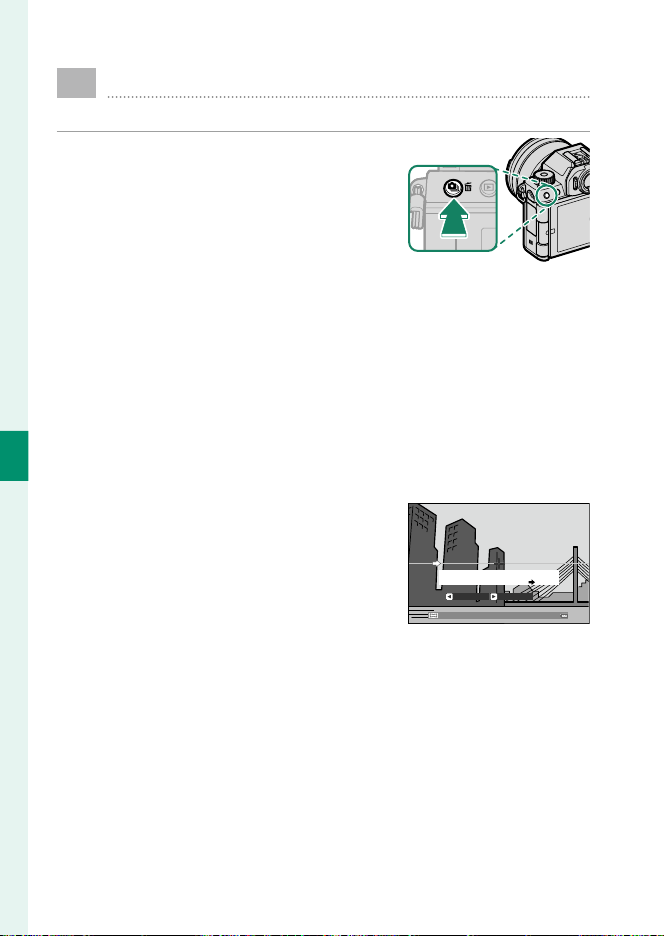
96
5
Taking Photographs
Panoramas
Follow an on-screen guide to create a panorama.
1
Press the
I (drive) button
and se-
lect PANORAMA in the drive-mode
menu.
2
To select the size of the angle through which you will pan the
camera while shooting, press the focus stick (focus lever) left.
Highlight a size and press MENU/OK.
3
Press the focus stick right to view a choice of pan directions.
Highlight a pan direction and press MENU/OK.
4
Press the shutter button all the way down to start recording.
There is no need to keep the shutter button pressed during
recording.
5
Pan the camera in the direction
shown by the arrow. Shooting ends
automatically when the camera is
panned to the end of the guides and
the panorama is complete.
DIRECTIONANGLE
line in direction of
Sweep camera along yellow
Loading ...
Loading ...
Loading ...
