Loading ...
Loading ...
Loading ...
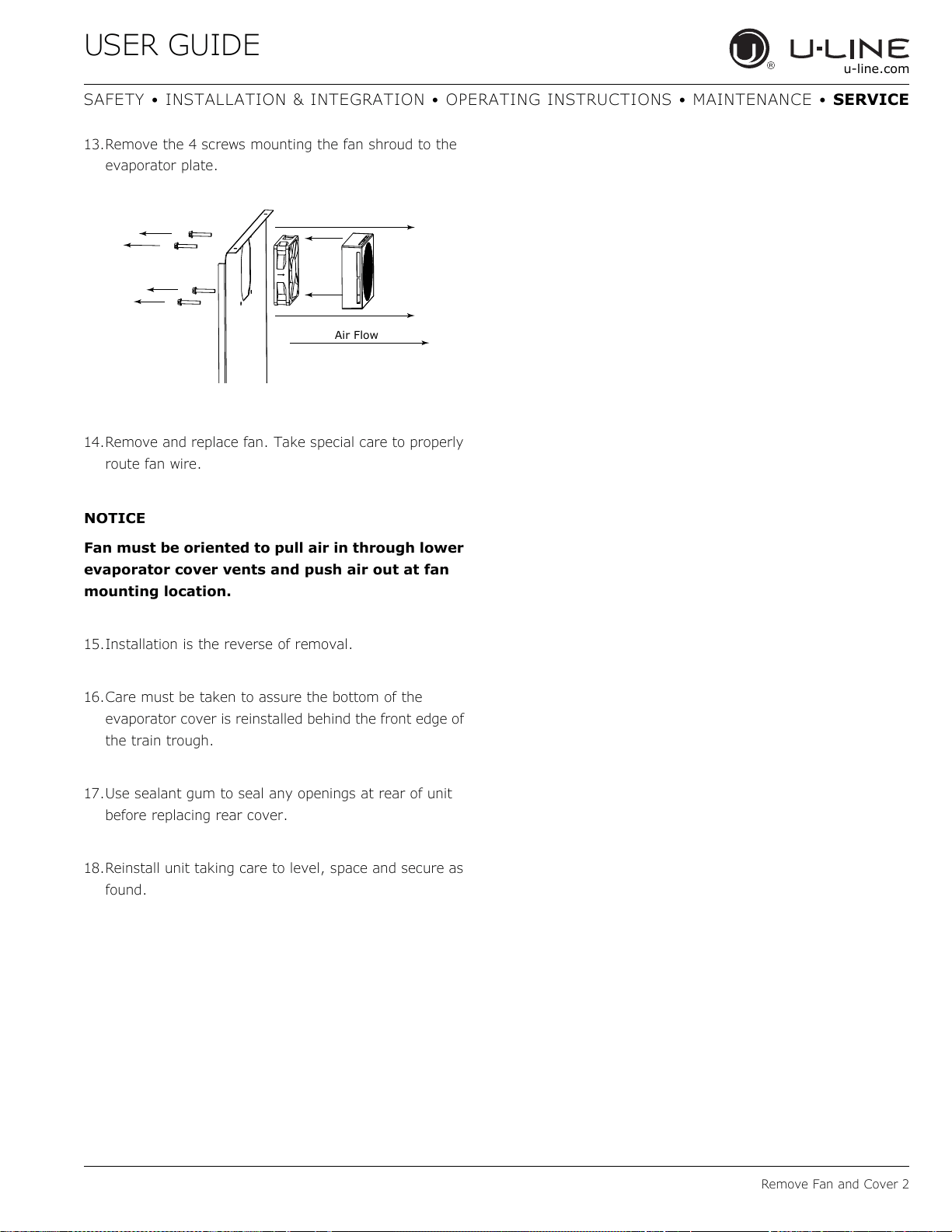
USER GUIDE
Remove Fan and Cover 2
u-line.com
SAFETY • INSTALLATION & INTEGRATION • OPERATING INSTRUCTIONS • MAINTENANCE • SERVICE
13.Remove the 4 screws mounting the fan shroud to the
evaporator plate.
14.Remove and replace fan. Take special care to properly
route fan wire.
NOTICE
Fan must be oriented to pull air in through lower
evaporator cover vents and push air out at fan
mounting location.
15.Installation is the reverse of removal.
16.Care must be taken to assure the bottom of the
evaporator cover is reinstalled behind the front edge of
the train trough.
17.Use sealant gum to seal any openings at rear of unit
before replacing rear cover.
18.Reinstall unit taking care to level, space and secure as
found.
Air Flow