Loading ...
Loading ...
Loading ...
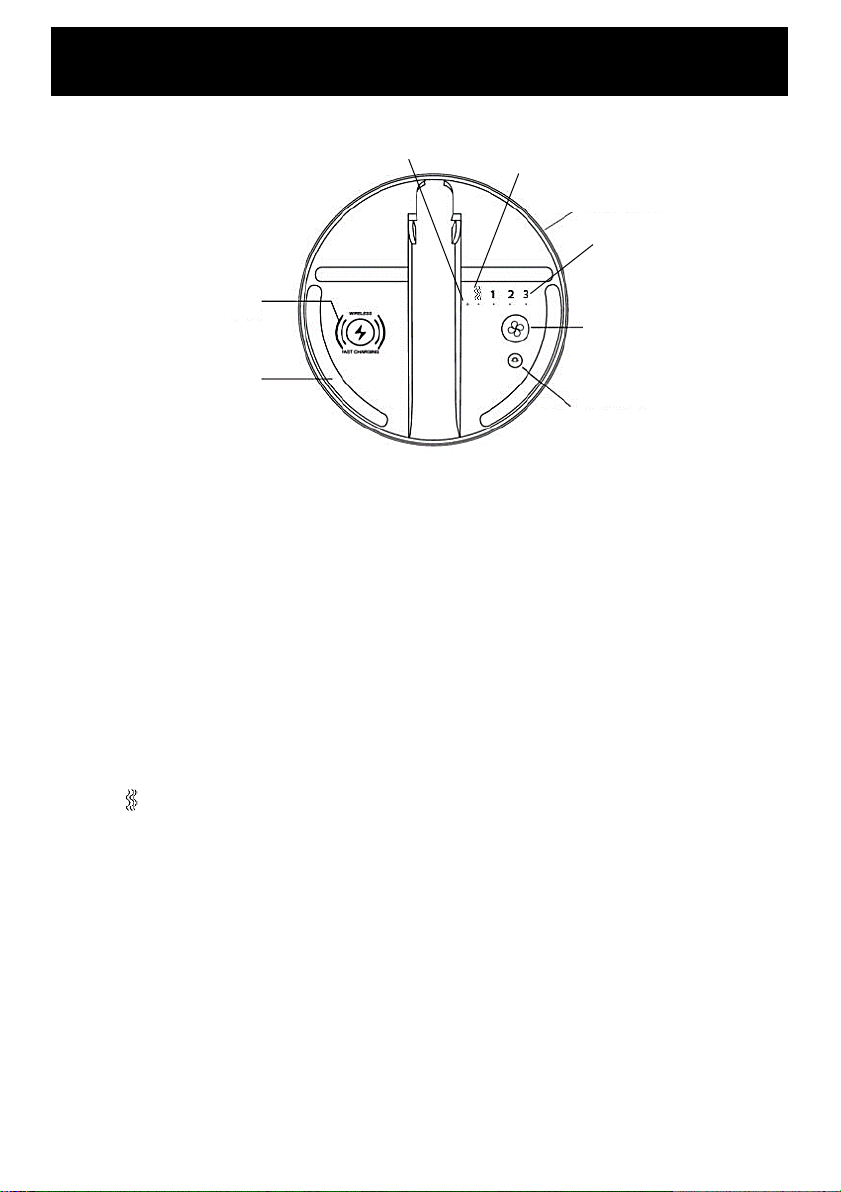
How to open fan
Pull up the fan grill from the ‘open’ logo until it is fully upright and the neck has locked
into place.
Power button
Press the Power Button once to see the remaining power/charge (4 LEDs represents
full power, 1 LED represents low power)
Press the Power Button twice to turn the fan on. Press Fan Button again to cycle
through fans speeds and turn off.
1: Low fan speed
2. Medium fan speed
3. High fan speed
Waves Nature mode - this mode will change between high and low speeds in a
rhythmic pattern.
Light Control
Press LED Light Button once to turn on the LED light mode. This will cycle through all 7
LED colours.
Press the button again to rotate between the different colours until the LED is turned
off.
Wireless Charging Control
Hold down the LED Light Button for several seconds until the LED flashes pink twice,
then turns solid red. Wireless charging is now activated. Place your phone on to the
lightning bolt and charging will begin. Press and Hold Light Button for 2 seconds to turn
off wireless charging.
Operating your Fan
USB Charging port
Power button
LED Light & Wireless
charging control button
7 Color LED
night lights
Wireless charging
Wireless charging
indicator light
Fan speed settings
Nature Mode
Loading ...
Loading ...
Loading ...