Loading ...
Loading ...
Loading ...
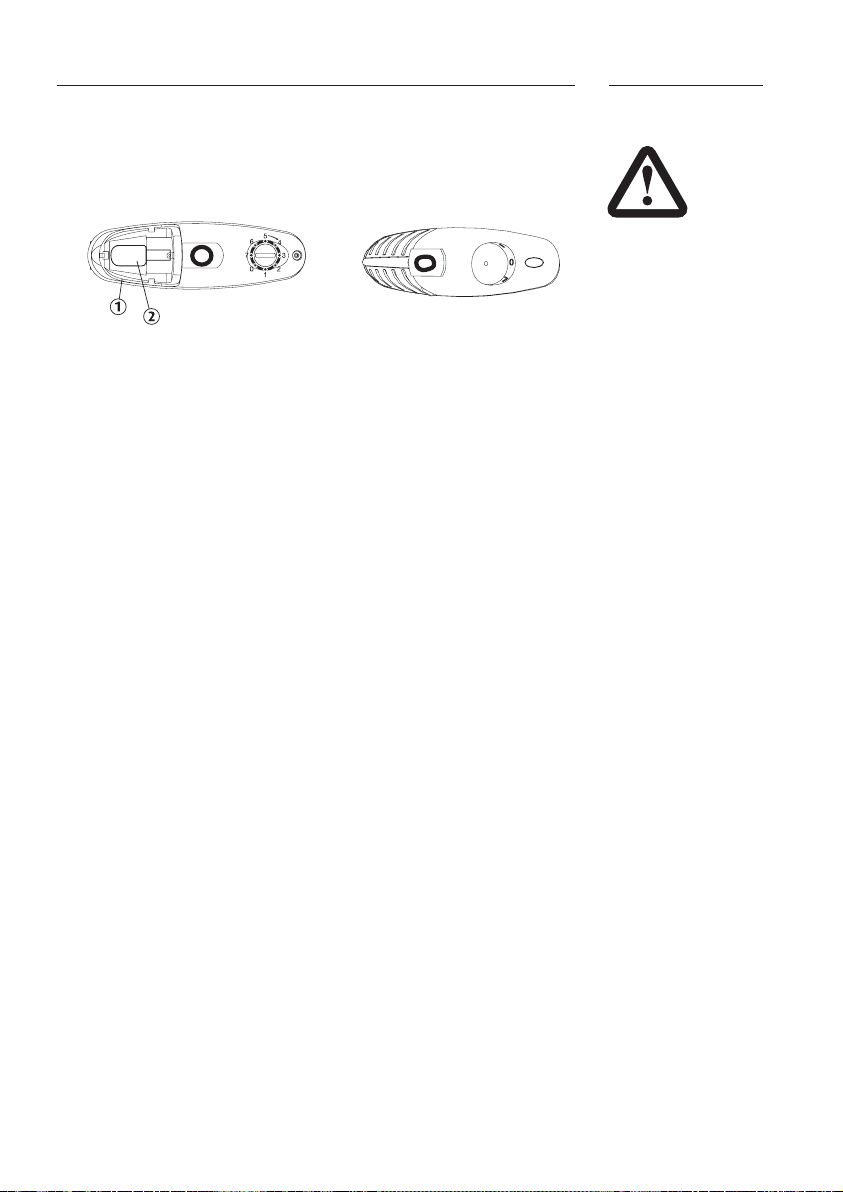
HUSKY RETRO REFRIGERATOR 7
CHANGING THE LED LIGHT BULB
BEFORE REMOVING THE LIGHT BULB, YOU MUST UNPLUG THE UNIT. FAILURE
TO DO SO MAY RESULT IN ELECTRICAL SHOCK OR PERSONAL INJURY.
• Remove the light bulb cover (1) by gently pulling the bottom edge
of the light bulb cover.
• Unscrew the bulb (2) Fit a 1w E14 LED bulb that is the same shape
and size.
• IMPORTANT: replace the light cover to its original position.
DEFROSTING
The surface of the evaporator ices up when the Refrigerator is working. This
is an entirely normal part of operation. If the frost layer is more than
3mm/
1
⁄8” thick, the Refrigerator must be defrosted and cleaned to avoid
unnecessary energy consumption and inefficient operation.
• Remove all items inside and unplug the Refrigerator.
• After defrosting, clean the Refrigerator (see instructions below) and
allow it to dry. Reconnect to the mains supply and follow the
directions ‘To Operate Your Husky Retro Refrigerator‘ on page 5.
CLEANING
The exterior may be cleaned using a microfibre cloth or similar. DO NOT use
abrasive products on the exterior of the unit as this could damage the painted
finish. To ensure efficient operation the back and bottom of the chiller should
be cleaned thoroughly. Note: do not use abrasive cleaners!
• Unplug your Husky Refrigerator.
• Wipe the interior with warm water and neutral detergent.
• Dry all surfaces thoroughly.
• Use mild soapy water to clean the door seal.
WHEN NOT IN USE FOR LONG PERIODS
• Unplug your Husky Refrigerator.
• Clean and dry the inside of the Refrigerator. Leave the door slightly
open to allow it to dry completely.
• A chiller which is unused without being cleaned may start to smell
musty or develop mildew.
MOVING YOUR HUSKY REFRIGERATOR
• Unplug the Refrigerator and remove all items inside
Note: Never pick the Refrigerator up by the door.
Loading ...
