Loading ...
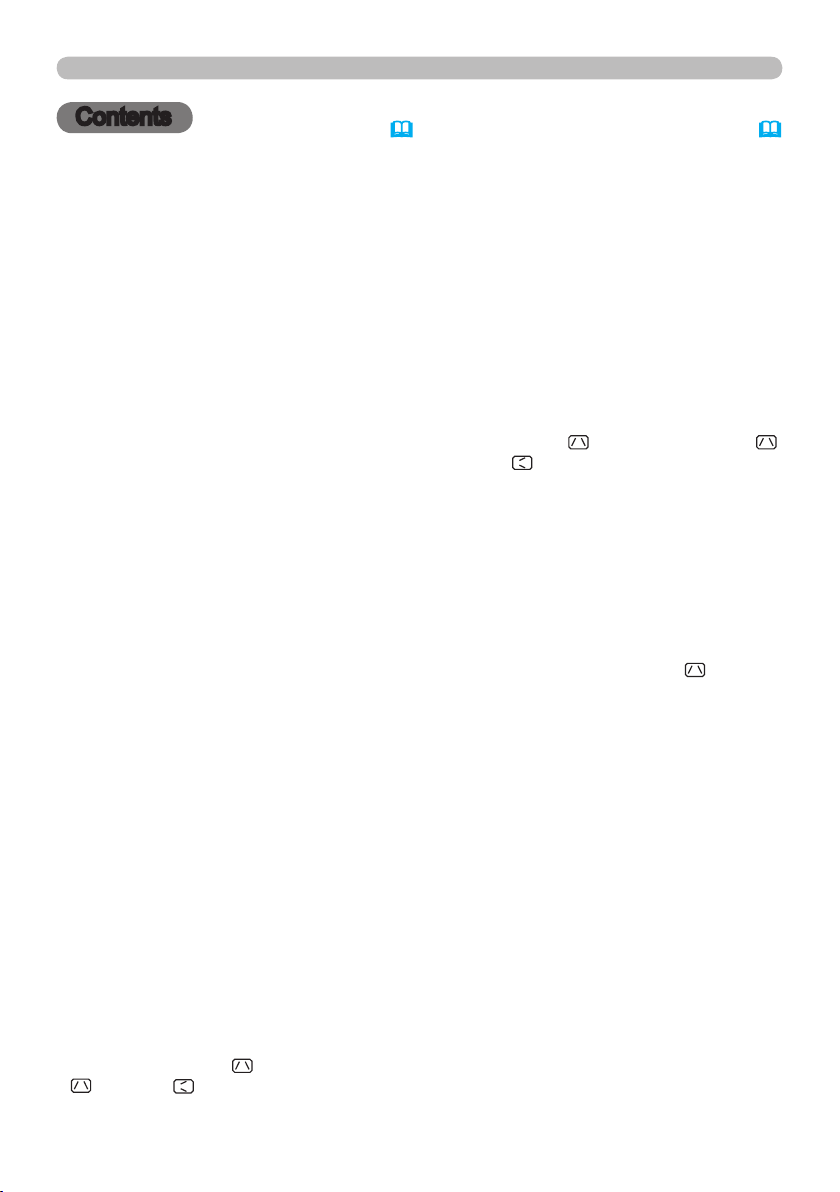
2
Contents
Contents
About this manual ...........1
Contents . . . . . . . . . . . . . . . . . . 2
Projector features ...........3
Preparations ...............3
Contents of package .............3
Fastening the lens cover ..........3
Part names . . . . . . . . . . . . . . . . 4
Projector . . . . . . . . . . . . . . . . . . . . . . 4
Control panel ...................5
Rear panel . . . . . . . . . . . . . . . . . . . . 5
Remote control . . . . . . . . . . . . . . . . . 6
Setting up . . . . . . . . . . . . . . . . . 7
Arrangement ...................8
Adjusting the projector's elevator . . . 9
Using the security bar and slot . . . . . 9
Connecting your devices .........10
Connecting power supply . . . . . . . . 12
Remote control ............13
Laser pointer ..................13
Installing the batteries ...........13
About the remote control signal . . . 14
Changing the frequency of remote control signal
. 14
Using as a wired remote control ...15
Using as a simple PC mouse & keyboard
15
Power on/off . . . . . . . . . . . . . . 16
Turning on the power . . . . . . . . . . . 16
Turning off the power . . . . . . . . . . . 16
Operating . . . . . . . . . . . . . . . . 17
Adjusting the volume ............17
Temporarily muting the sound .....17
Selecting an input signal .........17
Searching an input signal . . . . . . . . 18
Selecting an aspect ratio .........18
Adjusting the zoom and focus .....19
Adjusting the lens shift . . . . . . . . . . 19
Using the automatic adjustment feature
. . 19
Adjusting the position . . . . . . . . . . . 20
Correcting the keystone distortions
. . 20
Using the magnify feature ........21
Freezing the screen . . . . . . . . . . . . 21
Temporarily blanking the screen ...22
Using the menu function . . . . . . . . 23
EASY MENU. . . . . . . . . . . . . . . 25
As p e c t , Au t o k e y s t o n e e x e c u t e ,
ke y s t o n e
, ke y s t o n e
,
pi c t u r e m o d e , Br i g h t n e s s ,
c
o n t r A s t , co l o r , ti n t , sh A r p n e s s , Wh i s p e r ,
(EASY MENU continued . . . . . . . . . .26)
m
i r r o r , re s e t , Fi l t e r t i m e ,
l
A n g u A g e , go to Advanced menu...
PICTURE menu . . . . . . . . . . . . 27
Br i g h t n e s s , co n t r A s t , gA m m A , co l o r t e m p ,
c
o l o r , ti n t , sh A r p n e s s , Ac t i v e i ri s, my m e m o r y
IMAGE menu . . . . . . . . . . . . . . 30
As p e c t , ov e r s c A n , v p o s i t i o n , h p o s i t i o n ,
h
p h A s e , h s i z e , Au t o A d j u s t e x e c u t e
INPUT menu . . . . . . . . . . . . . . 32
pr o g r e s s i v e , vi d e o n r , 3d-y c s ,
c
o l o r s p A c e , co m p o n e n t , vi d e o F o r m A t ,
h
d m i , Fr A m e l o c k , rg B i n , re s o l u t i o n
SETUP menu ..............36
A
u t o k e y s t o n e
e x e c u t e , ke y s t o n e
,
ke y s t o n e
,
Wh i s p e r , mi r r o r ,
m
o n i t o r o u t
AUDIO menu . . . . . . . . . . . . . . 38
vo l u m e , tr e B l e , BA s s ,
s
p e A k e r , Au d i o , hd m i A u d i o
SCREEN menu .............39
lA n g u A g e , me n u p o s i t i o n , Bl A n k ,
s
t A r t u p , myScreen, myScreen Lock,
m
e s s A g e , so u r c e n A m e ,te m p l A t e
OPTION menu . . . . . . . . . . . . . 44
A
u t o s e A r c h , Au t o k e y s t o n e
,
A
u t o o n , Au t o o F F , lA m p t i m e ,
F
i l t e r t i m e , my B u t t o n , my s o u r c e ,
s
e r v i c e , se c u r i t y
NETWORK menu ...........57
se t u p , pr o j e c t o r n A m e ,
my i m A g e
,
i
n F o r m A t i o n , se r v i c e
C.C. (Closed Caption) menu
. . 62
di s p l A y , mo d e , ch A n n e l
Maintenance ..............63
Lamp ........................63
Air lter . . . . . . . . . . . . . . . . . . . . . . 65
Internal clock battery ............66
Other care ....................67
Troubleshooting . . . . . . . . . . . 68
Related messages . . . . . . . . . . . . . 68
Regarding the indicator lamps . . . . 69
Phenomena that may be easy
to be mistaken for machine defects
. . 71
Warranty and after-service ...74
Specications .............74
Loading ...
Loading ...
Loading ...