Loading ...
Loading ...
Loading ...
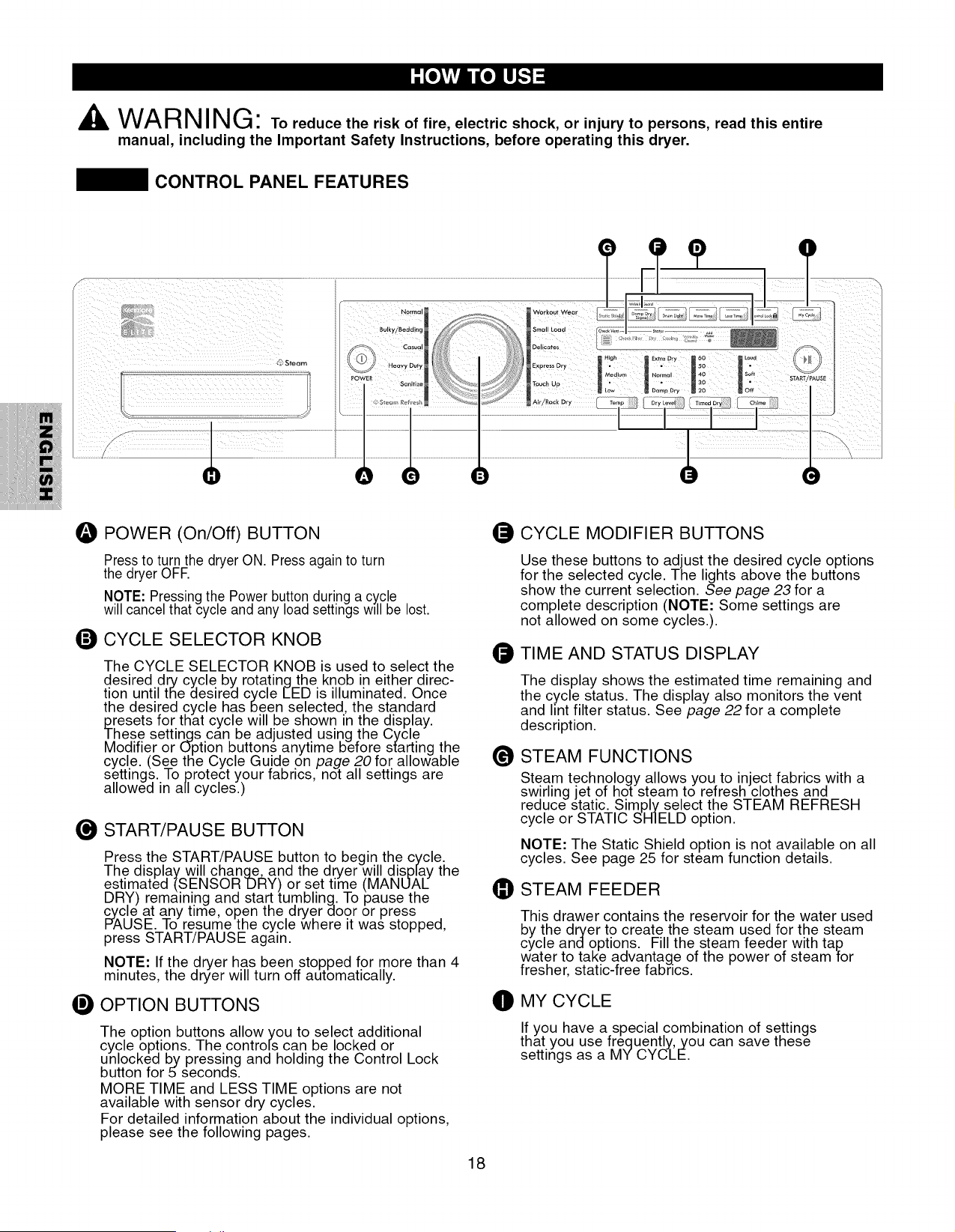
A WARNING" To reduce the risk of fire, electric shock, or injury to persons, read this entire
manual, including the Important Safety Instructions, before operating this dryer.
CONTROL PANEL FEATURES
"bStearn
/
0 POWER (On/Off) BUTTON (_
Press to turn the dryer ON. Press again to turn
the dryer OFF.
NOTE: Pressing the Power button during a cycle
will cancel that cycle and any load settings will be lost.
0 CYCLE SELECTOR KNOB
The CYCLE SELECTOR KNOB is used to select the
desired dry cycle by rotating the knob in either direc-
tion until the desirei:l cycle EED is illuminated. Once
the desired cycle has been selected the standard
presets tot that cycle will be shown in the display.
These settings can be adjusted using the Cycle .
Modifier or Option buttons anytime before starting the
cycle. (See the Cycle Guide on page 20 for allowable
settings. Io protect your fabrics, not all settings are
allowed in all cycles.)
START/PAUSE BUTTON
Press the START/PAUSE button to begin the cycle.
The display will change, and the d.ryer will display the
estimated (SENSOR DRY) or set time (MANUAL
DR.Y) remaining and start tumbling. To pause the
cycle at any time open the dryer door or press .
PAUSE. To resume the cyc e where t was stopped,
press START/PAUSE again.
NOTE: If the dryer has beenstopped for more than 4
minutes, the dryer will turn oft automatically.
I_ OPTION BUTTONS
The option buttons allow you to select additional
cycle options. The controls can be locked or
unlocked by pressing and holding the Control Lock
button for 5seconds.
MORE TIME and LESS TIME options are not
available with sensor dry cycles.
For detailed information about the individual options,
please see the following pages.
18
CYCLE MODIFIER BUTTONS
Use these buttons to adjust the desired cycle options
for the selected cycle. The lights above the buttons
show the current selection. See page 23 for a
complete description (NOTE: Some settings are
not allowed on some cycles.).
TIME AND STATUS DISPLAY
The display shows the estimated time remaining and
the cycle status. The display also monitors the vent
and lint filter status. See page 22 for a complete
description.
STEAM FUNCTIONS
Steam technology allows you to inject fabrics with a
sw!rling jet of hot steam to refresh clothes and
reduce static. Simply select the STEAM REFRESH
cycle or STATIC SHIELD option.
NOTE: The Static Shield option is not available on all
cycles. See page 25 for steam function details.
STEAM FEEDER
This drawer contains the reservoir for the water used
by the dryer to create the steam used for the steam
cycle andoptions. Fill the steam feeder with tap
water to take advantage of the power of steam for
fresher, static-free fabrics.
OI MY CYCLE
If you have a special combination of settings
that you use trequently, you can save these
settings as a MY CYCLE.
Loading ...
Loading ...
Loading ...