Loading ...
Loading ...
Loading ...
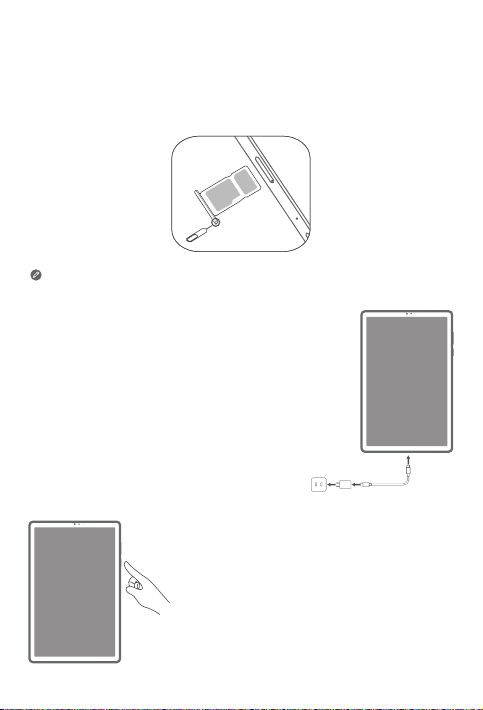
2
Preparing your device
Charging your device
Connect your device to a power
outlet using the USB cable and
power adapter provided.
microSD
SIM
Turning on
Press and hold the Power button until
the Lenovo logo appears.
Installing cards
Install the cards as shown in the figure.
Power o the device before inserting or removing a card.
Loading ...
Loading ...
Loading ...