Loading ...
Loading ...
Loading ...
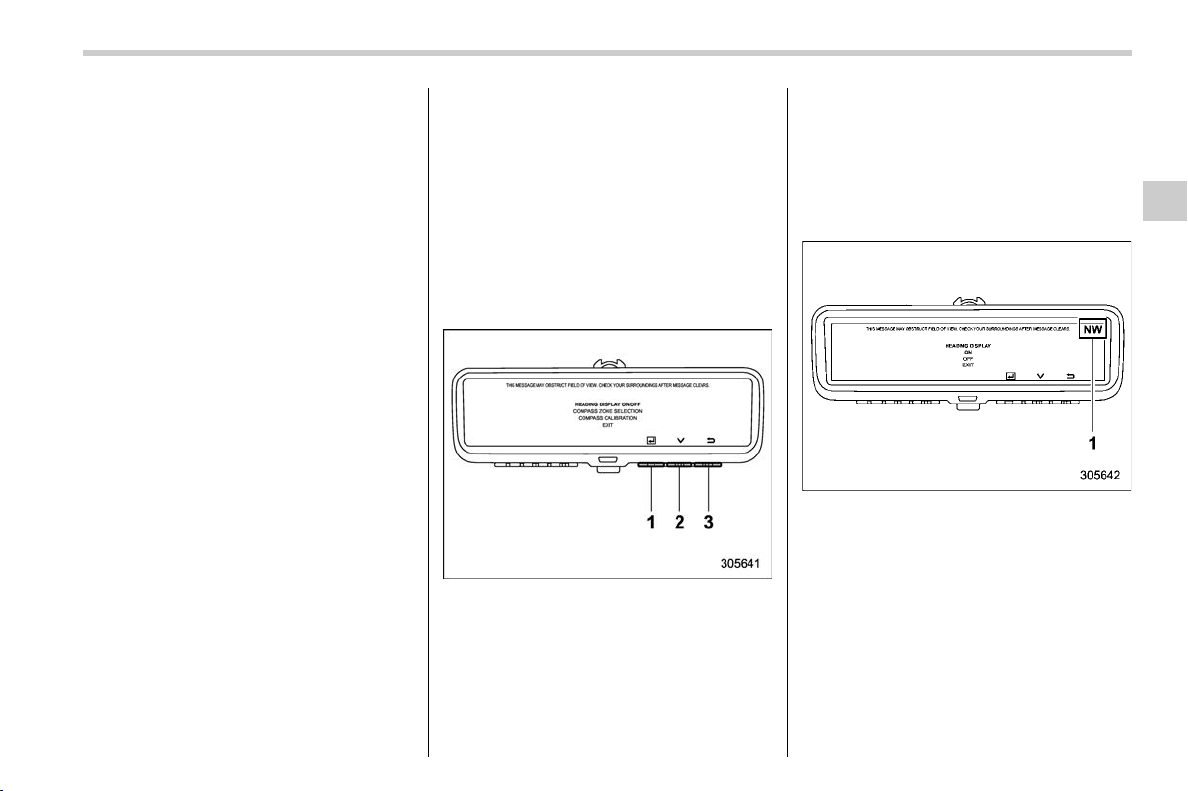
(257,1)
北米Model "A3230BE-B" EDITED: 2021/ 8/ 18
malfunction.
. If the display mode is used, the view of
the rear will be different from the normal
use of the inner mirror or the mirror mode.
Do not rely solely on the Smart Rearview
Mirror; check the rear visually if necessary.
Pay attention to traffic conditions for safe
driving.
. Adjust the brightness of the screen
appropriately. If the screen is too bright,
the driver’s eyes may get tired while
driving.
. When it is raining, use the rear wiper. If
the screen of the Smart Rearview Mirror is
still unclear, even though rear wiper is
being used, check the condition of the
rubber of the rear wiper blade.
. When using the rear wiper, the screen
may flicker when the rear wiper passes
through the front of the camera. However,
this is not a malfunction.
. If the screen of the Smart Rearview
Mirror is not clear, clean the rear gate glass
around the camera. If it is still not clear,
there is a possibility that the surface of the
glass is covered with oil. In this case,
remove the oil and clean the glass.
. If the rear gate glass is fogged, use the
rear window defogger. Use the mirror
mode until the fog is clear completely.
For how to use the rear window defogger,
refer to “Defogger and deicer” FP265.
. The Smart Rearview Mirror sometimes
becomes hot. However, this is not a
malfunction.
. In the following cases, the color may not
be clear. However, this is not a malfunc-
tion.
– The shown items are a very far
distance away.
– The environmental conditions are
very dark.
! To operate the compass feature
S03AP1107
1) Left button
2) Center button
3) Right button
Press any of the left, center or right buttons
to display the main menu. Select “COM-
PASS” using the center button and press
the left button.
NOTE
The main menu cannot be displayed on
the display while the select lever is in a
position other than the “P” position.
! To turn the compass feature on/
off
S03AP110701
1) Compass
1. Select “HEADING DISPLAY ON/OFF”
using the center switch and press the left
switch.
2. Select “ON” or “OFF” using the center
switch and press the left switch.
– CONTINUED –
Mirrors
255
3
Instruments and controls
Loading ...
Loading ...
Loading ...
