Loading ...
Loading ...
Loading ...
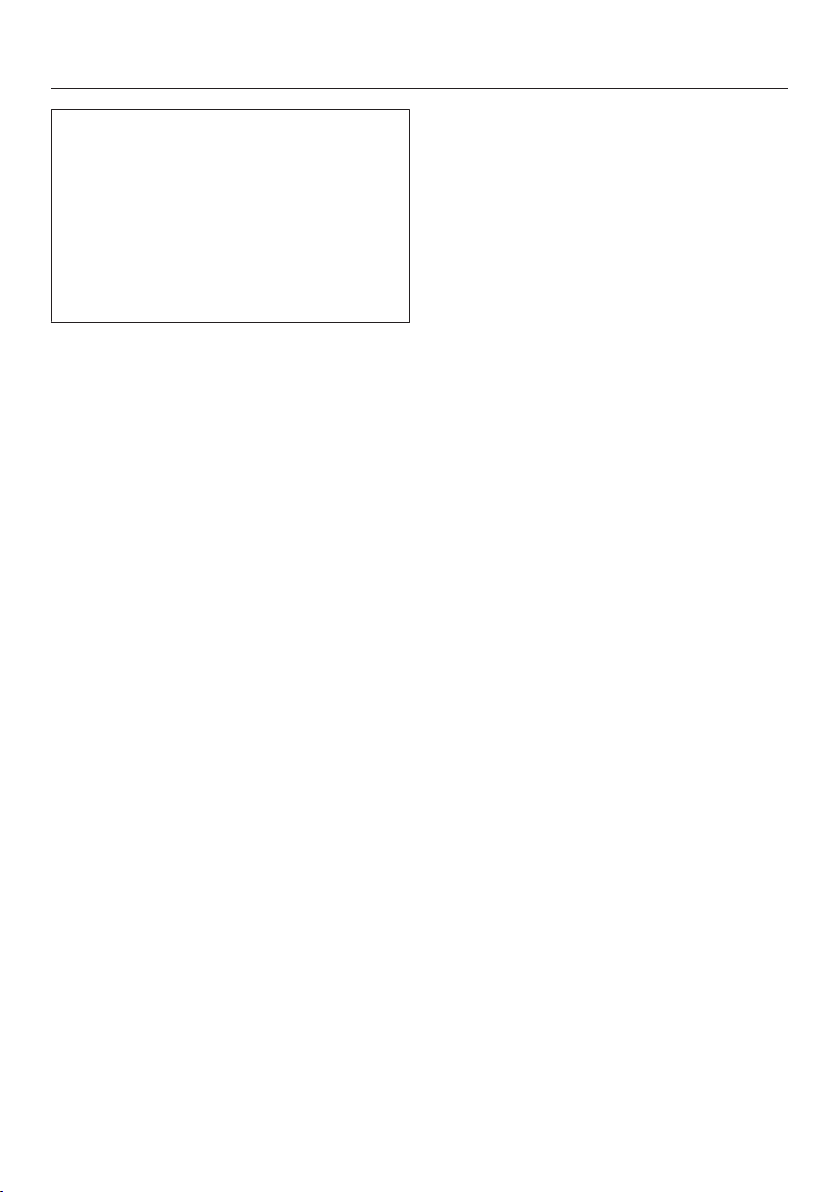
Selecting additional settings
63
Please note that the Door Assistant
can only be used to control the right
Fridge Zone door.
If the Push2Openfunction is activated
in the case of a handle-free cabinet
front, the right Fridge Zone door must
be opened first before the left Fridge
Zone door can be opened.
Switching on Push2Open
In Settings mode, use the and
sensor controls to select Door As-
sistant and select OK to confirm your
selection.
Use the and sensor controls to
select Mode and select OK to confirm
your selection.
Use the and sensor controls to
select Push2Open and select OK to
confirm your selection.
Touch the sensor control to return
to the previous menu level.
– Adjusting the intensity
You can also adjust the intensity of the
Push2Open function. The lower the set
intensity, the less force required when
you push against the appliance door.
In Settings mode, use the and
sensor controls to select Door As-
sistant and select OK to confirm your
selection.
In Settings mode, use the and
sensor controls to select Intensity
and select OK to confirm your selec-
tion.
Use the and sensor controls to
select the right intensity (Low, Medium,
High) and select OK to confirm your
selection.
Loading ...
Loading ...
Loading ...