Loading ...
Loading ...
Loading ...
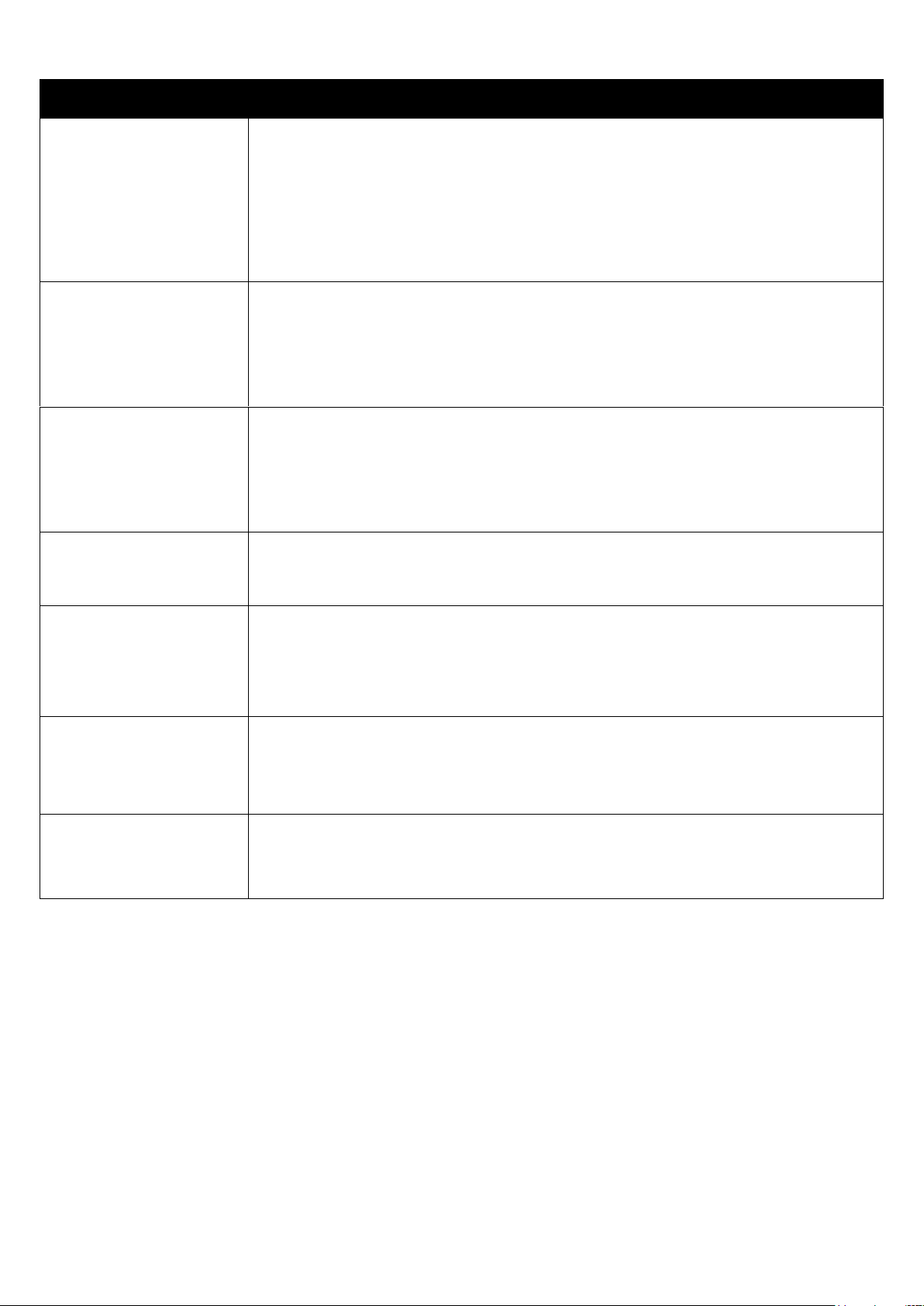
RHUV6001 Revision 2.1
PROBLEM SOLVING
The vacuum cleaner
doesn’t switch on
• Check the vacuum is plugged in
• Check the socket is switched on
• Check another appliance in the socket
• Check for any obvious signs of damage to cord or plug
• If recently used, allow to cool for 1 hour then try again
The suction is
decreasing and dirt
is not adequately
being picked up
• Check if the dust canister is full; if so, empty it
• Clean the filters following the instructions in this manual
• Check there are no blockages in the hose, and clear any
obstructions
The brushbar has
stopped
• Press the brushbar button
• Check the vacuum isn’t in upright & locked position
• Unplug & check for hair wrapped around the brushbar
Vacuum cleaner is
over heating
• Check the filters are clean
Dust is coming out
of the vacuum
• The dust canister has not been fitted correctly. Refit the
canister following the instructions in this manual.
• Ensure the filters are properly fitted
The air exhausted
from the vacuum
smells
• Clean the filters, hose, and dust container following the
instructions in this manual
The vacuum cleaner
has cut out
• Allow the vacuum to cool for 1 hour. Clean all filters and
dust containers before trying to use again.
If you are still experiencing difficulties with the appliance please
contact us BEFORE returning the appliance to the retailer it was
purchased from:
Website: https://mda.russellhobbs.com
Telephone: 0345 209 7461
Address: Product Care Customer Service, Green Bank Business Park, Hindley Green,
Wigan, WN2 4AY
Loading ...
Loading ...
Loading ...