Loading ...
Loading ...
Loading ...
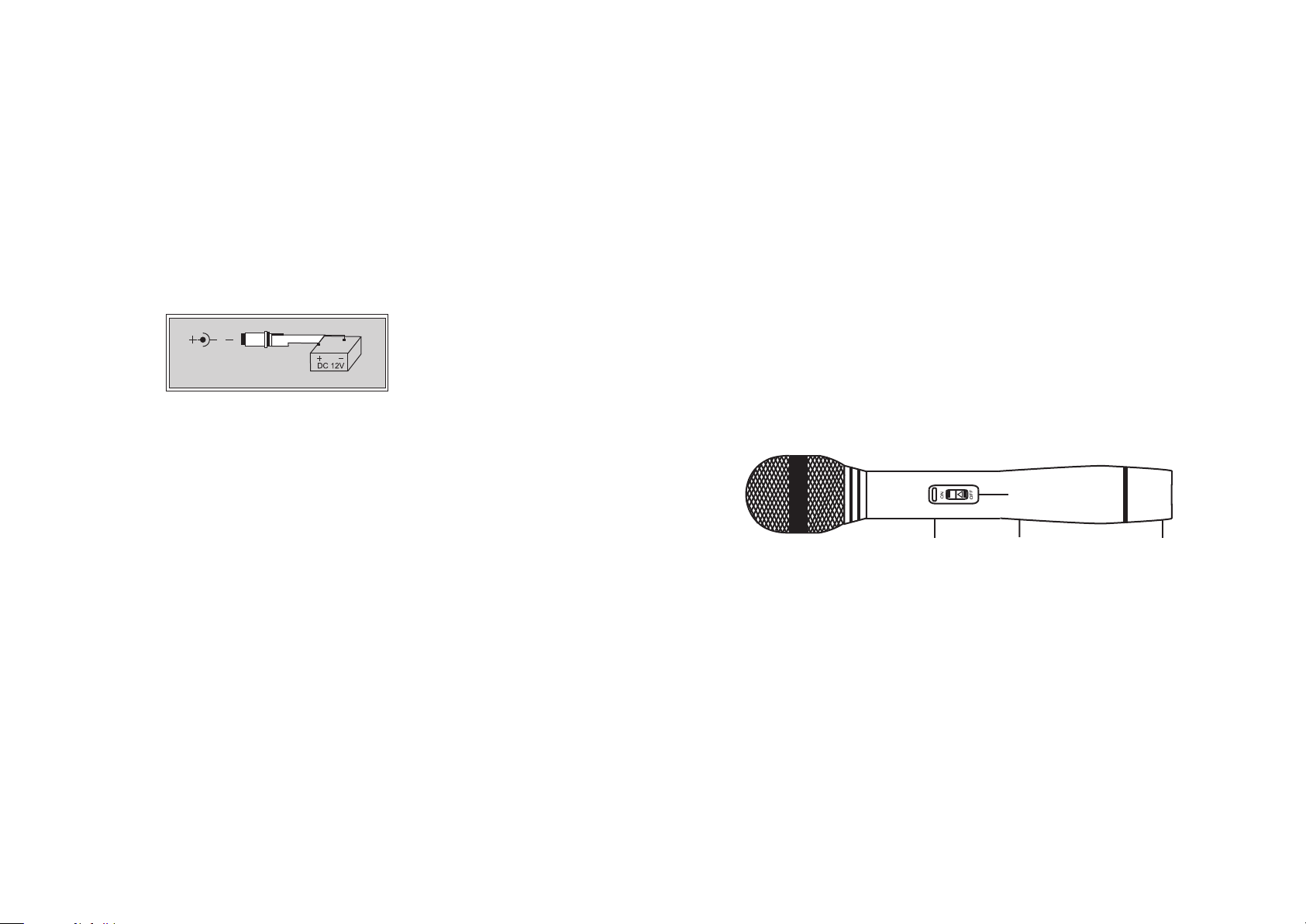
1. Insert flash drive into USB port or TF card into TF card slot, system
will play the music in flash drive or TF card automatically. If both
flash drive and TF card are inserted, system will play the music in
flash drive. To play music in TF card press MODE button to switch to
SD mode.
2. To play music from your mobile phone etc via bluetooth, press
MODE button to switch to BT mode. Turn on bluetooth function of
your mobile phone and search for Pyle Audio and connect. Then you
can play your music in mobile phone.
Plug one end of provided AC cord into the AC input jack on the right side
of the amplifier. Then plug the other end of AC cord into AC power outlet.
Turn on the unit using the power/volume switch.
This unit can be powered also using external 12V DC power. Connect
external 12V DC power to DC input jack on top panel of the amplifier.
Observe the correct polarity as following.
This unit can be powered internally using the built-in rechargeable
battery. When AC power is connected, if battery charging indicator lights
red, the rechargeable battery is not fully charged and will be allowed to
charge while the unit is powered by the AC power. (Note: Turning off the
unit power switch will allow the battery to recharge more quickly.) If the
battery charging indicator lights green, the battery is fully charged and
ready to power the unit alone. Shut off the power switch and disconnect
the AC power. Turn the unit back on and the rechargeable battery will
power the unit alone.
OPERATION OF WIRELESS MICROPHONE
Battery Cover/
Compartment
Power Switch
Power Indicator
1. Open the battery cover and install a fresh 9V battery, observing the
correct polarity. And then close the cover.
2. Push power switch to ON position. Power indicator will light red,
indicating usable battery strength. In the case of low battery power
or a dead battery, the power indicator either will become dim or not
go on at all, indicating that the battery should be replaced with a
fresh one.
3. The RF indicator on the amplifier should now be lit.
4. Adjust the wireless MIC volume control of the amplifier to a
comfortable listening level as desired.
5. If the microphone is not going to be used for any length of time,
push power switch to OFF position and remove the battery.
OPERATION ON AC POWER
NOTE: To avoid damaging your unit, make sure AC power is same as
that marked near AC input jack)
OPERATION ON DC POWER
OPERATION ON RECHARGEABLE BATTERY
OPERATION OF BLUETOOTH/MP3
-3-
-4-
CONNECTION
The REC OUT socket can be connected to a recording device or to the
input jack of a power amplifier to further amplify and enlarge the audio
power.
The MIC IN socket can be connected to wired dynamic MIC. Keep MIC
head away from the speaker of main unit to avoid feedback.
1. If feedback (howling sound) occurs, try first turning down the treble
control. If feedback still is present, try turning down the volume or
repositioning this unit with respect to the wired or wireless
microphone being used.
2. Extend the antenna fully whenever using the wireless microphone to
ensure optimum performance and maximum range.
ATTENTION: