Loading ...
Loading ...
Loading ...
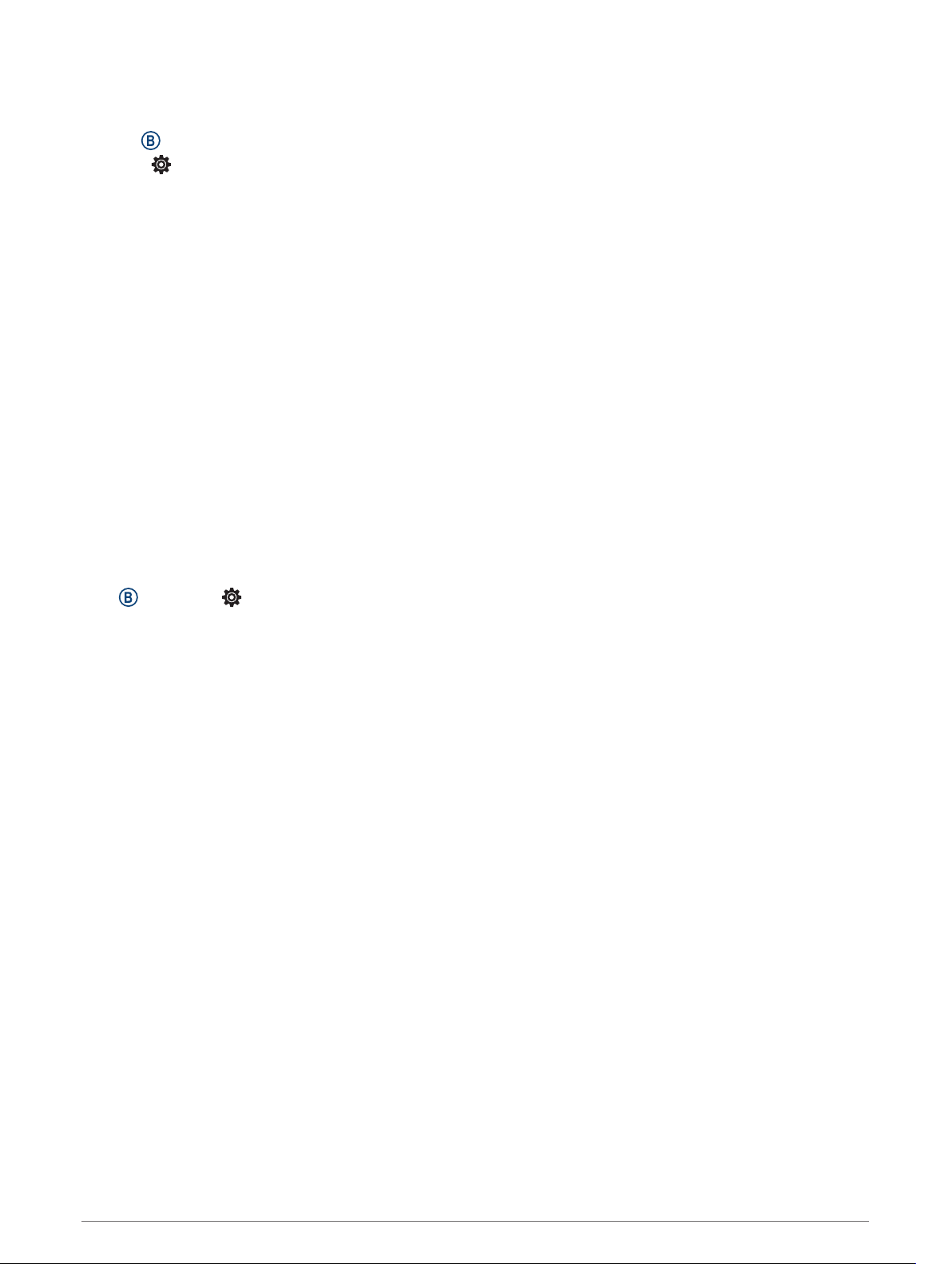
Changing the GPS Setting
For more information about GPS, go to www.garmin.com/aboutGPS.
1 Hold .
2 Select > Activities & Apps.
3 Select the activity to customize.
4 Select the activity settings.
5 Select GPS.
6 Select an option:
• Select Off to disable GPS for the activity.
• Select GPS Only to enable the GPS satellite system.
• Select GPS + GLONASS (Russian satellite system) for more accurate position information in situations
with poor sky visibility.
• Select GPS + GALILEO (European Union satellite system) for more accurate position information in
situations with poor sky visibility.
NOTE: Using GPS and another satellite system together can reduce battery life more quickly than using GPS
only (GPS and Other Satellite Systems, page 43).
GPS and Other Satellite Systems
The GPS + GLONASS or GPS + GALILEO options offer increased performance in challenging environments and
faster position acquisition than using GPS only. However, using GPS and another satellite system together can
reduce battery life more quickly than using GPS only.
Phone and Bluetooth Settings
Hold , and select > Phone.
Status: Displays the current Bluetooth connection status and allows you to turn Bluetooth technology on or off.
Notifications: The device turns smart notifications on and off automatically based on your selections (Enabling
Bluetooth Notifications, page 4).
Connected Alerts: Alerts you when your paired smartphone connects and disconnects.
Pair Phone: Connects your device with a compatible smartphone equipped with Bluetooth technology.
Sync: Allows you to transfer the data between your device and the Garmin Connect app.
Stop LiveTrack: Allows you to stop a LiveTrack session while one is in progress.
Customizing Your Device 43
Loading ...
Loading ...
Loading ...
